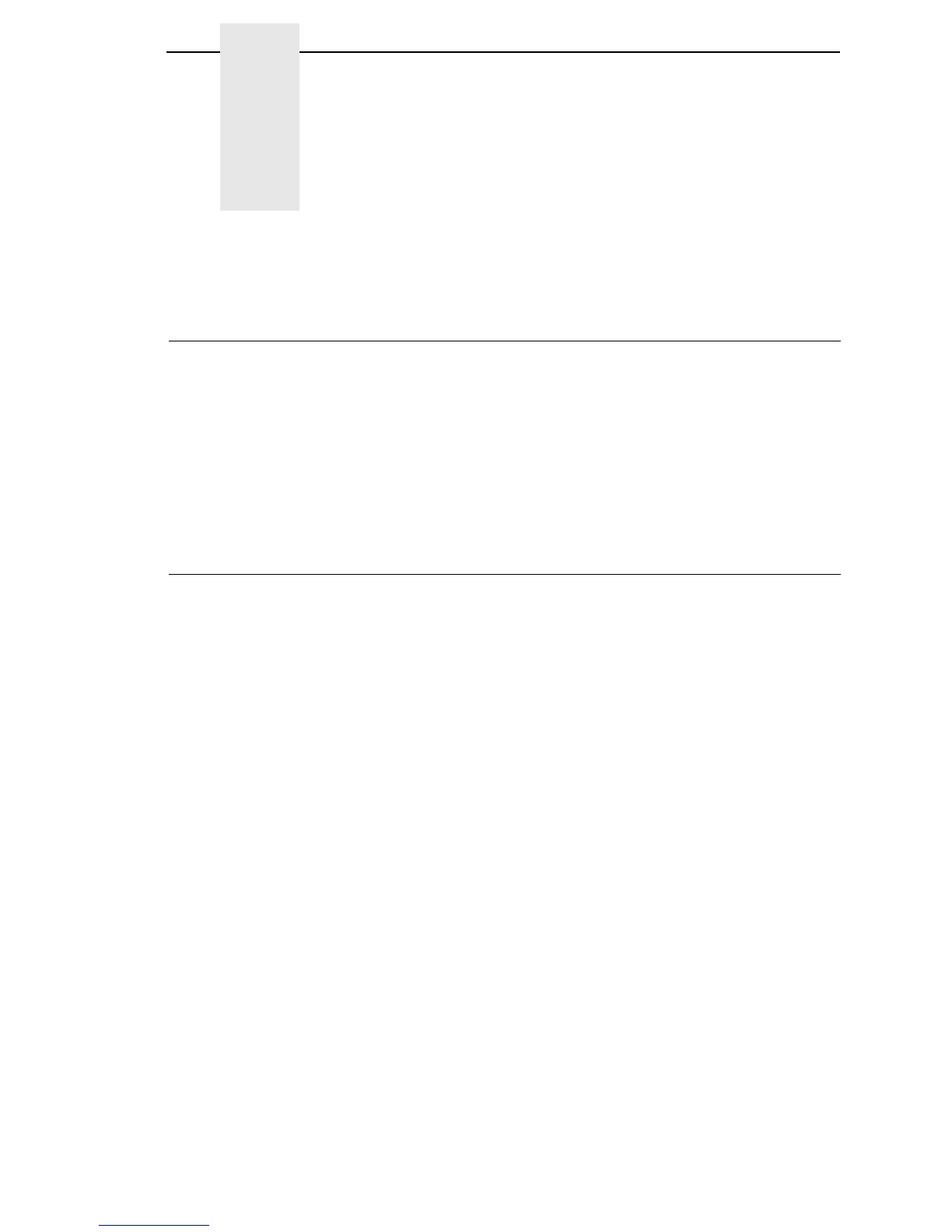297
4 Interfaces
Overview
This chapter describes the host interfaces provided with the printer. The
printer interface is the point where the data line from the host computer plugs
into the printer. The interface processes all communications signals and data
to and from the host computer. Plus, with the Auto Switching feature, you can
configure the printer to accept several interfaces at the same time.
In addition to descriptions for the multi-line interfaces, this chapter also
provides instructions for configuration of terminating resistors for the parallel
interfaces.
Auto Switching
This feature gives the printer the ability to handle multiple data streams
sequentially. With Auto Switching, the printer can service hosts attached to
the serial, parallel, coax and twinax ports as if they were the only interface
connected.
For example, if the host computer sends one print job to the RS-232 serial
port and a separate print job to the IEEE 1284 parallel port, the printer's Auto
Switching is able to handle both jobs, in the order they were received, without
the user having to reconfigure the selected interface between jobs.
Standard Host Interfaces
• Centronics parallel
• IEEE 1284 parallel bidirectional
• Serial Port (RS-232)
• USB 2.0 Universal Serial Bus
Optional Host Interfaces
• Coax / Twinax
• Ethernet 10/100Base-T
• Wireless Ethernet
• RS-422