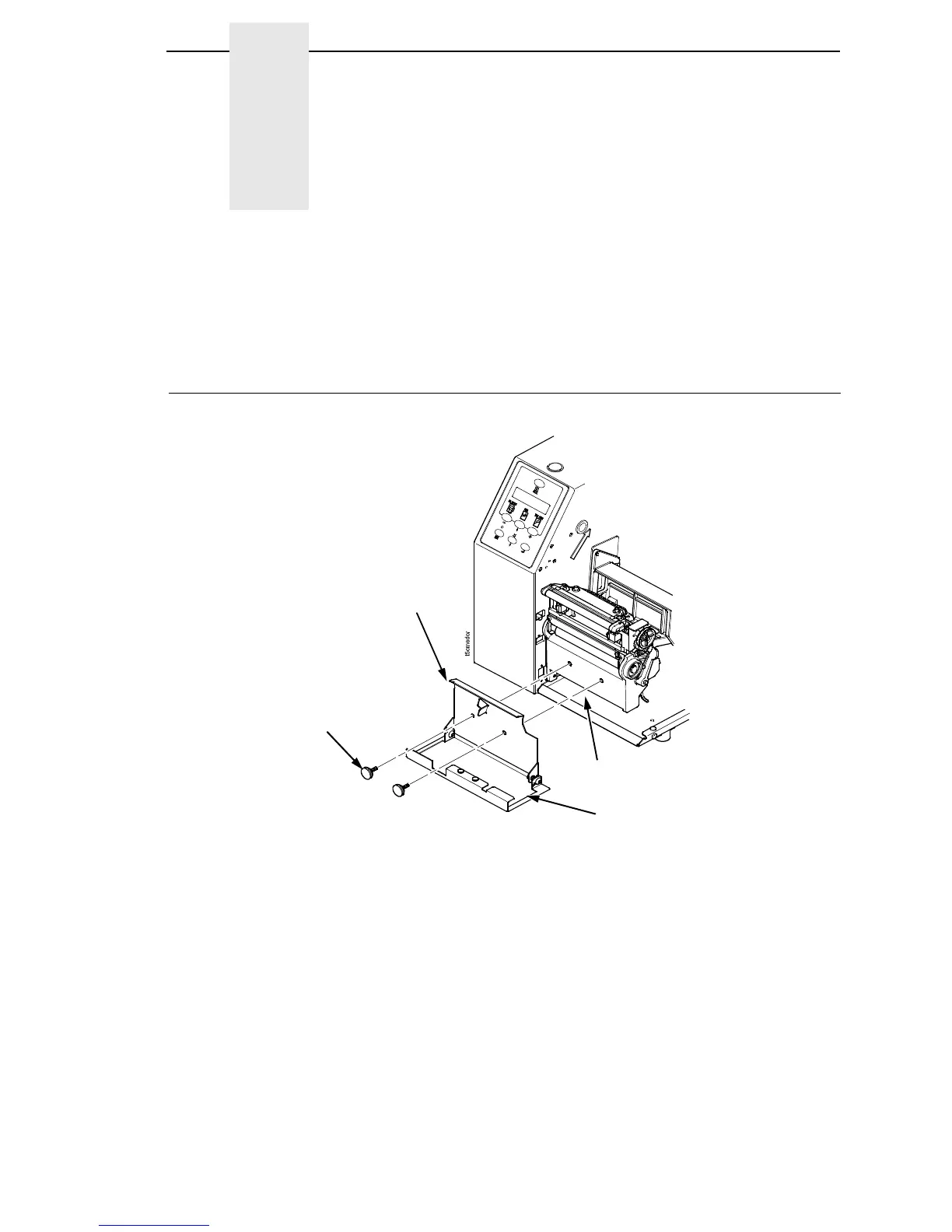353
D Heavy-Duty Media Cutter
Installation
Prepare The Printer
Figure 1. Peel/Tear Assembly
1. Set the printer power switch to O (Off).
2. Open the peel/tear door by pulling it upward, then forward.
3. Using the appropriate metric hex key, remove the two screws attaching
the peel/tear assembly to the lower support assembly.
NOTE: Keep the two screws you have removed; you will use them to attach
the cutter assembly to the lower support assembly.
Screw (2)
Peel/Tear
Assembly
Lower Support
Assembly
Peel/Tear Door