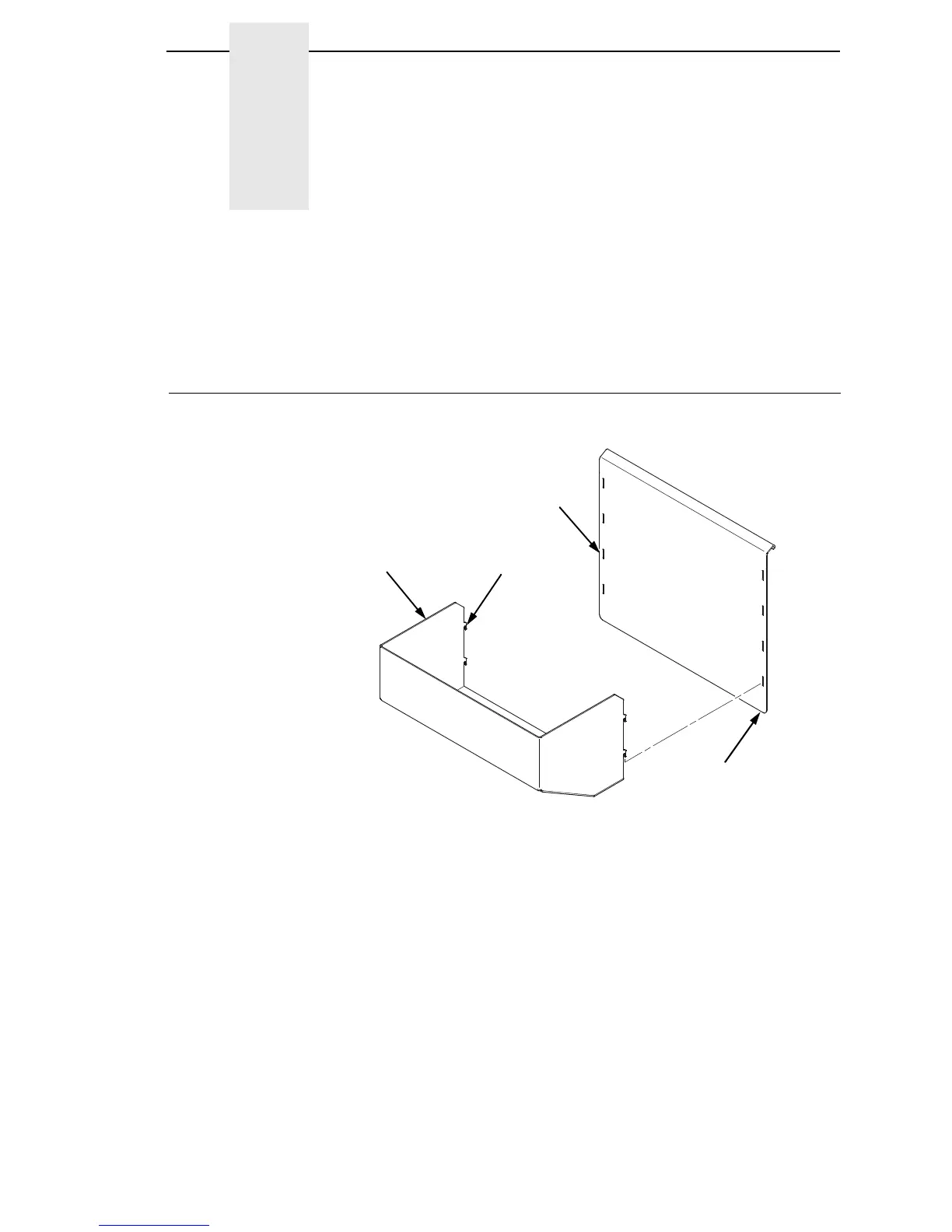357
E Media Cutter Tray
Installation
Assembling The Media Cutter Tray
Figure 1. Attaching the Cutter Tray Bin to the Cutter Tray Base
1. Align the flanges of the cutter tray bin with the slots in the cutter tray base.
2. Push the flanges into the slots, then push the cutter tray bin downward to
secure it.
3. Attach the cutter tray bin in a position so that the labels will not interfere
with cutter operation. (For longer labels, attach the cutter tray bin to a
lower position; for shorter labels, attach it to a higher position.)
Cutter Tray
Bin
Flanges (4)
Slots
Cutter Tray
Base