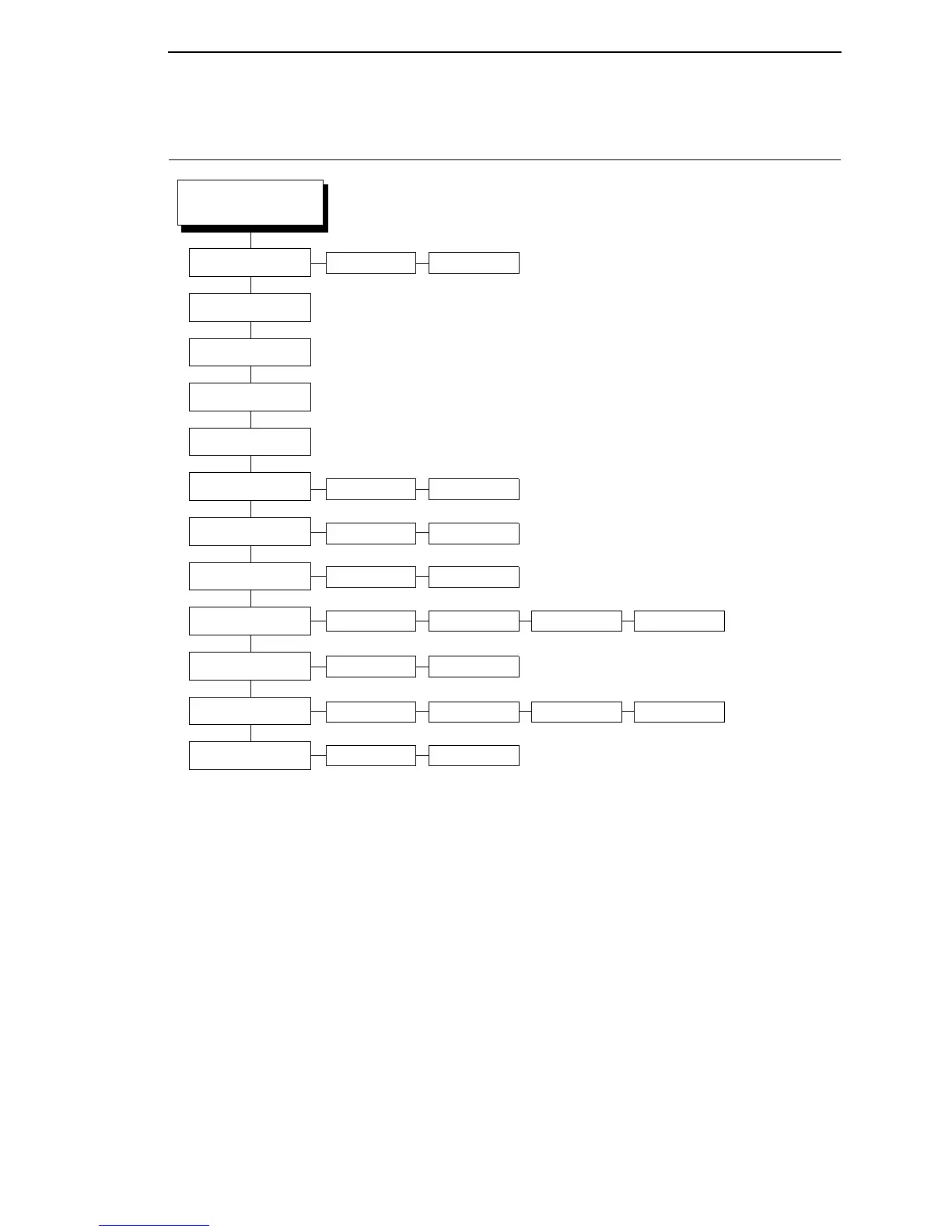WIRELESS PARAMS Submenus
283
KERBEROS PARAMS
Seconds* Minutes
88* 0-65535
Kerb. Pwd(01-15)
Kerb. Pwd(16-30)
Kerb. Pwd(31-40)
Kerberos Enable
Disable* Enable
Notes:
* = Factory Default
1
This menu displays only if a Symbol RF card is installed.
2, 3
These two menus work in conjunction. Whatever submenu name is selected in the
first menu will display on the second menu. For example if you select Minutes,
(MIN) will display in the name of the second menu.
4
The factory default and values depend on the unit selected in the Clock Skew
Units menu. See “Clock Skew (SEC)” on page 284 for more information.
5
The factory default and values depend on the unit selected in the Tckt Life Units
menu. See “Tckt Life (SEC)” on page 285 for more information.
6
The factory default and values depend on the unit selected in the Renew Life Units
menu. See “Renew Life (SEC)” on page 285 for more information.
KERBEROS
PARAMS
1
Reset Kerb. Pwd
Clock Skew Units
2
Clock Skew (SEC)
3
KDC Port Number
Tckt Life Units
2
Seconds* Minutes Hours Days
Tckt Life (SEC)
3
Renew Life Units
2
Renew Life (SEC)
3
Seconds* Minutes Hours Days
300*
4
60-900
4
43200*
5
300-259200
5
0*
6
0-604800
6
KERBEROS PARAMS