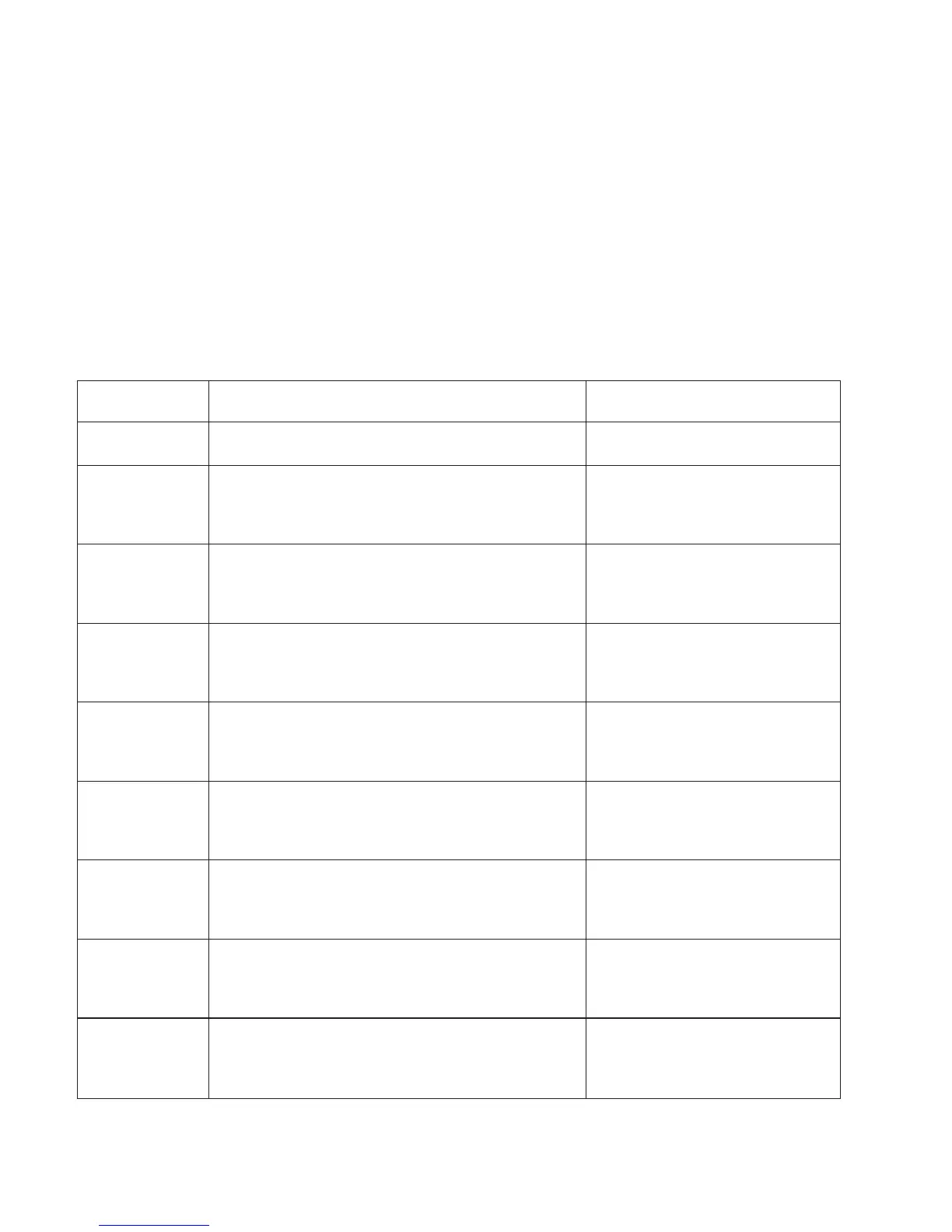System Processor Checkpoints
If you replace FRUs or perform an action, and the problem is still not corrected, go to
“MAP 1540: Minimum Configuration” on page 117 unless otherwise indicated in the
tables.
If you replace FRUs or perform an action, and the problem is corrected, go to MAP
410: Repair Checkout in Diagnostic Information for Multiple Bus SystemsDiagnostic
Information for Multiple Bus Systemsunless otherwise indicated in the tables.
The following table lists checkpoints that are displayed during the system processor
IPL.
Reference Code
(IPL SRC)
Description/Function Performed Action/ Possible Failing FRU
C1yx 1xxx Service processor ROS IPL in progress Go to “MAP 1540: Minimum
Configuration” on page 117
C1yx 1006 Service processor ROS loading RAM from service
processor-directed device
Go to “MAP 1540: Minimum
Configuration” on page 117; follow the
MAP steps to perform the system
rack minimum configuration.
C1yx 1007 Service processor ROS retrying attempt to load RAM
from service processor-directed device
Go to “MAP 1540: Minimum
Configuration” on page 117; follow the
MAP steps to perform the system
rack minimum configuration.
C1yx 1008 Service processor ROS attempting to load RAM from
non-service processor-directed device
Go to “MAP 1540: Minimum
Configuration” on page 117; follow the
MAP steps to perform the system
rack minimum configuration.
C1yx 1009 Service processor ROS retrying attempt to load RAM
from non-service processor-directed device
Go to “MAP 1540: Minimum
Configuration” on page 117; follow the
MAP steps to perform the system
rack minimum configuration.
C1yx 1016 Service processor ROS attempting to load RAM from
service processor default device
Go to “MAP 1540: Minimum
Configuration” on page 117; follow the
MAP steps to perform the system
rack minimum configuration.
C1yx 1018 Service processor ROS attempting to load RAM from
non-service processor default device
Go to “MAP 1540: Minimum
Configuration” on page 117; follow the
MAP steps to perform the system
rack minimum configuration.
C1yx 1019 Service processor ROS retrying attempt to load RAM
from non-service processor default device
Go to “MAP 1540: Minimum
Configuration” on page 117; follow the
MAP steps to perform the system
rack minimum configuration.
C1yx 100C Service processor ROS IPL complete, branch to RAM
loader
Go to “MAP 1540: Minimum
Configuration” on page 117; follow the
MAP steps to perform the system
rack minimum configuration.
138 Service Guide