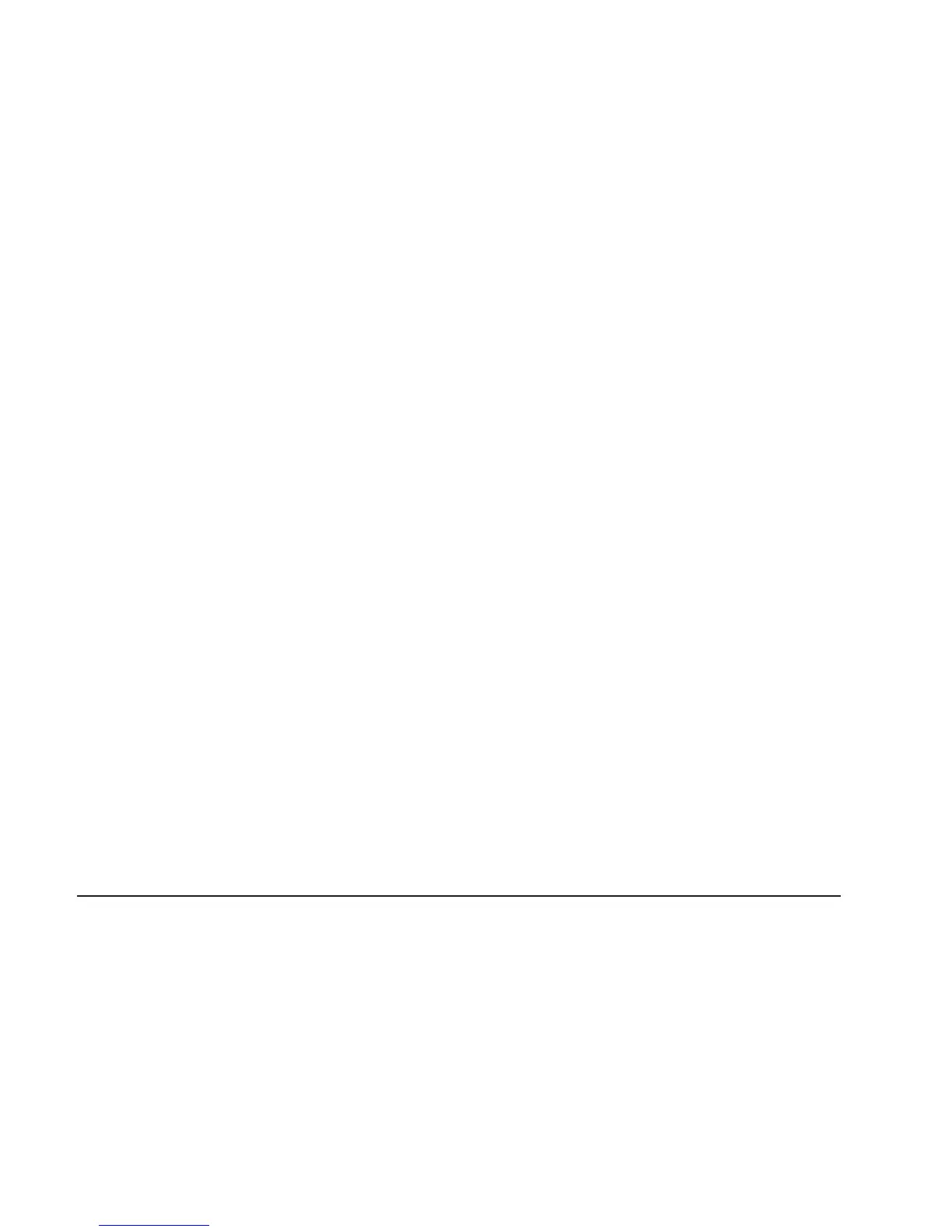because it is listed first. If the most recent level number (A or B) is less than the
update levels for your server, consider installing the updates.
When an update is performed, the firmware is written to type B only, and “promoted”
to type A.
During system initial program load (IPL), an ASCII terminal on serial port 1 or 2 can
be used to access the Service Processor menus. The Service Processor level is
contained in the heading of the first menu. The following is an example of the menu
heading:
Service Processor Firmware
Version: 19990630
Copyright 1998, IBM Corporation
The numbers in the second line show the booted firmware level. If this level is less
than the update level available for your server, you should consider installing the
update. Similarly, the system firmware level can be accessed from the System
Management Services menus.
2.
To determine the level of your system firmware, do the following:
a. Turn on your system power.
b. Watch for the logo screen and the POST indicators to appear on your display.
c. When the word Keyboard appears, quickly press the number 1 key. The number
1 key must be pressed before the word Speaker appears.
When the tests have completed, and any required passwords have been entered, the
System Management Services Utilities menu appears. The System Firmware level is
displayed in the top left-hand corner of the display.
When you have read the current firmware level, exit the System Management Services
menu as directed on the screen.
If you find the firmware level is less than the update level available for your server,
consider installing the update.
Obtaining the Firmware Update Package
Firmware update packages are available from the RS/6000 Support page under
RS/6000 Microcode Updates. The web address is as follows:
http://www.rs6000.ibm.com/support/
The System Firmware and Service Processor firmware are combined into a single
download package listed underl models S80 and S85.
616 Service Guide