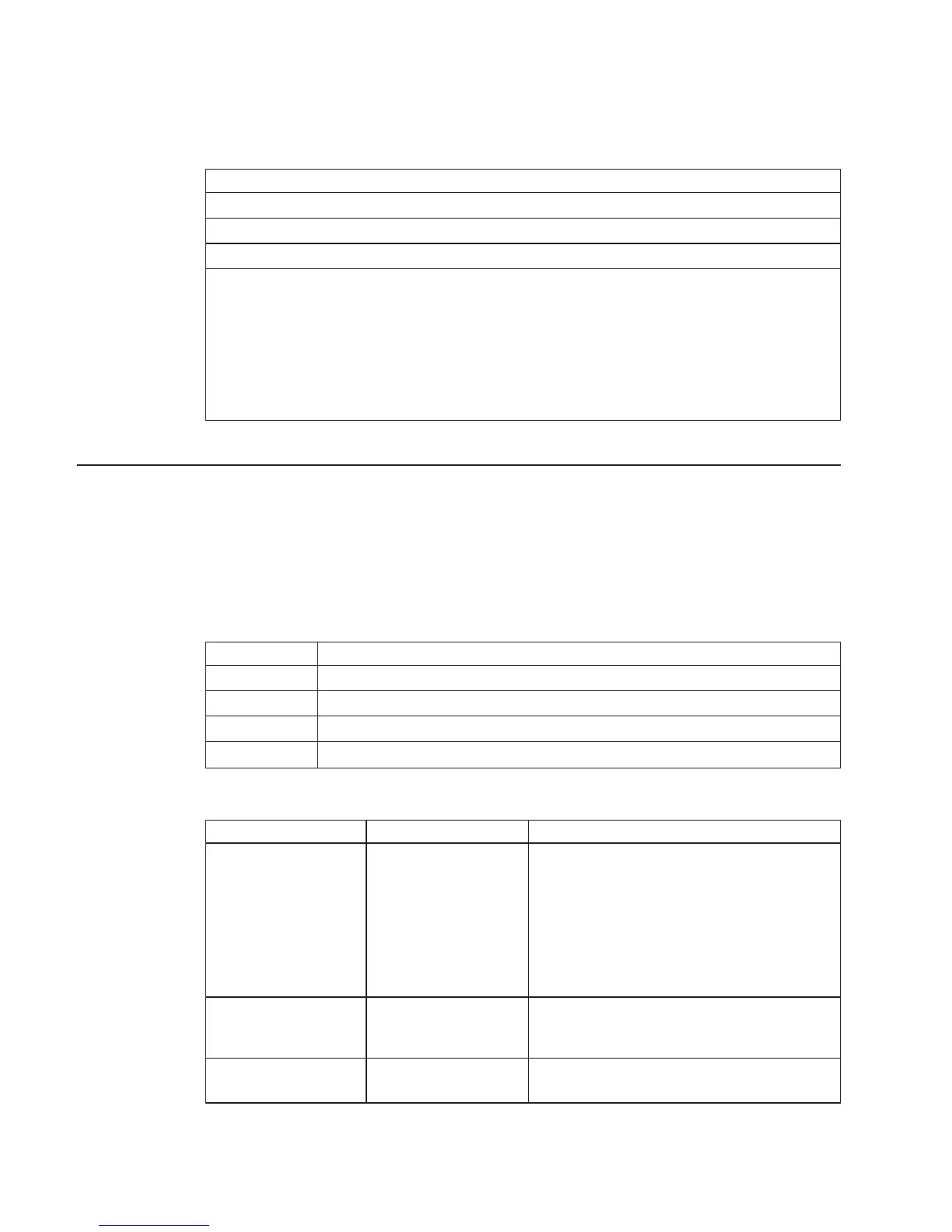Table 9. Operator Panel Function Codes (continued)
Function Code Function Selected
68 xxxx xxxx Reserved
69 xxxx xxxx Reserved
70 xxxx xxxx Reserved
You cannot find the code in this
chart.
If you cannot find the function code in this chart, the customer
support for added features or devices may not have been
available when this information was produced. Look for any
supplement unit function code information for the function code
you have displayed on the operator panel. If you do not find
any additional function code information, go to “Function 04 -
Lamp Test” on page 600 and verify that the lamps are working
correctly.
Operator Panel Function Code Descriptions
The following describes operator panel functions in more detail.
Values for IPL Types and Speeds
See Table 10 and Table 11 for tables of valid IPL types and speeds used in operator
panel functions 01 and 02.
Table 10. IPL Types
IPL Type Description
A IPL using copy A of the system firmware.
B IPL using copy B of the system firmware.
C Attention: Not supported; may cause data loss if used.
D Attention: Not supported; may cause data loss if used.
Table 11. IPL Speeds
IPL Speed Description Details
F: Fast Override Fast diagnostics run. The following are
skipped:
v Mainstorage tests
v CEC Inter-chip interface tests (wire test)
v Extended Logical Built-in Self Tests
v Also, cache data is not provided in
mainstorage dumps.
S: Slow Override Full hardware diagnostics run. Use whenever
hardware is changed, for intermittent hardware
failures and on the first install IPL.
V = (F or S): Use system selected
speed
598 Service Guide