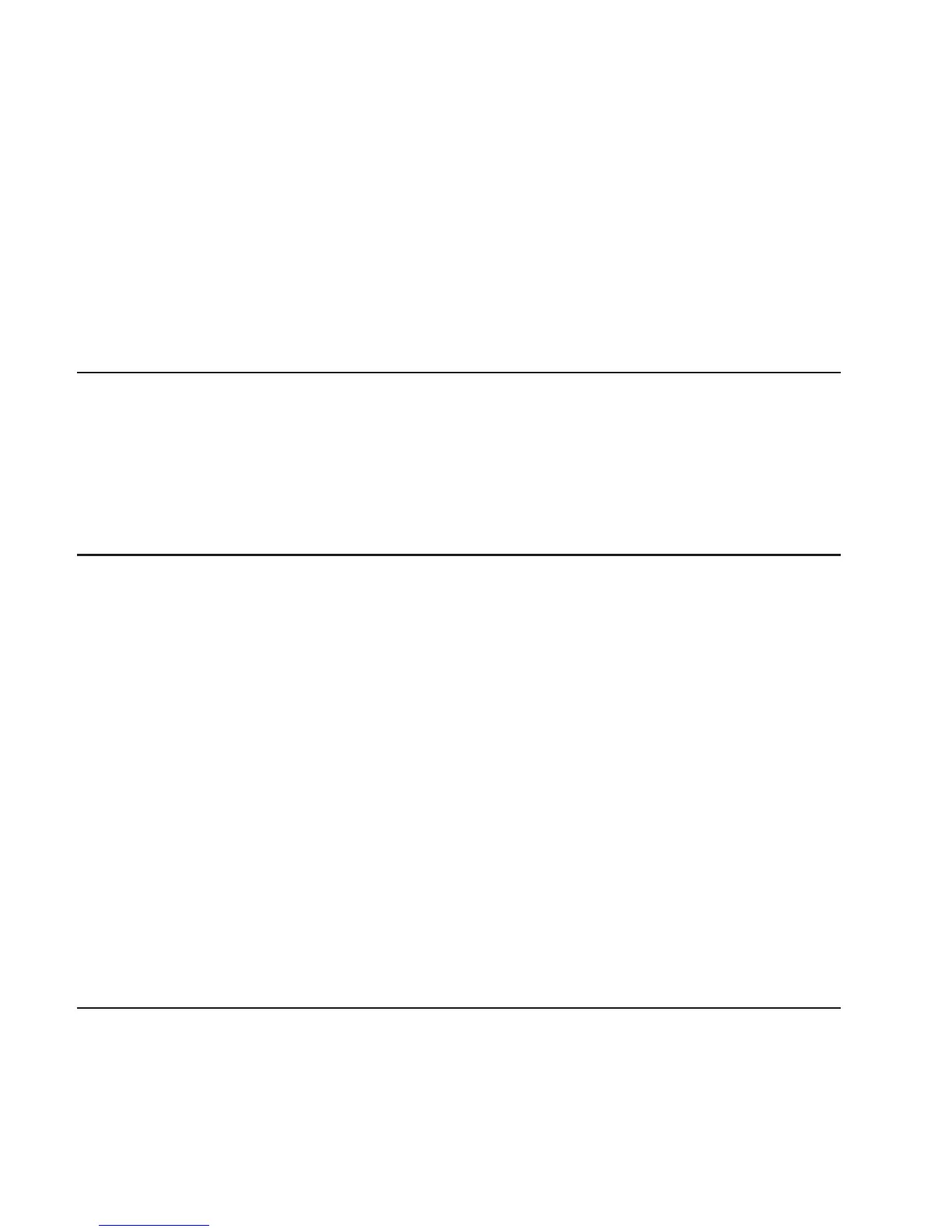After a console has been selected, the console-selection sequence is only invoked at
boot time if there is a change in the system configuration (as described above), or the
contents of the system’s nonvolatile memory (NVRAM) is lost.
Note: Moving an ASCII terminal from one serial port to another (from com1 to com2)
cannot be detected by the firmware, so it does not constitute a configuration
change.
A system console-selection sequence can also be initiated from the System
Management Servies (SMS) menus.
Power-On Self-Test
After power is turned on and before the operating system is loaded, the system does a
power-on self-test (POST). This test performs checks to ensure that the hardware is
functioning correctly before the operating system is loaded. During the POST, a POST
screen is displayed, and POST indicators appear on the system console (if one is
connected). The next section describes the POST indicators and functions that can be
accessed during the POST.
POST Indicators
POST indicators indicate tests that are being performed as the system is preparing to
load the operating system. The POST indicators appear as words on the system
console. Each time the system starts a different step in the POST, a POST indicator
word displays on the console. Each word indicates the tests that are being performed.
The POST screen displays the following words:
Memory
Memory test
Keyboard
Initialize the keyboard and mouse. The window for pressing a key to access
the System Management Services, or to boot from a default boot list is now
open. See “POST Keys” for more information.
Network
Self-test on network adapters.
SCSI Adapters are being initialized.
Speaker
Sounds an audible tone at the end of POST.
POST Keys
The POST keys, if pressed after the keyboard POST indicator displays and before the
last POST indicator displays, cause the system to invoke services or boot modes used
for configuring the system and diagnosing problems. The keys are described below:
4 Service Guide