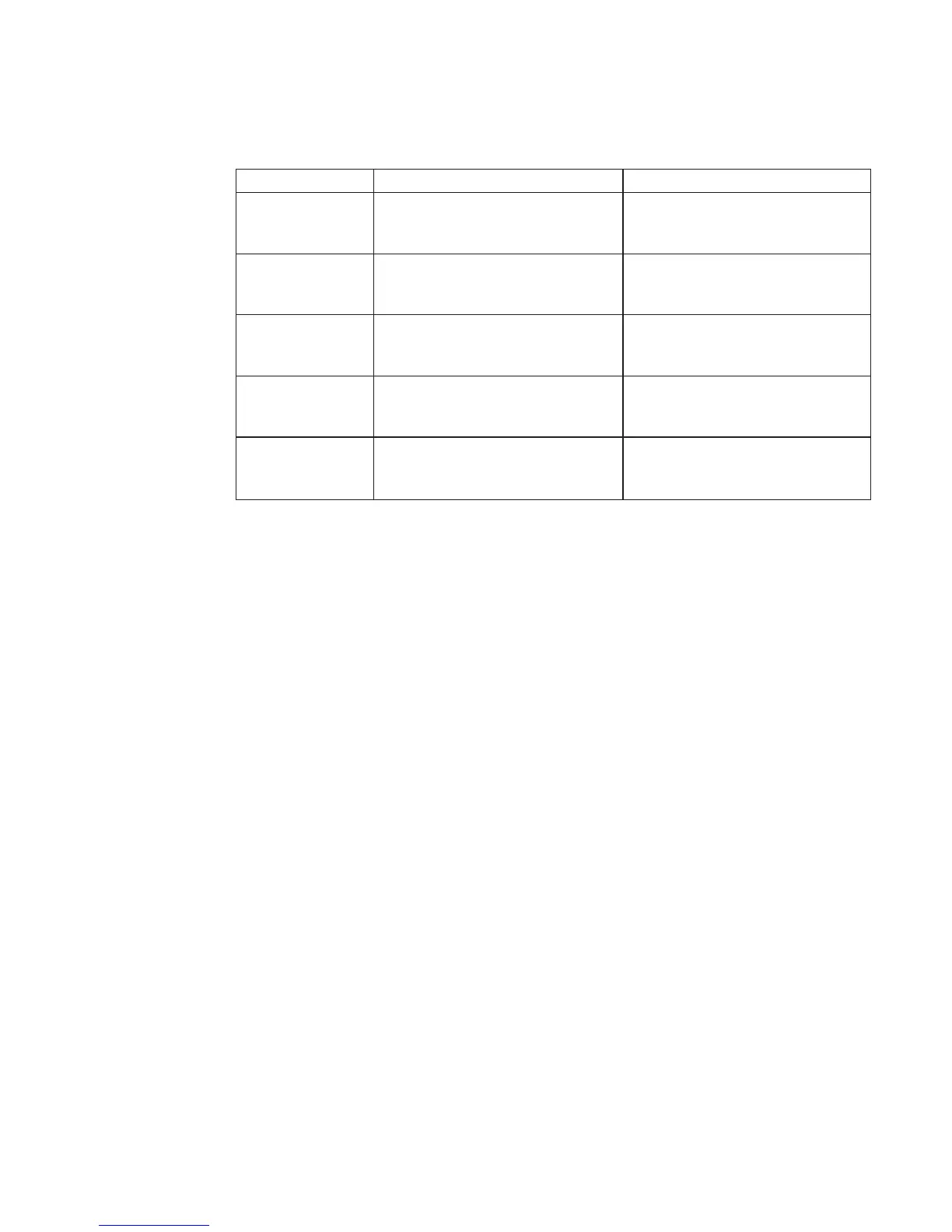Table 3. Firmware Checkpoints (continued)
Checkpoint Description Action/ Possible Failing FRU
E604 SSA PCI adapter BIST and
subsequent POSTs have completed
successfully.
Replace the adapter. See note 5 on
page 157 for location code
information related to this error.
E605 SSA PCI adapter BIST has
completed successfully but the
subsequent POSTs have failed.
Replace the adapter. See note 5 on
page 157 for location code
information related to this error.
E60E SSA PCI adapter Open firmware
about to exit (no stack corruption).
Replace the adapter. See note 5 on
page 157 for location code
information related to this error.
E60F SSA PCI adapter Open firmware has
run unsuccessfully.
Replace the adapter. See note 5 on
page 157 for location code
information related to this error.
E6FF SSA PCI adapter Open firmware
about to exit (with stack corruption).
Replace the adapter. See note 5 on
page 157 for location code
information related to this error.
Note: If you receive a four-digit code in the range of E1xx to EFFF that is not listed in
the table above, go to “MAP 1540: Minimum Configuration” on page 117.
Boot Problems
Depending on the boot device, a checkpoint may be displayed on the operator panel for
an extended period of time while the boot image is retrieved from the device. This is
particularly true for tape and network boot attempts. If the checkpoint or code is
displayed for an extended time, there may be a problem loading the boot image from
the device. If booting from CD-ROM or tape, watch for activity on the drive’s LED
indicator. A blinking LED indicates that the loading of either the boot image or additional
information required by the operating system being booted is still in progress.
For network boot attempts, refer to checkpoint E174.
If the checkpoint is displayed for an extended time, there may be a problem with the
integrity of the boot image.
v Try to boot and run diagnostics against the system, particularly against the intended
boot device. If the diagnostics are successful, it may be necessary to perform an
operating system-specific recovery process, or reinstall the operating system.
v If attempting to boot from a hard disk, CD-ROM, or tape drive:
1. Try a different CD or tape (unless booting from hard disk).
2. Verify correct SCSI bus termination.
3. Replace SCSI cable.
4. It is possible that another attached SCSI device is causing the problem.
Disconnect any other SCSI devices attached to the same controller as the one
the boot device is attached to and retry the boot operation. If this is successful,
one of the devices removed is causing the problem. Re-attach devices one by
one, and retry the boot operation until the problem recurs. Then replace the
device that caused the problem.
Chapter 4. Checkpoints 155