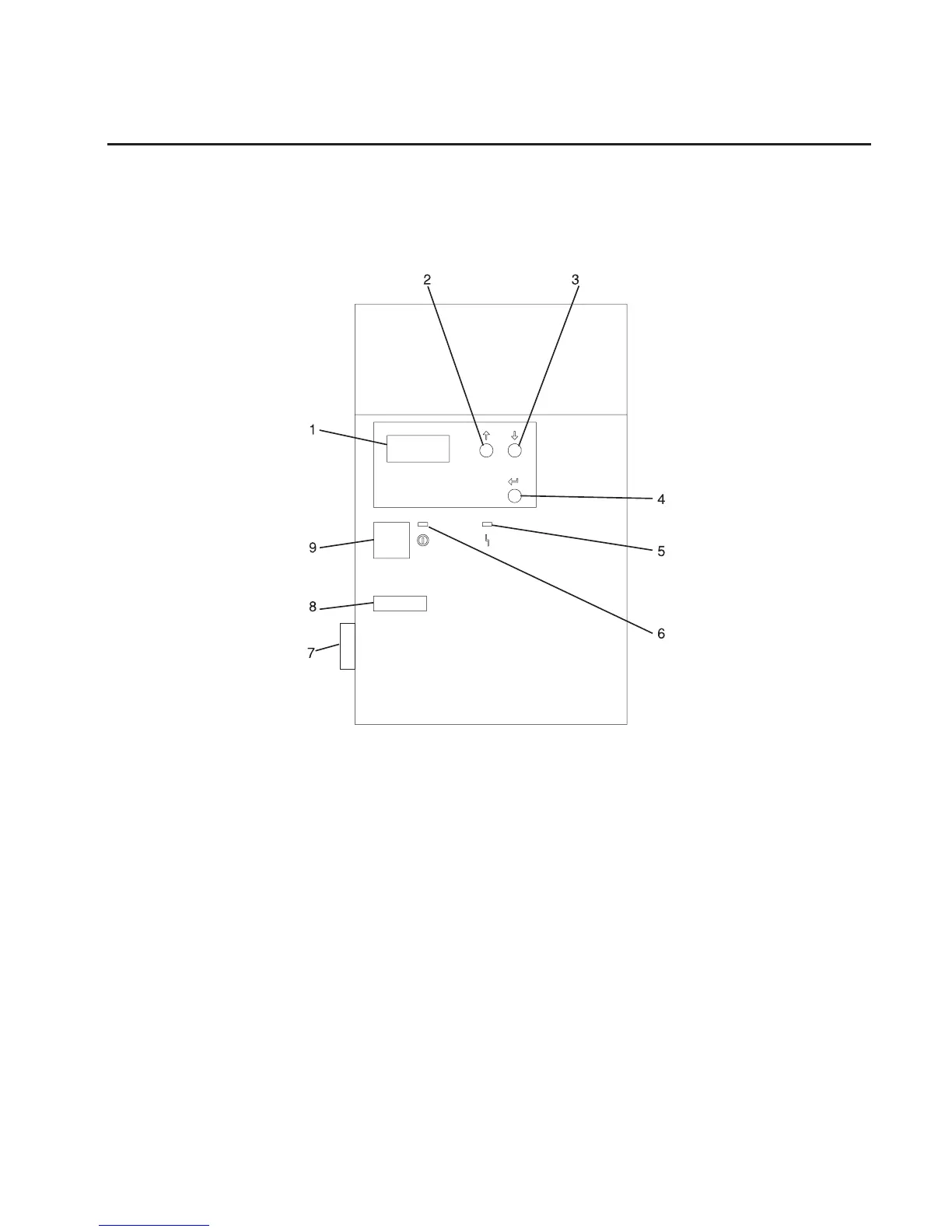System Rack Operator Panel
The following illustration shows the locations of the operator panel display and the
operator panel pushbuttons. For details about the operator panel functions and
descriptions, see “Appendix C. Operator Panel Function Codes” on page 595.
1 Operator Panel Display
2 Scroll Up Pushbutton
3 Scroll Down Pushbutton
4 Enter Pushbutton
5 Attention LED
6 Power-On LED
7 SAMI Port. This port is used when connecting an models S80 and S85 in an
RS/6000 SP environment.
8 Serial Number
9 Power Pushbutton
Chapter 1. Reference Information 29