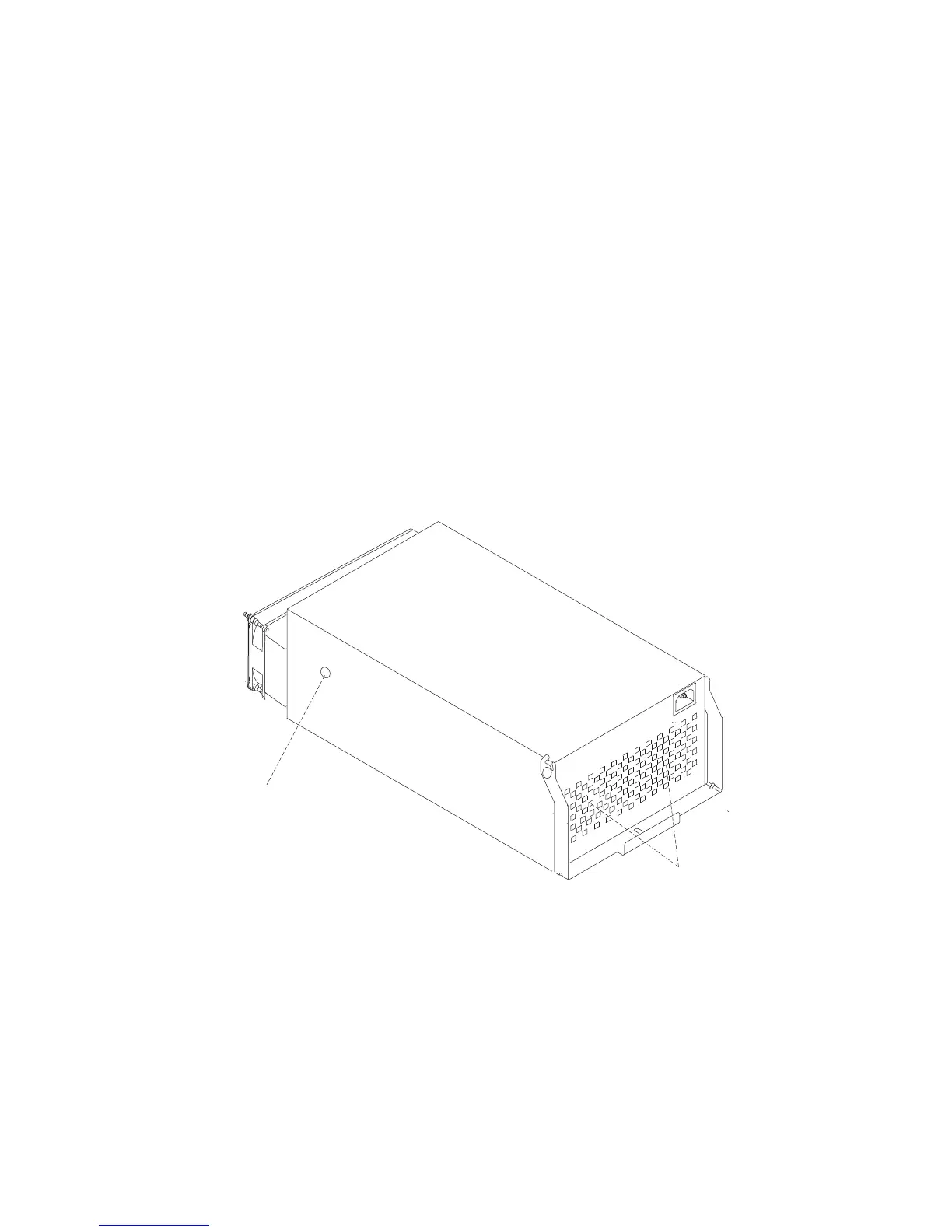Replacement
Replace in reverse order. Ensure that the retained screws are correctly engaged,
because they draw the blower assembly into the blower connectors.
Power Supply Test Switch Procedure
Before performing these procedures, read “Safety Notices” on page xiii.
Before you replace a power supply, you can perform this test to determine if the power
supply needs replacing.
1. Perform steps 1 through 6 in “Hot-Swappable Power Supplies and Power Supply
Fan Assemblies” on page 516.
2. Replug the power cord into the power supply.
v If the LED on rear of the power supply is not blinking, continue with step 7 in
“Hot-Swappable Power Supplies and Power Supply Fan Assemblies” on
page 516.
v If the LED on rear of the power supply is blinking, use a pencil to press the test
switch on the side of the power supply.
v If the LED on rear of the power supply is on steady and the fans spin, the power
supply is good and can be returned to the system.
v If the LED on rear of the power supply is not on steady and the fans do not spin,
continue with step 7 in “Hot-Swappable Power Supplies and Power Supply Fan
Assemblies” on page 516.
Power Supply Test Switch
Power Supply Fans
Chapter 9. Removal and Replacement Procedures 515