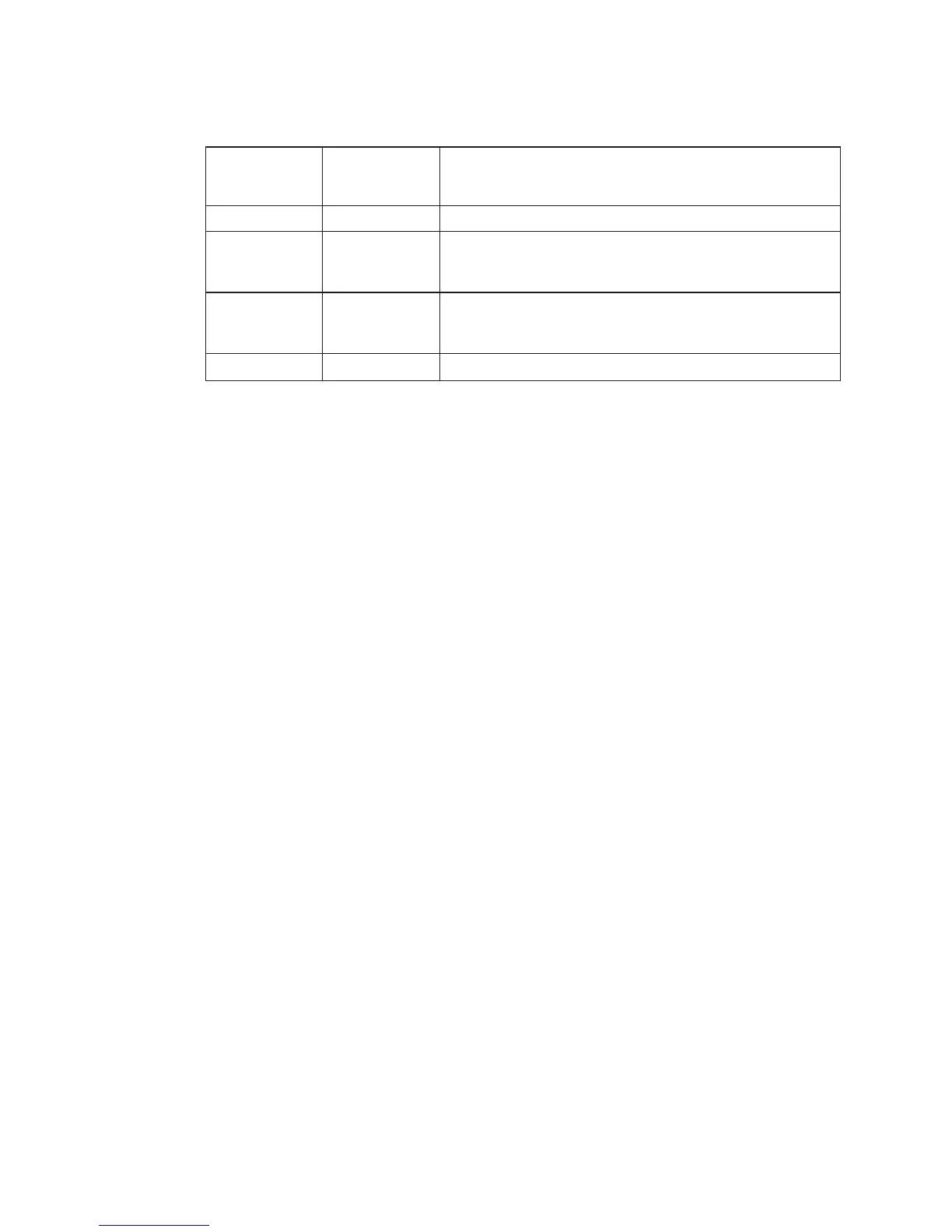Privileged-
access
password
General
Access
Password
Resulting Menu
None None Service processor MAIN MENU displayed
None Set Users with the password view the GENERAL USER MENU.
Users without the password view the service processor
MAIN MENU.
Set None Users with the password view the service processor MAIN
MENU. Users without password view the GENERAL USER
MENU.
Set Set Users view menus associated with the entered password
Note: If you forget the password, you must remove the battery for at least 30 seconds
to disable the password. See Service Guide for details.
v Change Privileged-access password
Set or change the privileged-access password. It provides the user with the capability
to access all service processor functions. This password is usually used by the
system administrator or root user.
v Change General Access Password
Set or change the general-access password. It provides limited access to service
processor menus, and is usually available to all users who are allowed to power on
the server, especially remotely.
Note: The general-access password can only be set or changed while the
privileged-access password is set.
v Enable/Disable Console Mirroring
When console mirroring is enabled, the service processor sends information to both
serial ports. This capability can be enabled by local or remote users. Providing local
users with the capability to monitor remote sessions. Console mirroring can be
enabled for the current session only. For more information, see “Console Mirroring”
on page 476.
v Start Talk Mode
In a console mirroring session, it is useful for those who are monitoring the session
to be able to communicate with each other. Selecting this menu item activates the
keyboards and displays for such communications while console mirroring is
established. This is a full duplex link, so message interference is possible. Alternating
messages between users works best.
454 Service Guide