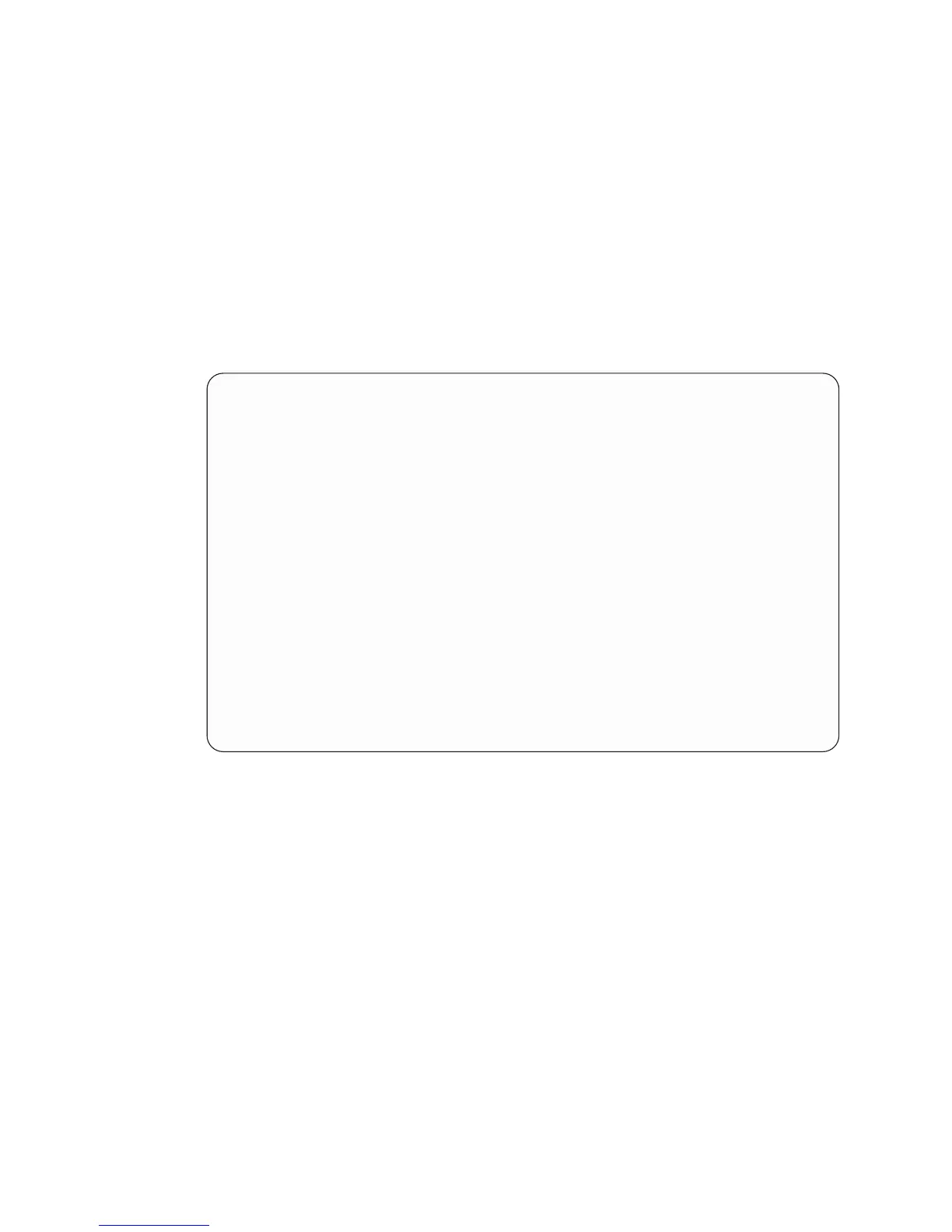Restore Default Settings
Restores the boot list to the following default sequence:
v Primary diskette drive
v CD-ROM drive
v Tape id=5 (slot=1)
v Hard disk drive id=6 (Slot=1)
v Network device
Selecting any of the Configure Boot Device options displays a screen similar to the
following.
Configure Nth Boot Device
Device Current Device
Number Position Name
1 1 Diskette
2 2 Ethernet
3 3 SCSI CD-ROM
4 4 SCSI 4.5GB Hard Disk
5-
.------.
|X=Exit|
′------'
===>
OK Prompt
Provides access to the open firmware command prompt.
Multiboot Startup <OFF>
Toggles between Off and On to select whether the Multiboot menu invokes
automatically on startup.
488 Service Guide
