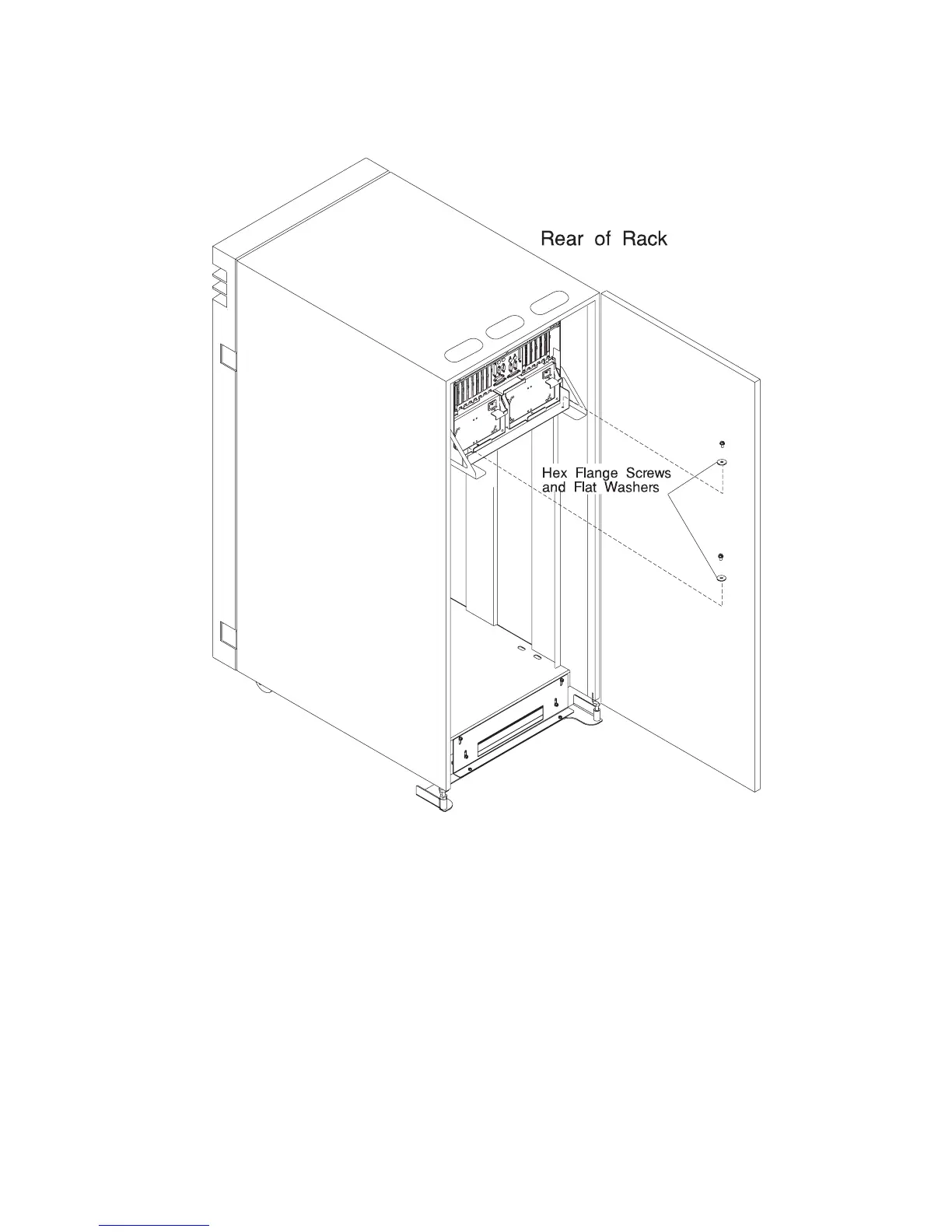7. Using four (4) M5 x 14 hex-head screws supplied with this unit, attach the 10
EIA-unit I/O drawer to the two nut clips and the rails in the front of the rack at the
sides.
8. Replace the parts that you removed earlier:
v Rear top cover
v Front top cover
v All blowers
v All hot-swap drive disk drives
v Front DASD cover
v Both power supplies
v Front I/O rack door.
Chapter 9. Removal and Replacement Procedures 511