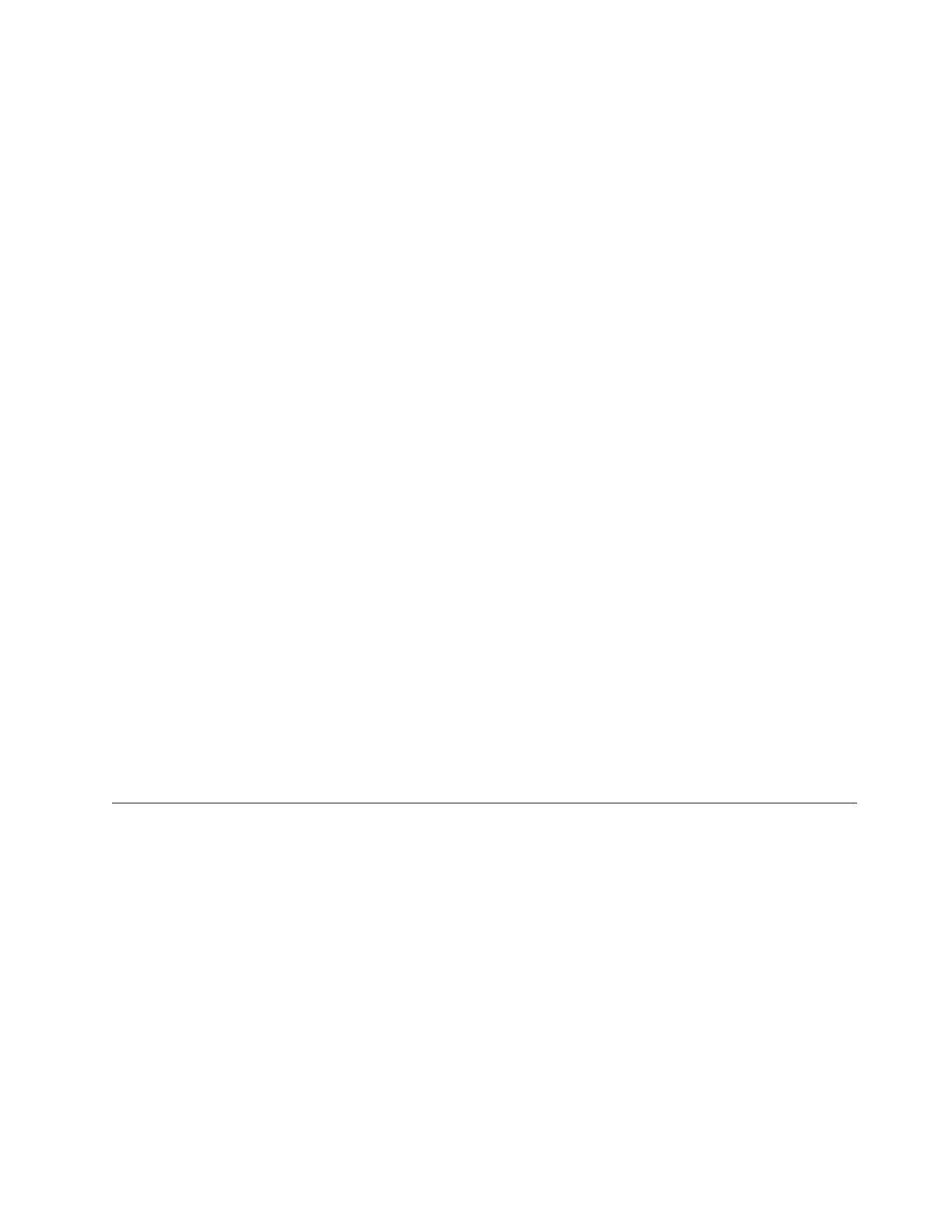After the restart completes, the following message displays:
TSSC Not Installed. Proceed. . .
This will install the Console onto /dev/sda which will erase everything on that device
Continue? (’yes’ or ’no’)
Abort
8. Type y and press Enter. The hard disk drive rebuild process begins.
9. When the rebuild is complete, the TSSC restarts automatically. Remove the
CD-ROM from the CD-ROM drive.
Note: This procedure can take as long as 15 minutes to complete. You must
be present at the completion of the restart or the code load restarts
automatically. If you are not present to remove the CD-ROM from the
CD-ROM drive tray, the tray retracts into the CD-ROM drive and the
installation starts again.
10. At the console installation confirmation prompt, type n and press Enter.
11. Remove the CD-ROM from the CD-ROM drive. The system automatically
restarts.
After the initial restart, the software determines the machine type and model
number of the computer, automatically configures the appropriate drivers and
settings, and automatically restarts the TSSC. During the second restart, the
startup background and text might look slightly different. The login menu is
displayed following the second restart. If the software determines that the
machine type is not 6579, 6792, 8480, 8482, 8485, 8836, or 8849, a warning
message displays on the screen and the TSSC halts. This sequence continues
each time the TSSC is powered on. If the TSSC is unable to determine its
machine type and model, similar symptoms occur after software installation.
Note: If a product with a machine type of 6579, 6792, 8480, 8482, 8485, 8836,
or 8849 reports a different machine type during an installation, the BIOS might
have been corrupted. Restart the server, and make the appropriate selection
during the restart to enter BIOS setup. In the BIOS, check the machine type
that is configured. If the machine type does not match the specific server,
reinstall the system BIOS. Refer to the server documentation to reinstall the
BIOS and to set the correct machine type.
12. Restore the TSSC configuration from the backup. Refer to the IBM System
Storage TS3000 System Console (TSSC) Maintenance Information for instructions.
Configuring the TSSC
This topic describes how to configure the Call Home, firewall, and network
communications settings for the TSSC.
Before you begin
Before you can configure the Call Home, firewall, and network communications
settings for the TSSC, it must be connected to the TS7650 Appliance server and the
TSSC microcode must be at version 5.11.5 or later. If the TSSC is not connected, go
to “Establishing a connection between the TSSC and the server” on page 75. To
check the TSSC microcode version, go to “Checking the TSSC microcode level” on
page 76.
About this task
Before the TSSC can be used to provide support, you must first configure its Call
Home, firewall, and network communications settings.
Chapter 5. Setting up the TSSC 79
|