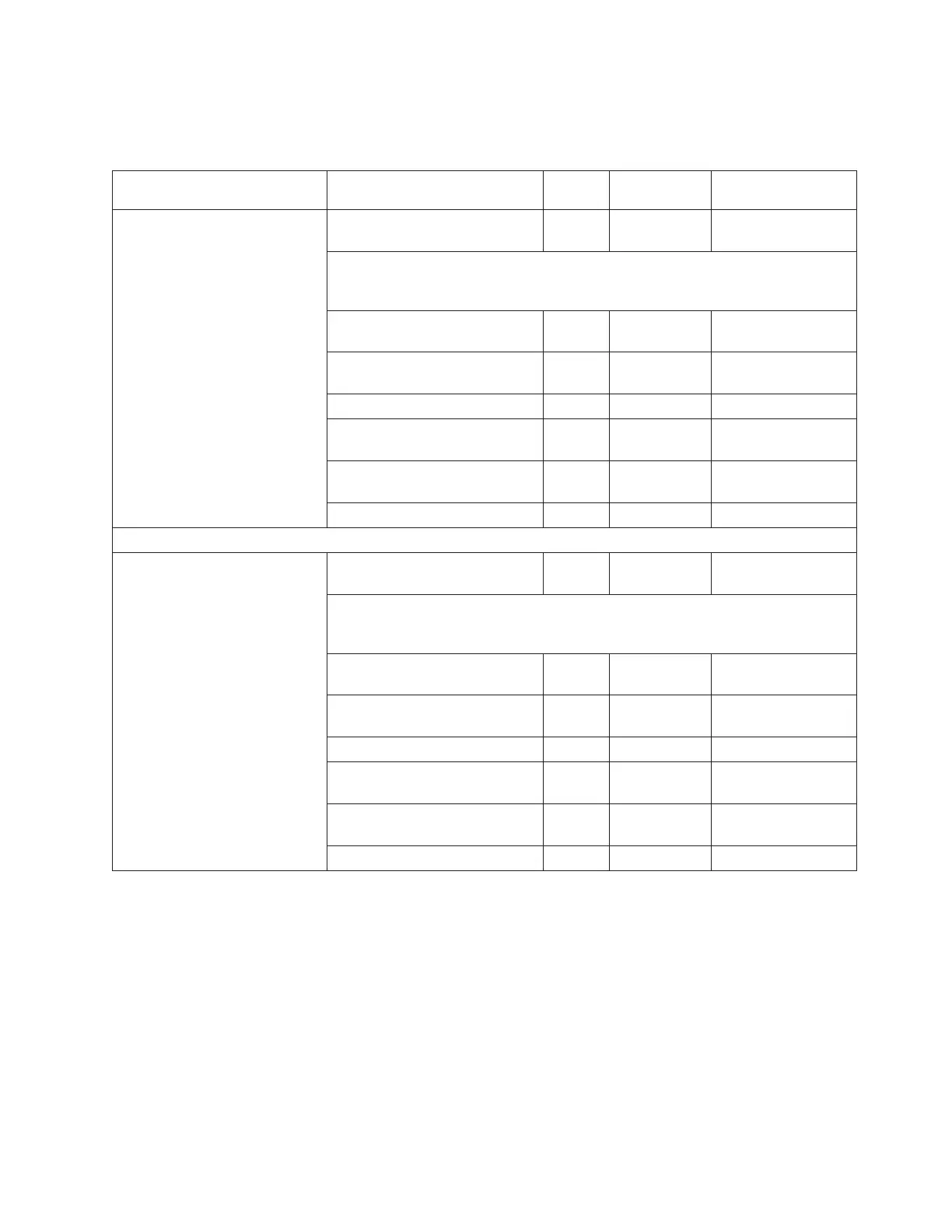Factory-default server IP addresses for a clustered VTL TS7650G
3958 DD4 or TS7650 Appliance
Table 50. Factory-default server IP addresses for a clustered VTL ProtecTIER system (3958 DD4 or 3958 AP1)
TS7650 clustered VTL system Component Port Function
Factory Default IP
Address
Node A (the server located in
the lower part of the rack)
Server A eth0 Customer
local LAN
192.168.10.161
Note: By default, the TS7650 servers use the IP address range 10.0.0.50 through
10.0.0.59 for the power control network. The server IP addresses do not change
from frame to frame.
Server A eth1 Cluster
network 1
10.0.0.51
Server A eth2 Replication
network 1
192.168.20.1
Server A eth3 RAS 172.31.1.xx
Server A eth4 Cluster
network 2
10.0.0.51
Server A eth5 Replication
network 2
192.168.21.1
Network Power Switch N/A 10.0.0.50
Node B (the server located in
the upper part of the rack)
Server B eth0 Customer
local LAN
192.168.10.162
Note: By default, the TS7650 servers use the IP address range 10.0.0.50 through
10.0.0.59, for the power control network. The server IP addresses do not change
from frame to frame.
Server B eth1 Cluster
network 1
10.0.0.52
Server B eth2 Replication
network 1
192.168.20.2
Server B eth3 RAS 172.31.1.xx
Server B eth4 Cluster
network 2
10.0.0.52
Server B eth5 Replication
network 2
192.168.21.2
Network Power Switch N/A 10.0.0.50
Appendix B. IP address worksheet 145