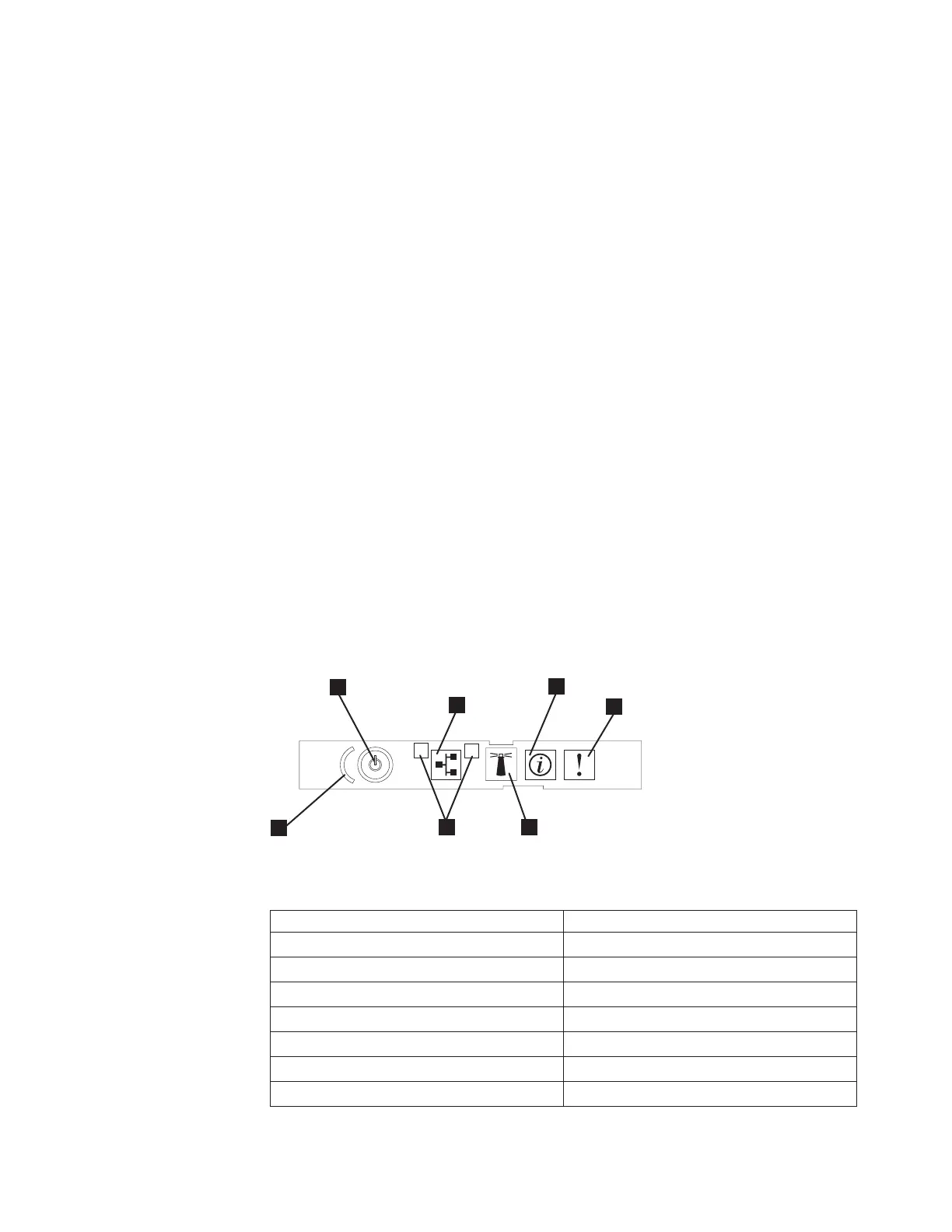Important: Precautions must be taken when turning on the disk controllers to
prevent damage to the controllers enhanced disk drive module (E-DDM) hard disk
drives. Carefully read all the related information provided in the disk controller
documentation before you turn on the power.
Servers
This topic describes how to power on the servers.
About this task
When the server is connected to an AC power source but is not turned on, the
operating system does not run, and all core logic except for the service processor is
shut down. However, the server can respond to requests from the service
processor, such as a remote request to turn on the server. The power-on LED
flashes to indicate that the server is connected to AC power but is not powered on.
The power-control button will not become active for up to three minutes after the
server has been connected to AC power. The power supply fans are on while the
server is connected to AC power.
To power on the servers, press the recessed power-control button on the server
operator panel. See Figure 40.
Important:
1. In a clustered configuration, power on the bottom server (Server A) first, then
power on the top server (Server B).
2. During the boot process, the file systems are mounted. If the message
Running... displays, press Enter to proceed to the login prompt.
Table 30. Operator information panel
Callout Description
1 Information LED
2 System-error LED
3 Locator button/locator LED
4 Ethernet port activity LEDs
5 Power control button cover
6 Power control button/power-on LED
7 Ethernet icon LED
1
2
1
2
3
4
5
6
7
ts760171
Figure 40. Operator information panel
Chapter 3. Installing the appliance 69