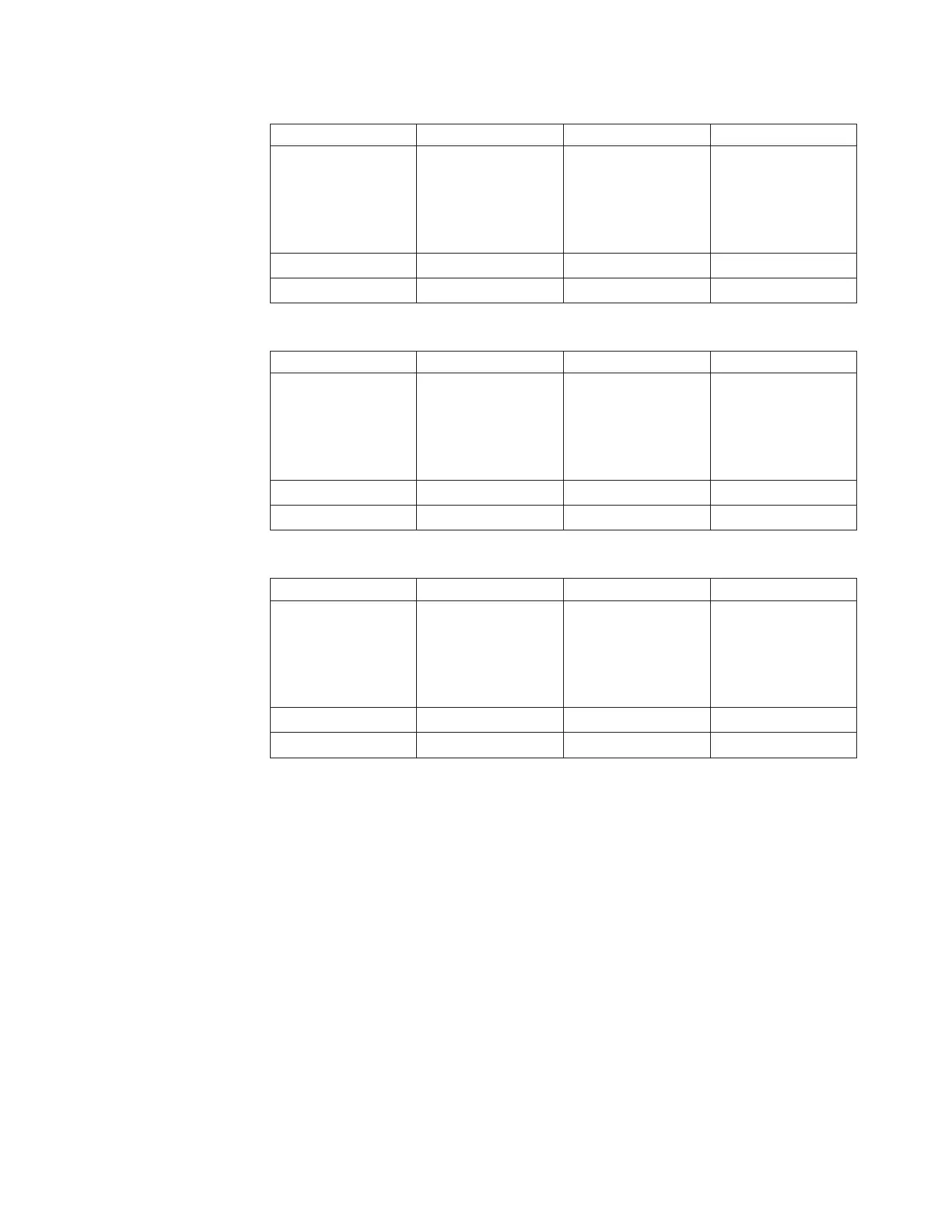Table 43. Site 1 – Server B OpenStorage (Feature Code 3457) worksheet
Site 1 – Server B
ID Target
Network Address
(Remote nodes
starting network
address)
Target Netmask
(Remote nodes
netmask)
Local Gateway
Address
(The gateway address
for Server B at Site 1)
1 (eth2)
2 (eth9)
Table 44. Site 2– Server A OpenStorage (Feature Code 3457) worksheet
Site 2 – Server A
ID Target
Network Address
(Remote nodes
starting network
address)
Target Netmask
(Remote nodes
netmask)
Local Gateway
Address
(The gateway address
for Server A at Site 2)
1 (eth2)
2 (eth9)
Table 45. Site 2– Server B OpenStorage (Feature Code 3457) worksheet
Site 2 – Server B
ID Target
Network Address
(Remote nodes
starting network
address)
Target Netmask
(Remote nodes
netmask)
Local Gateway
Address
(The gateway address
for Server B at Site 2)
1 (eth2)
2 (eth9)
The Available Options prompt displays again:
Available Options:
==================
(a)dd a new record
(e)dit a record
(d)elete a record
(c)ommit changes
(q)uit
Please Choose (a,e,d,c,q):
i. Type q
and press Enter. The following message displays:
Would you like to commit the changes performed to the routing table
now? (yes|no)
j. Type yes
And press Enter. The Successfully committed changes! message displays,
and you are returned to the command prompt.
Chapter 7. Configuring ProtecTIER 113