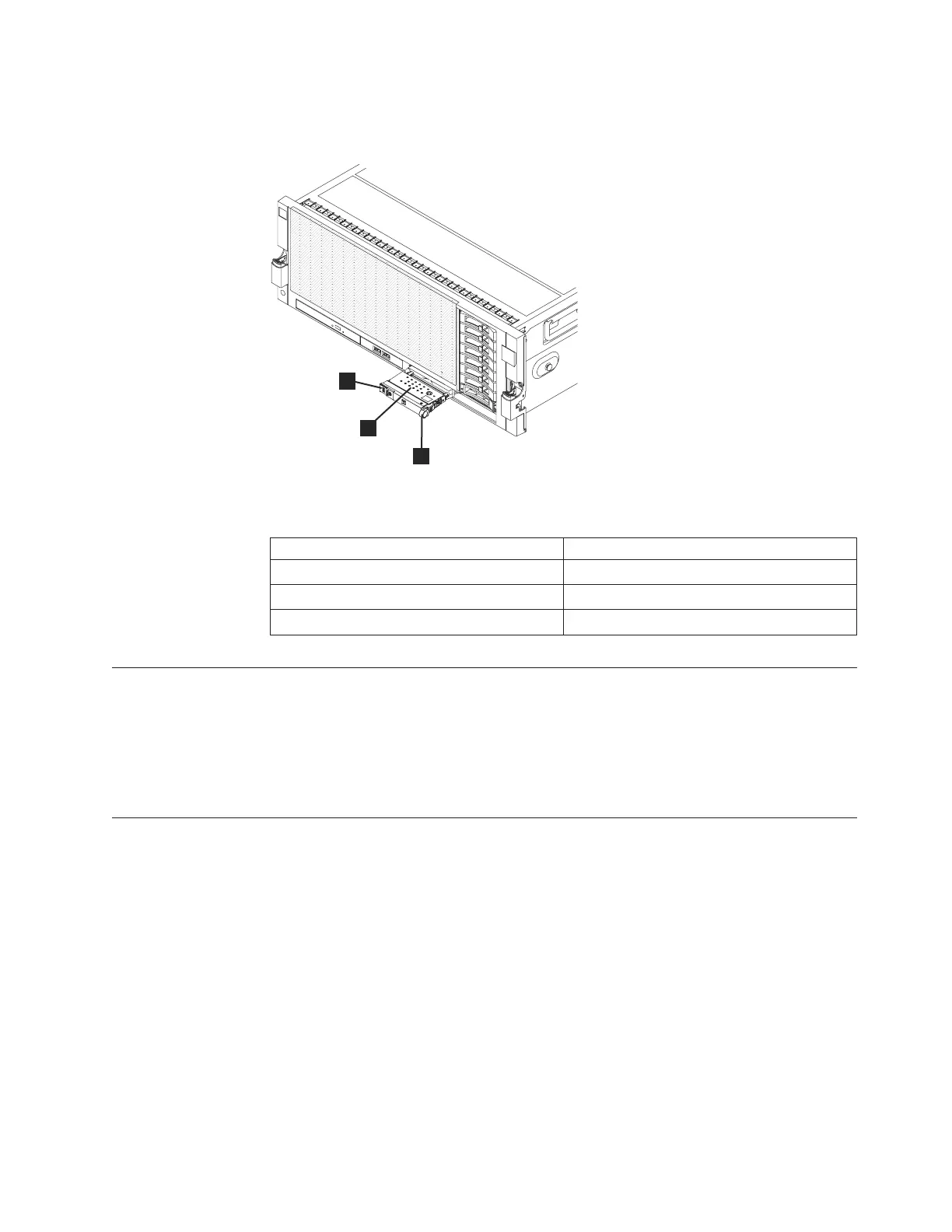Table 7. Light path diagnostic panel
Callout Description
1 Operator information panel
2 Light path diagnostics LEDs
3 Release latch
About the disk controller and disk expansion modules
This section describes the disk controller and disk expansion modules.
As part of the manufacturing process, RAID groups, logical drives, and logical
units (LUNs) are defined and configured on the disk components, based on factory
specifications.
About the TSSC and related components
This section describes TSSC and its related components.
When a TSSC (feature code 2732) is purchased with the TS7650 Appliance, the
TSSC and its related components (keyboard, video, mouse (KVM), KVM switch,
and 16–port network switch) are factory-installed in the 3958 AP1 frame. As a
result, the KVM switch provides input and video connections for each server in the
frame, so the customer does not need to provide a USB keyboard or
graphics-capable monitor for server configuration.
The TS3000 System Console is required for servicing the TS7650 Appliance. FC
2714 and FC 2715 provide connectivity to an existing TS3000 System Console. FC
2732 provides the first TS3000 System Console.
The connection to a working TSSC is required for the 3958 AP1. The TSSC is the
service console and supports remote access and call home functions. The 3958 AP1
ts760767
1
2
3
Figure 10. Light path diagnostic panel
Chapter 2. Appliance configurations 19