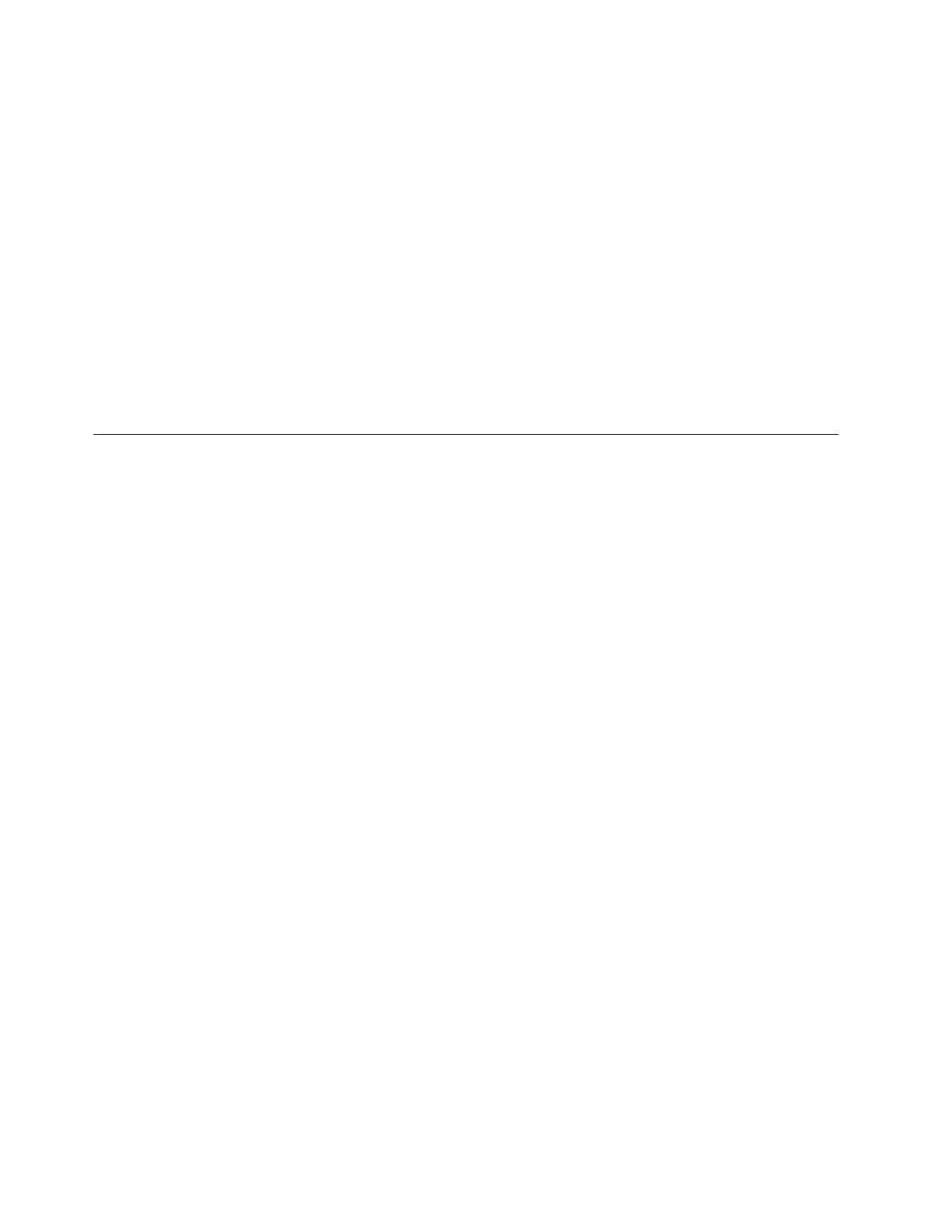For more detailed information, refer to the IBM System x3850 M2 and System x3950
M2 Type 7141 and 7233 User's Guide that was provided with the server.
TSSC, KVM, and KVM switch
This topic describes how to power up the TSSC, KVM, and KVM switch.
About this task
This task lists the steps to power on the TSSC, KVM, and KVM switch.
Procedure
Perform the following steps to power on the TSSC, KVM, and KVM switch.
1. Press the white power-control button on the front of the TSSC and the black
button on the front of the KVM display panel.
2. Verify that the power switch on the KVM switch is in the ON position.
Visually inspecting indicator and fault LEDs
This topic describes how to visually inspect indicator and fault LEDs on the system
components after power-up.
Visually inspect the indicator and fault LEDs on all TS7650 Appliance appliance
components.
v If all link-up indicators and fault LEDs show normal operation, close the front
and rear doors of the frames.
v If an amber LED on any component is lighted, refer to the documentation for
that component to diagnose and remedy the problem. Also refer to the IBM
System Storage Problem Determination and Service Guide for the TS7650 ProtecTIER
Deduplication Appliance and TS7650G ProtecTIER Deduplication Gateway, IBM form
number GA32-0923, if necessary.
v Verify that all links on the internal Ethernet network indicate 1000 Mbps, except
for the Ethernet connection to the WTI network power switch, which indicates
100 Mbps. All connections, except the connection to the WTI network power
switch, must be at 1000 Mbps for the cluster configuration to operate properly.
70 IBM System Storage TS7650 ProtecTIER Deduplication Appliance: Installation Roadmap Guide