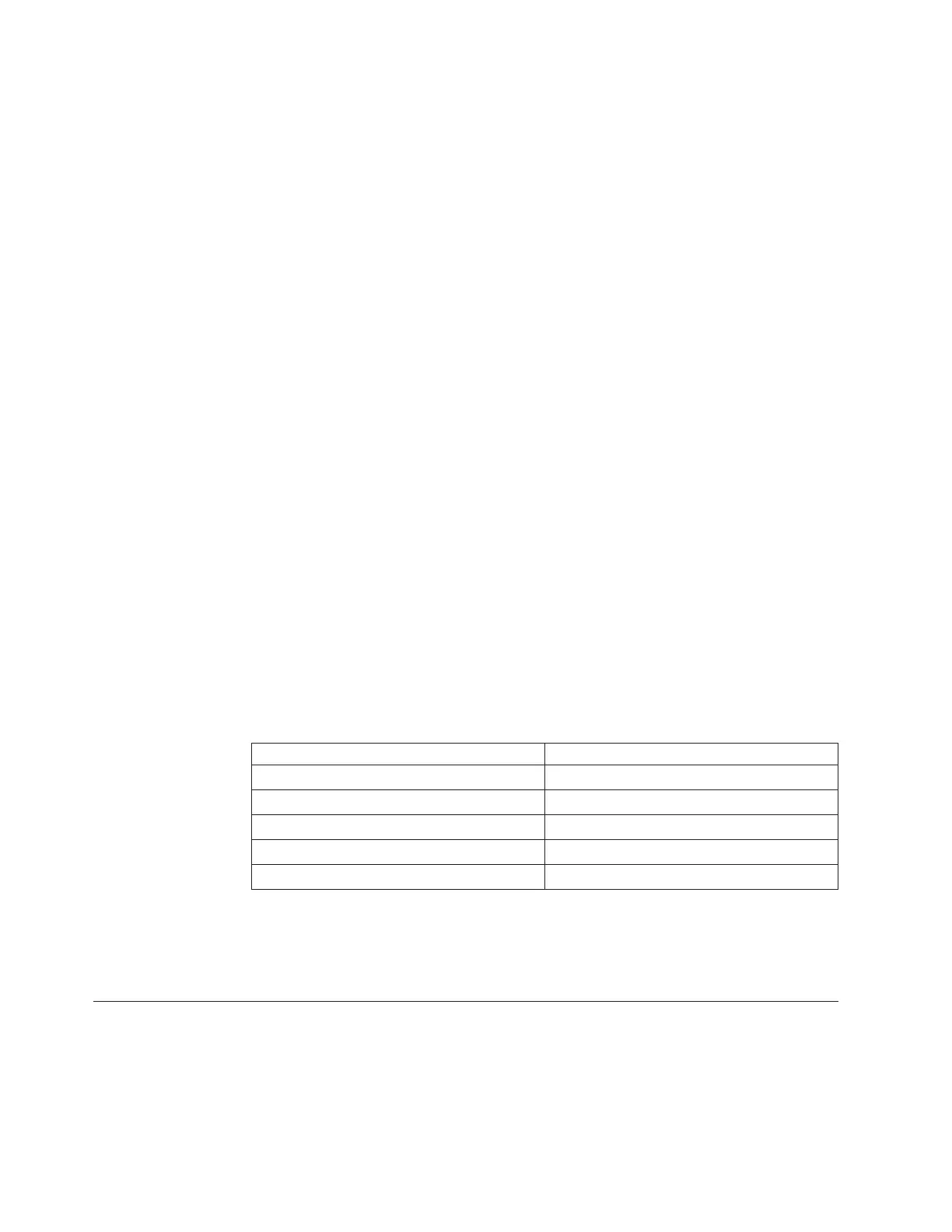2. Check to see that the disk components are installed, configured, cabled, and are
powered on.
3. Verify that the TSSC is installed, configured, cabled, and updated to microcode
version 5.11.5 or later. To verify the TSSC microcode version:
a. On the TSSC, right-click on the blue desktop. The IBM TS3000 System
Console menu displays.
b. Make note of the TSSC microcode version, displayed in the IBM TS3000
System Console title bar.
For detailed information about TSSC microcode installation and cable
connection, refer to the IBM System Storage TS3000 System Console (TSSC)
Maintenance Information provided on the publications CD-ROM in the TS7650
Appliance ship group.
4. If the TSSC and a KVM switch are not resident in the AP1 frame, make sure
that a graphics-capable monitor and USB keyboard are available for use during
the installation process.
5. If you are adding new appliance systems to an existing TSSC, verify the IP
addresses of any systems that are already attached to the TSSC. Doing so
allows you to avoid potential conflicts and adjust the IP addresses of the new
systems to use alternate ranges.
6. Identify a frame range that is not already reserved or in use by another TSSC
managed device.
You can see the current frames being used by logging in directly to the TSSC.
The GUI can be accessed at the following address:
http://<tssc ip address>:7080/TSSC/index.jsp
A single frame has 10 IP addresses, and each node within a frame requires its
own unique IP address from 0 to 9. If there are no attached devices or systems,
the first usable frame is 10. For guidance on addressing each node in a frame,
see step 4 on page 91 in “Verifying the complex systems attached to the TSSC”
on page 90.
See Table 32 for examples of the frames used for IP address ranges
Table 32. Examples of frame values associated with IP address ranges
If the IP address is within this range Use this value for the frame
172.31.1.10 - 172.31.1.19 10
172.31.1.20 - 172.31.1.29 20
172.31.1.30 - 172.31.1.39 30
... ...
172.31.1.240 - 172.31.1.249 240
7. Verify that an existing TSSC meets the minimum hardware requirements. See
the IBM System Storage TS3000 System Console (TSSC) Maintenance Information
provided on the IBM System Storage TS7650 with ProtecTIER Publications CD in
the TS7650 Appliance ship group.
Enabling RAS
This procedure describes how to configure ProtecTIER RAS on the server or
servers in both stand-alone and clustered configurations.
86 IBM System Storage TS7650 ProtecTIER Deduplication Appliance: Installation Roadmap Guide
|