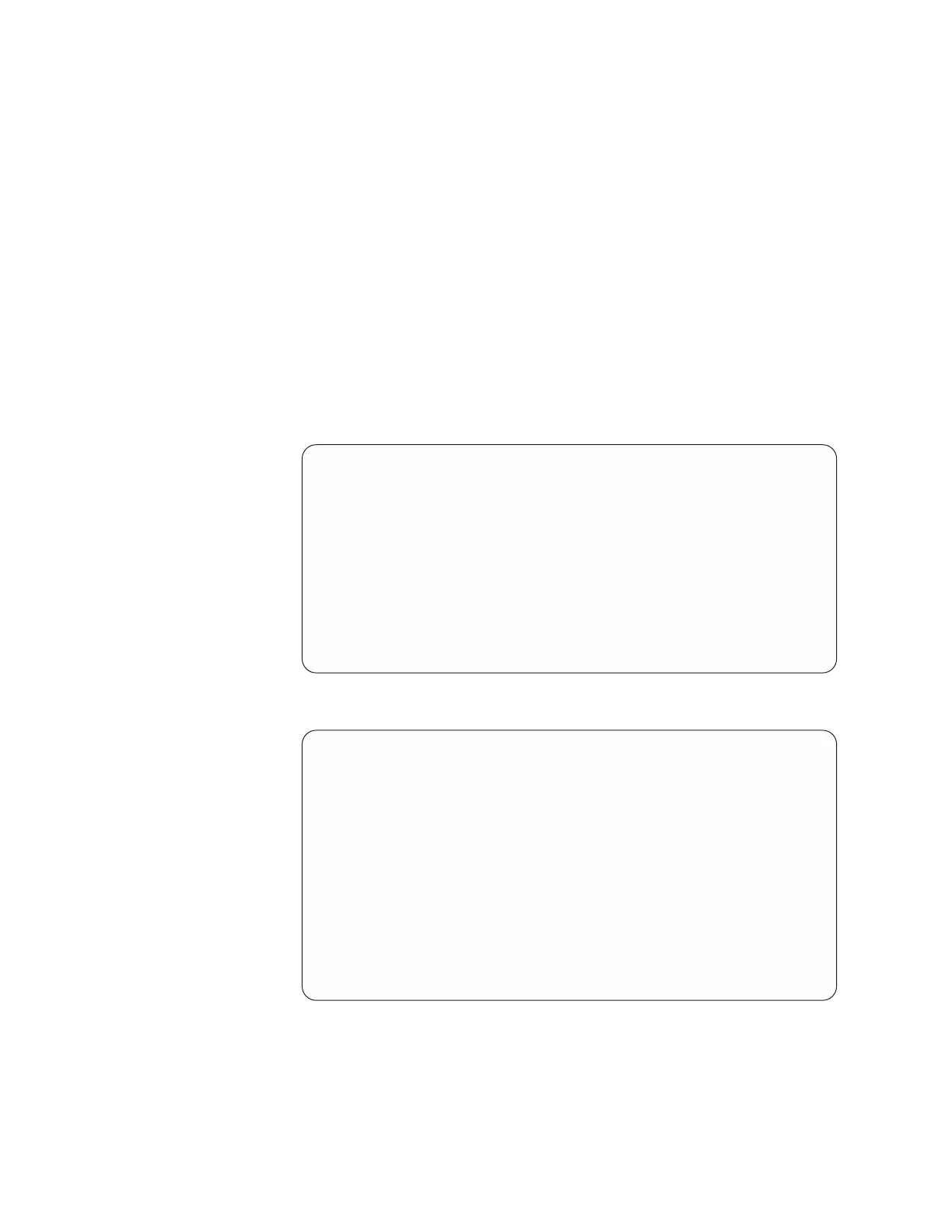About this task
Important: Commands are case-sensitive. Use care to enter the characters exactly
as shown.
Perform the following procedures on a single server in a stand-alone configuration,
or Server A in a clustered configuration. In a replication environment, these
procedures must be performed on the servers at both the source and destination
sites.
Procedure
Perform the following steps on a stand-alone server or on Server A in a cluster.
1. Change the server IP address, netmask, default gateway, and host name from
the values that were set in manufacturing, to the values specific to the
environment at the customer site:
a. At the command line, type menu and then press Enter. The ProtecTIER
Service menu displays.
----------------------------------------------------------------------
ProtecTIER Service Menu running on rasap1
----------------------------------------------------------------------
1) ProtecTIER Configuration (...)
2) Manage ProtecTIER services (...)
3) Health Monitoring (...)
4) Problem Alerting (...)
5) Version Information (...)
6) Generate a service report
7) Generate a system view
8) Update ProtecTIER code
E) Exit
----------------------------------------------------------------------
>>> Your choice?
b. Type the numeral corresponding to ProtecTIER Configuration and press
Enter. The ProtecTIER Configuration menu displays.
----------------------------------------------------------------------
ProtecTIER Service Menu running on rasap1
ProtecTIER Configuration (...)
----------------------------------------------------------------------
1) Configure ProtecTIER node
2) Recover Configuration for a replaced server
3) Configure RAS
4) Update Time, Date, Timezone & Timeserver(s)
5) Configure replication (...)
6) IP Network configuration (...)
7) Update Firmware
8) Update the System’s name
9) Validate configuration
B) Back
E) Exit
----------------------------------------------------------------------
>>> Your choice?
c. Type the numeral corresponding to IP Network configuration and press
Enter. The IP Network Configuration menu displays.
104 IBM System Storage TS7650 ProtecTIER Deduplication Appliance: Installation Roadmap Guide