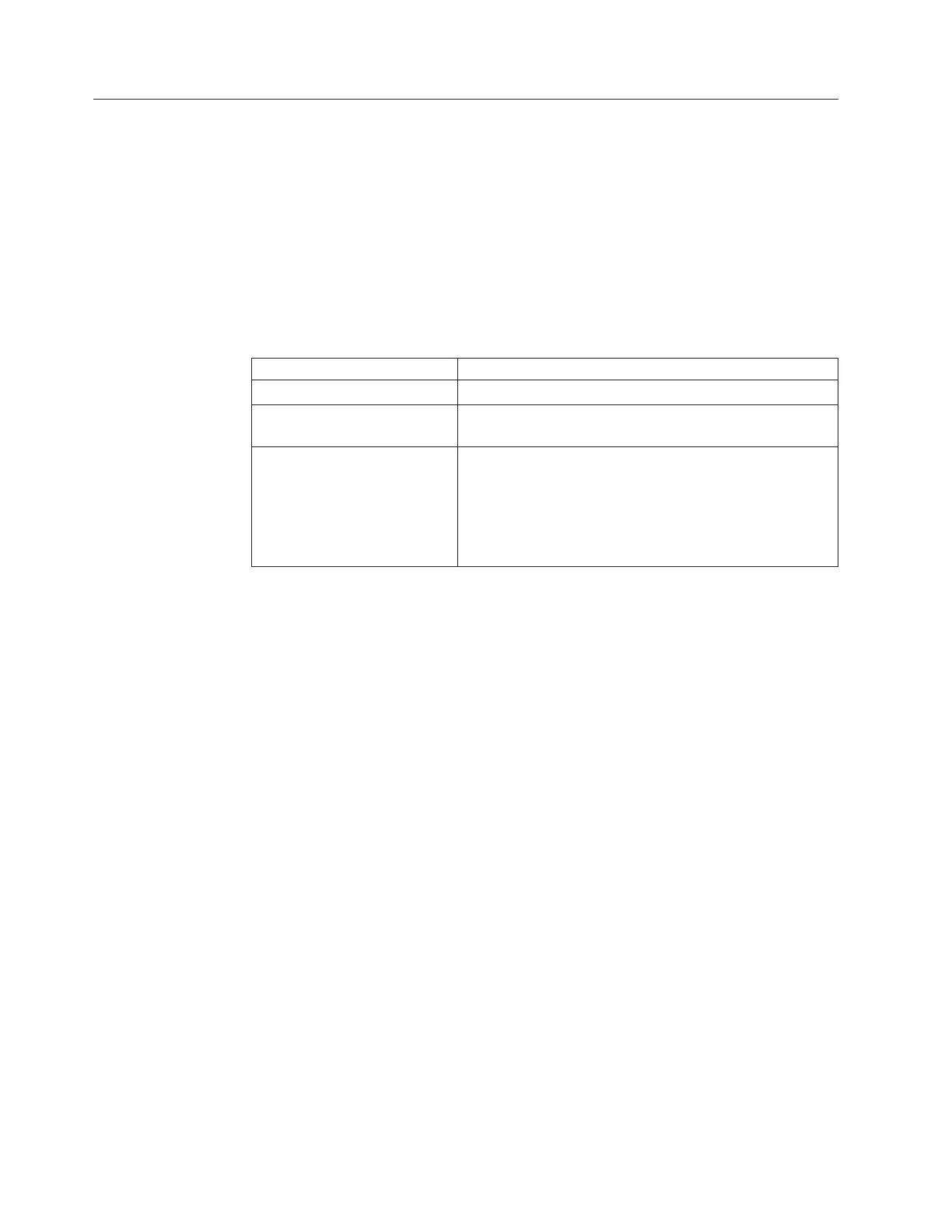Getting information, help, and service
When you need help, service, technical assistance, or want more information about
IBM products, you can find a wide variety of sources available from IBM to assist
you. Available services, telephone numbers, and Web links are subject to change
without notice.
Information
IBM maintains pages on the World Wide Web where you can get information
about IBM products and services and find the latest technical information. For
more information, refer to Table 1.
Table 1. IBM websites for help, services, and information
Description Web address (URL)
IBM home page http://www.ibm.com
Directory of worldwide
contacts
http://www.ibm.com/planetwide
Support for IBM System
Storage
®
and TotalStorage
products
http://www.ibm.com/storage/support
Note: Go to this site for information about the TS7650
Appliance and perform the following steps:
1. Select Tape systems from the Product family list.
2. Select TS7650 ProtecTIER Deduplication Appliances
from the Product list.
Help and service
You can call 1 (800) IBM SERV for help and service if you are in the U.S. or
Canada. You must choose the software or hardware option when calling for
assistance.
Choose the software option if you are uncertain if the problem involves TS7650
Appliance software or TS7650 Appliance hardware. Choose the hardware option
only if you are certain the problem solely involves the TS7650 Appliance hardware.
When calling IBM for service regarding the TS7650 Appliance follow these
guidelines for the software and hardware options:
Software option
Identify the TS7650 Appliance as your product and supply your customer
number as proof of purchase. The customer number is a seven digit
numeric (0000000 - 9999999) assigned by IBM when the PID is purchased
and can be located on the customer information worksheet or on the
invoice from the software purchase.
Hardware option
Provide the serial number and appropriate four-digit Machine Type for the
hardware component that displays a problem (for example, 3958).
Note: For the TS7650 appliance, all components inside the frame are
supported under the 3958 Machine Type.
xx IBM System Storage TS7650 ProtecTIER Deduplication Appliance: Installation Roadmap Guide