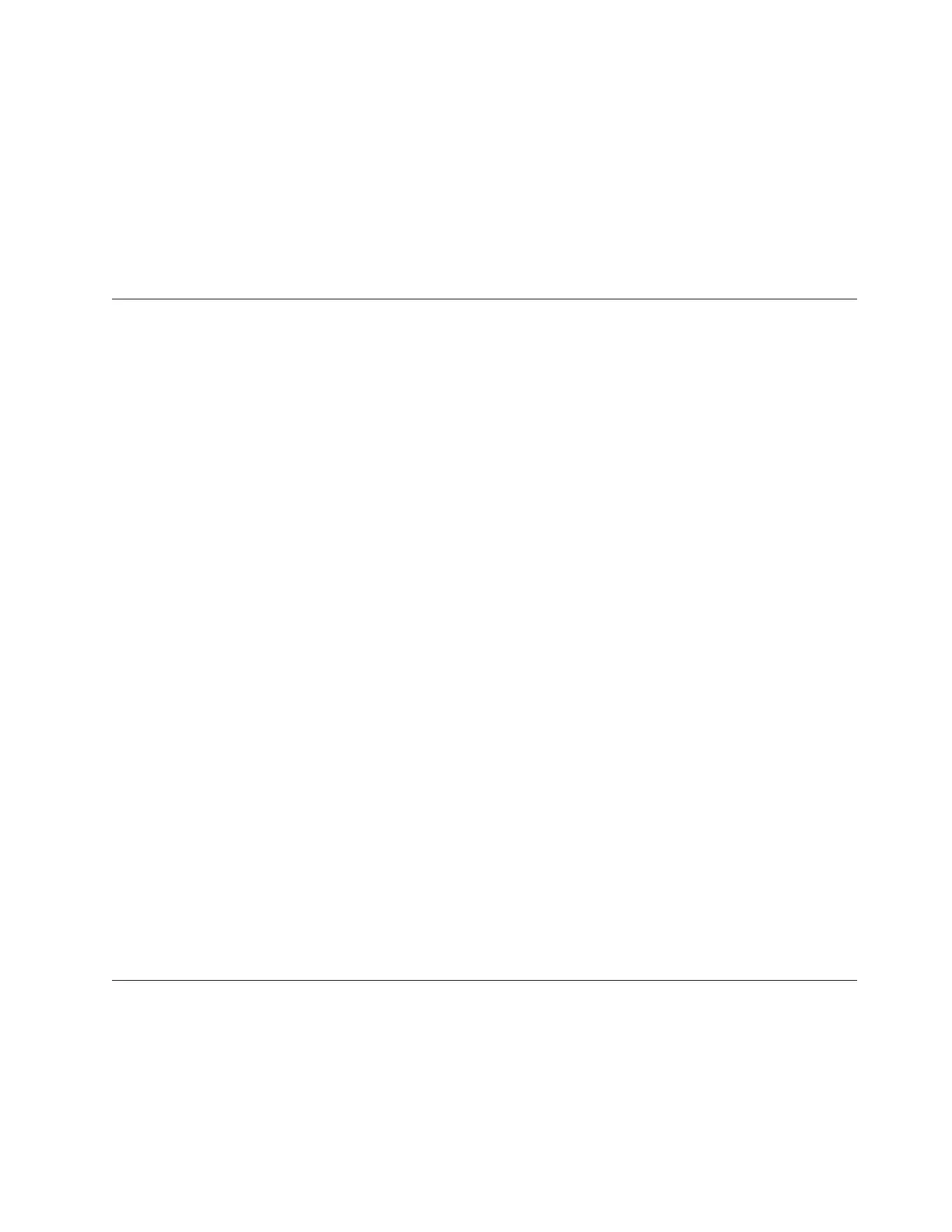– Replication Port 2 IP address
– Replication Port 2 netmask
– Replication Port 2 host name (for example: jaguar_source_2)
Note: The system name and host name are case-sensitive. Be aware of the use of
uppercase and lowercase characters when gathering the information and when
entering it into the system.
v You have verified that all IP addresses in the range 10.0.0.x do not conflict with
the IP addresses of any equipment already connected to the customer network.
Logging in to the server
This topic describes how to log in to the server in order to configure ProtecTIER.
About this task
This section describes the procedure to log in to the server.
Procedure
Perform the following steps to log in to the server.
1. Verify that the single server in a stand-alone configuration, or Server A in a
clustered configuration, is powered on.
v If the server is powered on, go to step 2.
v If the server is not powered on, power it on now, wait for the boot cycle to
complete, then go to step 2.
2. Log in to the server:
a. If a TSSC and its related components reside inside the AP1 frame, use the
KVM to access the servers:
1) On the TSSC keyboard, press the PrtScr key. A list of available systems
is displayed.
2) Use the arrow keys to highlight the single server in a stand-alone
configuration, or Server A (lower server) in a clustered configuration.
3) Press Enter to select the highlighted server.
4) Go to step 3.
b. If a TSSC and its related components do not reside inside the AP1 frame
and no KVM is available in the frame, use the direct connect method:
1) Attach a USB keyboard and graphics-capable monitor to the rear of the
server.
2) Go to step 3.
3. At the login prompt, log in with the ID root and the password admin.
4. Go to “Configuring the server.”
Configuring the server
The following tasks give instructions for configuring a TS7650 Appliance server for
use with VTL or OpenStorage, when the server is a single server in a stand-alone
configuration, or Server A in a clustered configuration.
Chapter 7. Configuring ProtecTIER 103