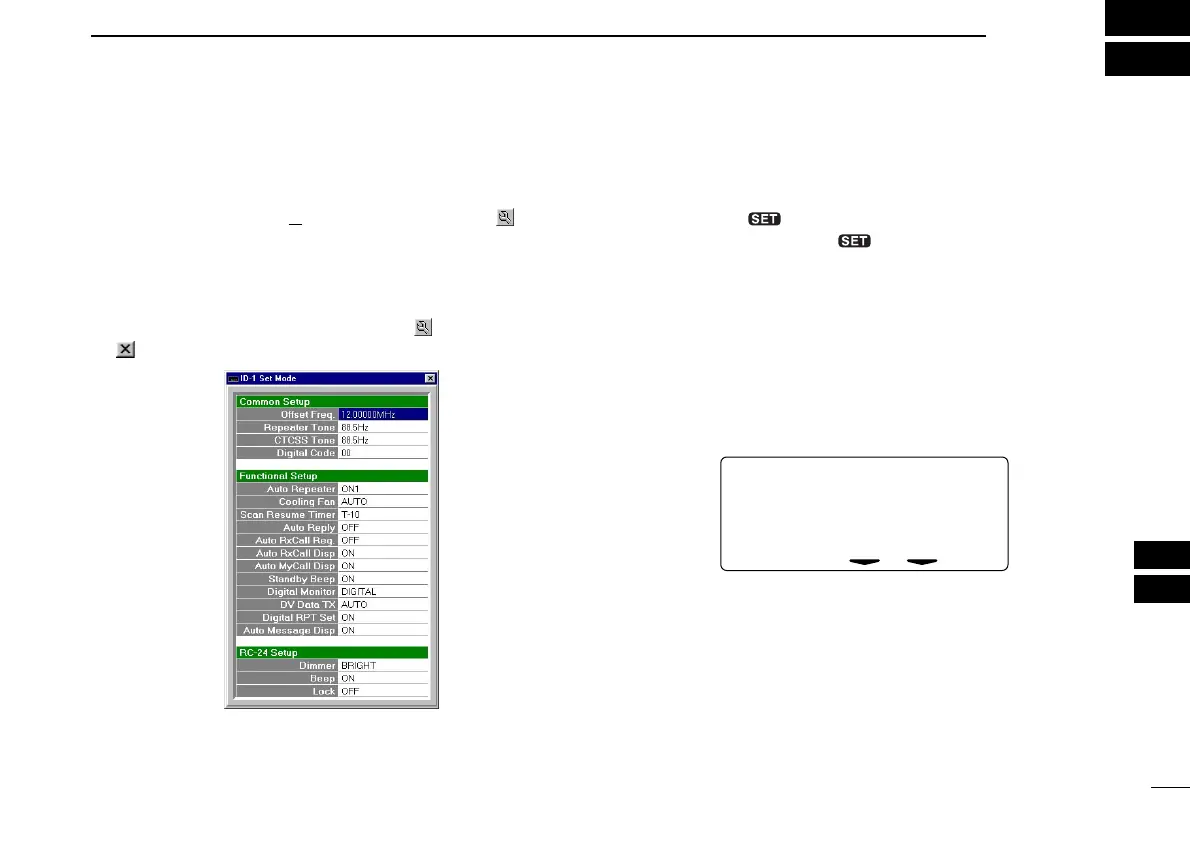100
14
OTHER FUNCTIONS
13
14
■ Set mode
DD
Set mode operation with the application
qSelect “Edit Set Mode(C)...” in View menu, click “” in tool
bar or press [F7] key on the PC keyboard.
• Set Mode screen appears.
wDouble click the desired item, then select or enter the de-
sired value or condition.
eTo close the Set Mode screen, click “” in tool bar, click
“” or press [F7] key.
DD
Set mode operation with the RC-24
qPush [TXinh• ] for 0.5 sec.
wPush [MODE] or [TXinh• ] to select the desired item.
eRotate [DIAL] to select the desired value or condition.
rTo exit set mode, push [PWR] momentarily.
DD
Offset Freq. (Offset Frequency)
Sets the duplex offset frequency within 0 to 60 MHz range.
During duplex (repeater) operation, transmit frequency shifts
the set frequency.
(default value may differ depending on versions)
ID-1_ENG_2.qxd 04.9.22 9:30 Page 100 (1,1)
