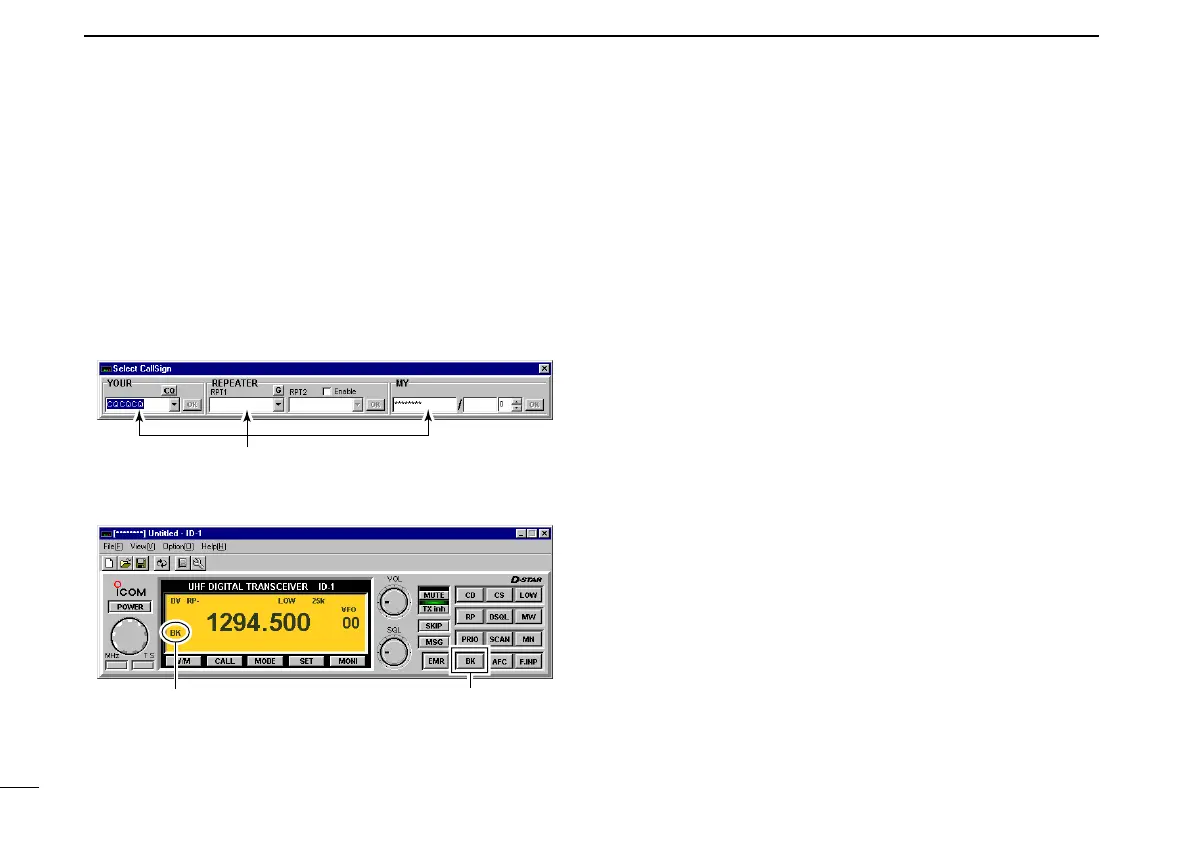109
14 OTHER FUNCTIONS
New2001
■ Break-in communication
The break-in function allows you to break into an another sta-
tions communications in both Digital voice and data modes
operation.
DD
Operating from the application
qWhile receiving an another stations communication, set the
either station/repeater call sign into “YOUR” or “RPT1/2”
and your call sign into “MY” in Select Call Sign screen.
wClick [BK].
•“BK” appears.
eWhen both stations are in standby, transmit to send a
break-in call.
• Programmed call sign station receives the break-in call as well
as your call sign.
rWait for the reply call from the station who receive the
break-in call.
tAfter receive the reply call, communicate normal way.
yTo cancel the break-in, click [BK].
•“BK” disappears.
Select/enter the desired call sign
ID-1_ENG_2.qxd 04.9.22 9:30 Page 109 (1,1)
