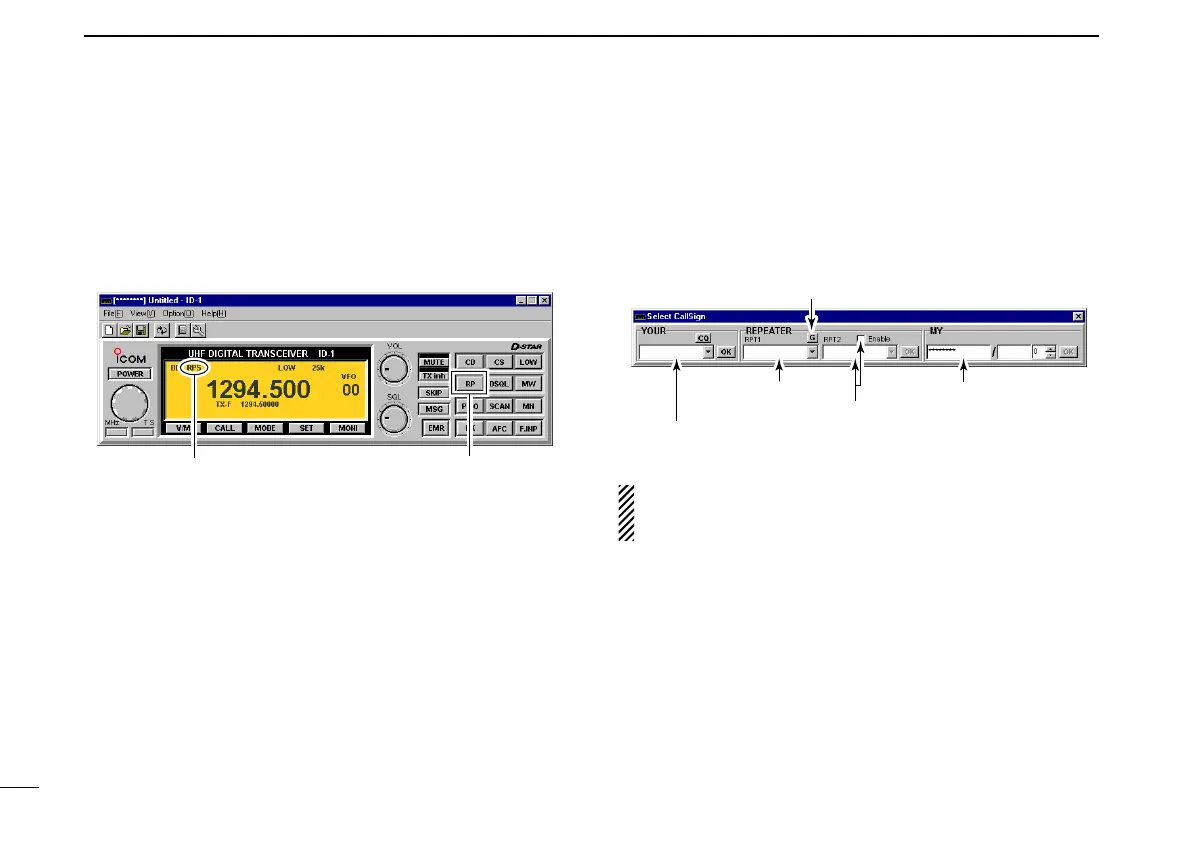65
9 DATA OPERATION
New2001
■ Internet access
DD
Setting from the application
qClick [MODE] to select DD (Data) mode.
•“DD” appears.
wSet the near-by repeater frequency.
eClick [RP] several times to select “RPS”.
rClick [CS] to display the Select Call Sign screen, set your
call sign in “MY” then click [OK].
• Click [Y]/[Z] to select the programmed your call sign.
• When your call sign is not programmed, enter your call sign into
the text box directly.
tSet the gateway repeater call sign in “YOUR” then click
[OK].
• Click [Z] to select or enter the call sign into the text box directly.
ySet the desired near-by repeater call sign in “RPT1.”
• Click [Z] to select or enter the call sign into the text box directly.
uSet the gateway repeater call sign in “RPT2” then click
[OK].
• Click [Enable] (“✔” appears) to enable “RPT2” call sign setting.
• Click [Z] to select or enter the call sign into the text box directly.
• When the gateway repeater require the “G” setting, click [G].
NOTE:
When the near-by repeater is gateway repeater, set
the call sign into “RPT1” then click [OK], and skip step u.
• When the repeater requires the “G” setting, click [G].
Set the gateway
repeater call sign.
Set the gateway
repeater call sign.*
*See Note below
Set the near-by
repeater call sign.*
Click if necessary.
Set your call sign.
ID-1_ENG_2.qxd 04.9.22 9:29 Page 65 (1,1)
