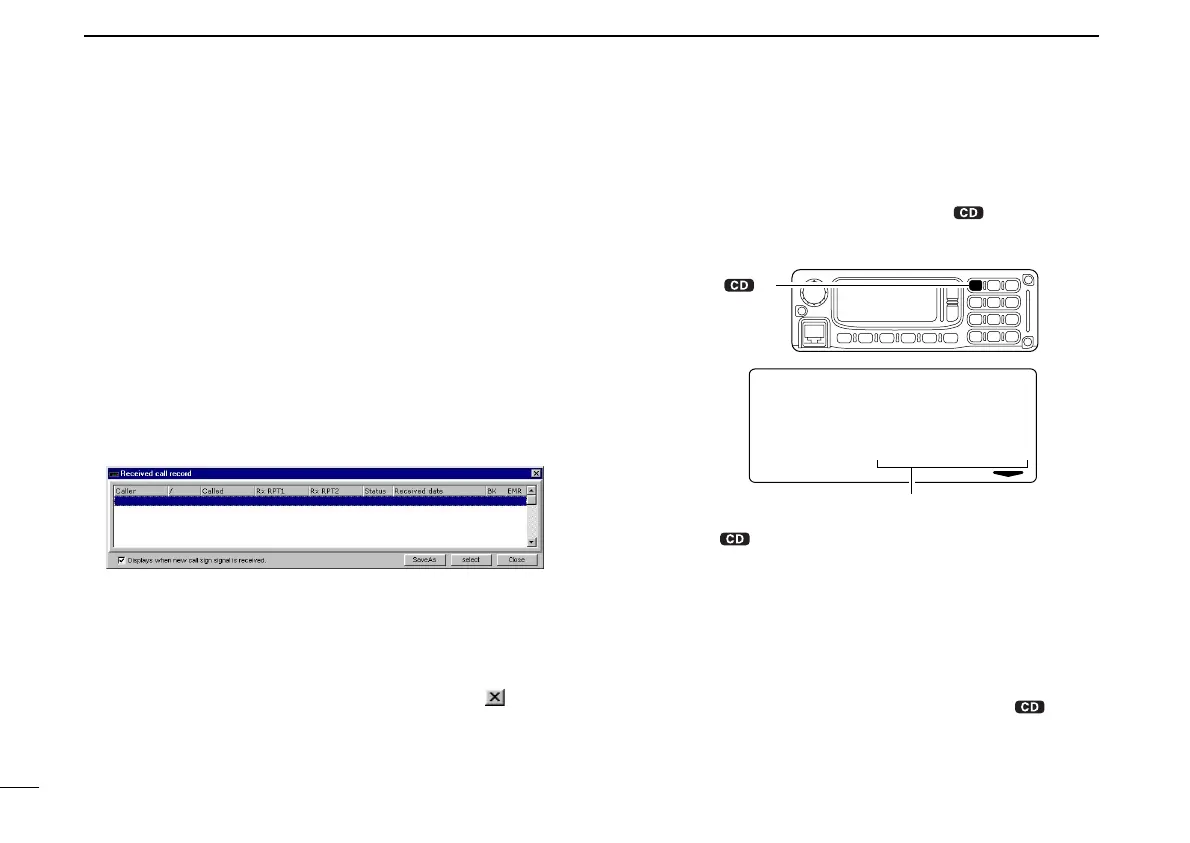47
7 TRANSMIT AND RECEIVE— VOICE
New2001
■ When receiving a Digital call
When an individual station call is received, the calling station
call sign can be stored into the received call record.
The record screen will automatically be displayed when an in-
dividual station call is received.
The record is cleared once turning power OFF.
DD
Received call record— application
qWhen a call is received during Digital mode operation, both
Voice and Data, the Received call record screen appears
automatically by default.
• Various information, such as calling station, called station, re-
peater call signs, status, date and calling type, are listed.
wTo reply to a call, click to select the desired call record then
click [select] button in the screen.
• The “Caller –>” call sign is set for call.
• Also, the set call sign is programmed for station/repeater call
sign selection list automatically.
eTo close the screen, click [Close] button or “” in the
screen, or click [CD] in the main screen.
DD
Received call record— RC-24
qTo confirm the received calls, push [CS••1] for 0.5 sec.
to enter receive call sign indication mode.
•“Caller” call sign is displayed.
wPush [CS••1] to change the record content.
•“Called,” “RxRPT1” and “RxRPT2” are available.
eRotate [DIAL] to see the other call records.
rTo reply a call, select the desired call record then push
[SQL] for 0.5 sec.
• The call sign is set for the reply call.
• Also, the set call sign is programmed for station/repeater call
sign selection list automatically.
tTo return to operating condition, push [CS••1] for
0.5 sec. again.
Caller:
Receive
Callsign
[CS• •1]
Call sign is displayed here.
ID-1_ENG_2.qxd 04.9.22 9:29 Page 47 (1,1)
