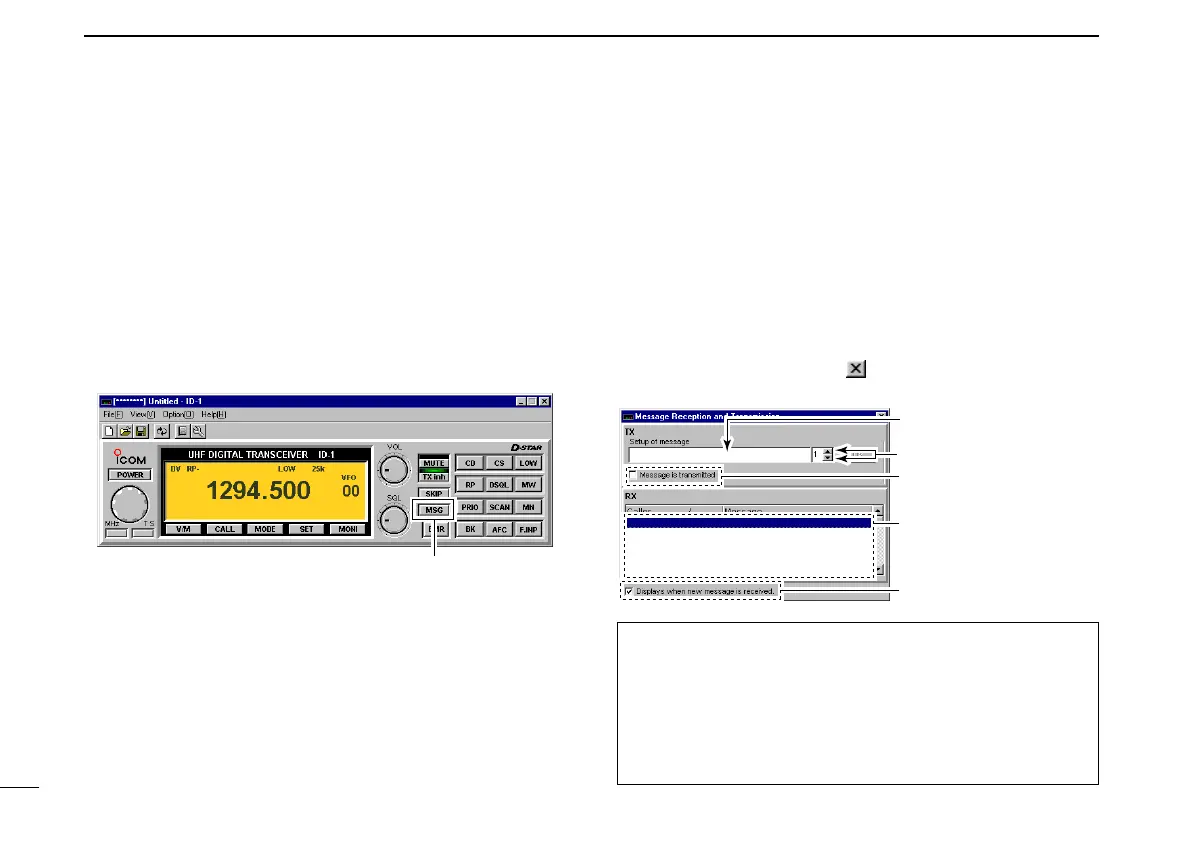49
7 TRANSMIT AND RECEIVE— VOICE
New2001
■ Short message function
ID-1 has a short message function in Digital Voice mode op-
eration. This function allows simultaneous 20-character
(max.) message transmission or reception with the voice
communication.
DD
Short message operation— application
qDuring Digital Voice operation, click [MSG].
• Set the desired operating frequency and call sign, etc., in ad-
vance.
•“Message Reception and Transmission” screen appears.
wType the desired message into the “Setup of message,”
then click [OK].
• Up to 20-character message can be set.
• Up to 6 messages can be stored for transmission.
• When selecting a stored message, click [Y]/[Z].
eClick “Message is transmitted” check box to display “✔”
mark.
rPush [PTT] to make a call.
• The message is transmitted immediately with your voice.
• When transmitting continuously, the message is transmitted in
each 30 sec.
tWhen a message is received, the contents and the call
sign are displayed in the RX area.
• Up to 20 messages can be stored for reception.
• The same message sending from the same call sign station
won’t be displayed repeatedly.
yTo close the screen, click “” in the screen, or click [MSG]
in the main screen.
NOTE:
The “Message Reception and Transmission” screen dis-
played automatically when a new message is received in
default setting. This can be turned OFF if desired.
• ON (“✔”) : The screen automatically appears when a new
message is received. (default)
• OFF (no “✔”) : The screen appears only when [MSG] is clicked.
Type the message.
Click to select the message.
See the note below.
Received message and call
sign are displayed here.
Click to display “✔” to
transmit the message.
Click
ID-1_ENG_2.qxd 04.9.22 9:29 Page 49 (1,1)
