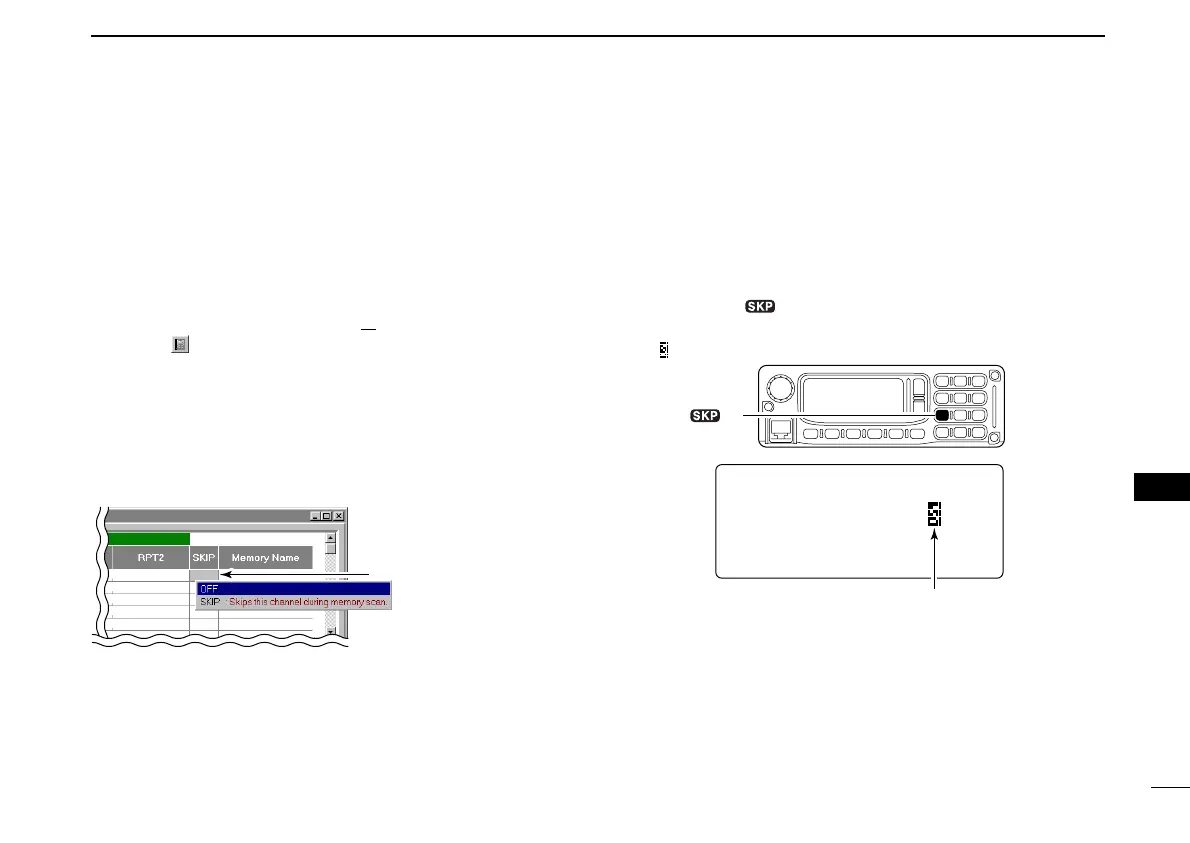88
11
SCAN OPERATION
New2001
11
■ Skip channel setting
The memory skip function speeds up scanning by checking
only those memory channels not set as skip channels. Set
skip channels as follows.
DD
Setting from the application
qDisplay the Memory channel screen.
- Select “Edit Memory Channel(M
)...” in View menu.
- Click “” in tool bar.
- Press [F6] key on the PC keyboard.
wDouble click the “SKIP” cell of the desired memory chan-
nel, then select the skip condition from “OFF” and “SKIP.”
•“SKIP” indicator appears on the main screen when “SKIP” is se-
lected.
• Scan edge and call channels cannot be selected as the skip
channel.
eRepeat the step w to set the skip condition for another
memory channels, if desired.
DD
Setting from the RC-24
qSelect the desired memory channel.
➥ Push [V/M] to select memory mode.
➥ Select the desired memory channel number with [DIAL]
or keypad.
wPush [PRIO••7] for 0.5 sec. to turn the skip setting ON
and OFF.
•“ ” appears when the skip setting ON.
LOW
FM
1294.500 M00
[PRIO• •7]
Appears
Double click then select the
desired skip condition.
ID-1_ENG_2.qxd 04.9.22 9:30 Page 88 (1,1)
