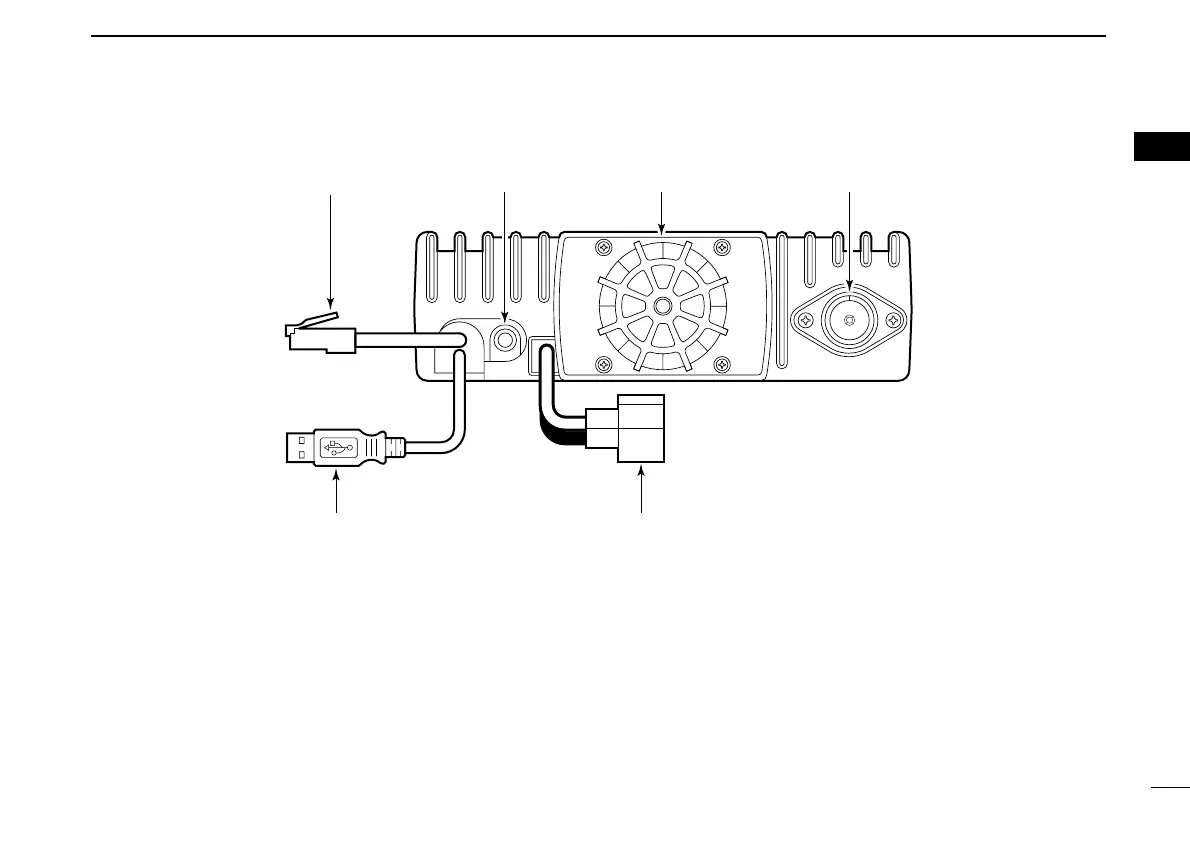2
1
PANEL DESCRIPTION
New2001
1
■ Rear panel
qETHERNET RECEPTACLE (p. 17)
Connects to a PC directly, or via an extension cable.
wEXTERNAL SPEAKER JACK [SP] (p. 16)
Connects the supplied (or optional) external speaker for
voice reception.
eCOOLING FAN
The fan rotates when the internal temperature of the trans-
ceiver exceeds the preset value until the temperature drops.
Also runs while receiving depending on the setting in set
mode.
r
ANTENNA CONNECTOR (p. 13)
Connects a 50 Ω antenna with a type-N connector and a
50 Ω coaxial cable.
tUSB RECEPTACLE
(p. 17)
Connects to a PC directly or via an extension cable.
yPOWER RECEPTACLE
(p. 15)
Accepts 13.8 V DC ±15% with the supplied DC power
cable.
ID-1_ENG_2.qxd 04.9.22 9:29 Page 2 (1,1)
