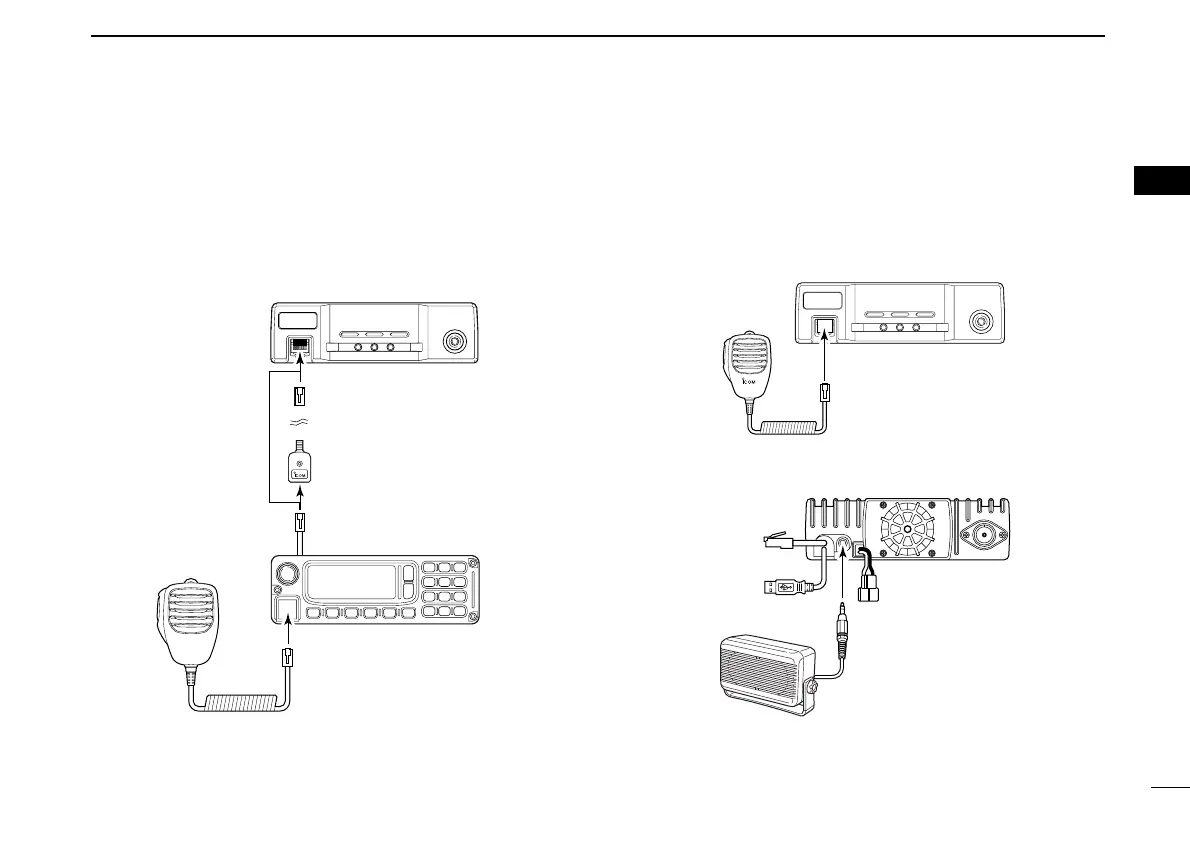16
2
INSTALLATION AND CONNECTIONS
New2001
2
■ Microphone and speaker connections
Connect the supplied microphone to the [MIC] connector on
the remote controller (RC-24) or front panel and the speaker
to the [SP] connector on the rear panel as follows.
• Microphone connection through RC-24 • Microphone connection without RC-24
• Speaker connection
ID-1
Mic extension
cable, OPC-647
(2.5 m; 8.2 ft)
RC-24
to [MIC]
to [MIC]
ID-1_ENG_2.qxd 04.9.22 9:29 Page 16 (1,1)
