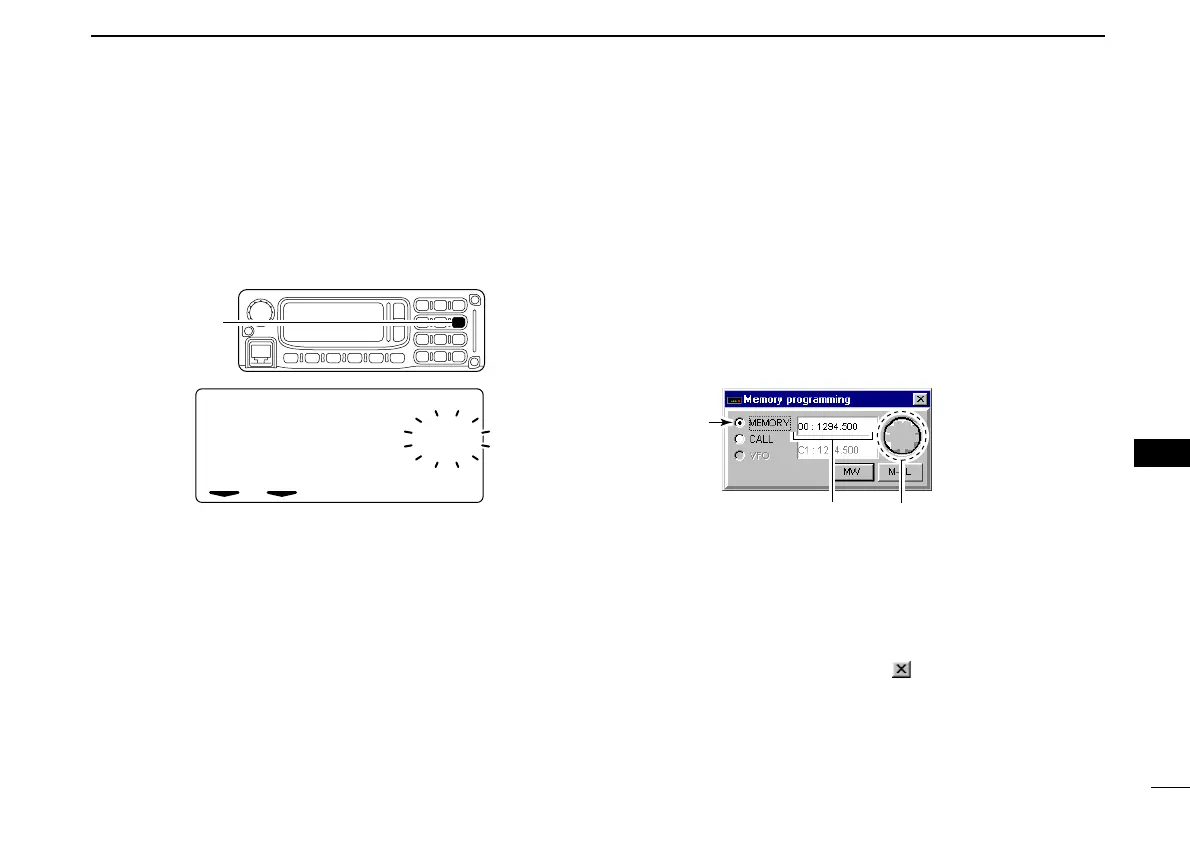78
10
MEMORY/CALL OPERATION
New2001
10
DD
Copying with the RC-24
qSelect the desired memory or call channel with [DIAL] or
keypad to be copied.
• Push [V/M] or [CALL] to select memory mode or call channel, if
desired.
wPush [MW•6] momentarily.
• The previously selected memory channel number blinks.
eRotate [DIAL] to select VFO, the desired memory or call
channel to be programmed.
• Select “M--” when copying to VFO.
• Select “M00” to “M99” when copying to memory channel.
• Select “MC1” to “MC3” when copying to call channel.
• The display shows the currently programmed frequency and set-
tings.
• Push [V/M] to select a blank memory channel, push [CALL] to
select call channel 1.
rPush [MW•6] for 0.5 sec. to program.
• 3 beeps sound.
■ Memory clearing
Contents of programmed memories can be cleared (blanked),
if desired.
DD
Clearing from the application
— main screen
qClick [MW] to display the Memory programming screen.
wClick to select the “MEMORY.”
eSelect the desired memory channel number to be cleared
by right clicking or left clicking on the [DIAL] in the screen.
rClick [M-CL] on the Memory programming screen to clear
the contents.
tTo close the Memory programming screen, click [MW] on
the main screen again or click “
.
”
Click to
select.
Shows the selected memory
channel number and previ-
ously programmed frequency.
Right click to move memo-
ry channel number up.
Left click to move memory
channel number down.
ID-1_ENG_2.qxd 04.9.22 9:30 Page 78 (1,1)
