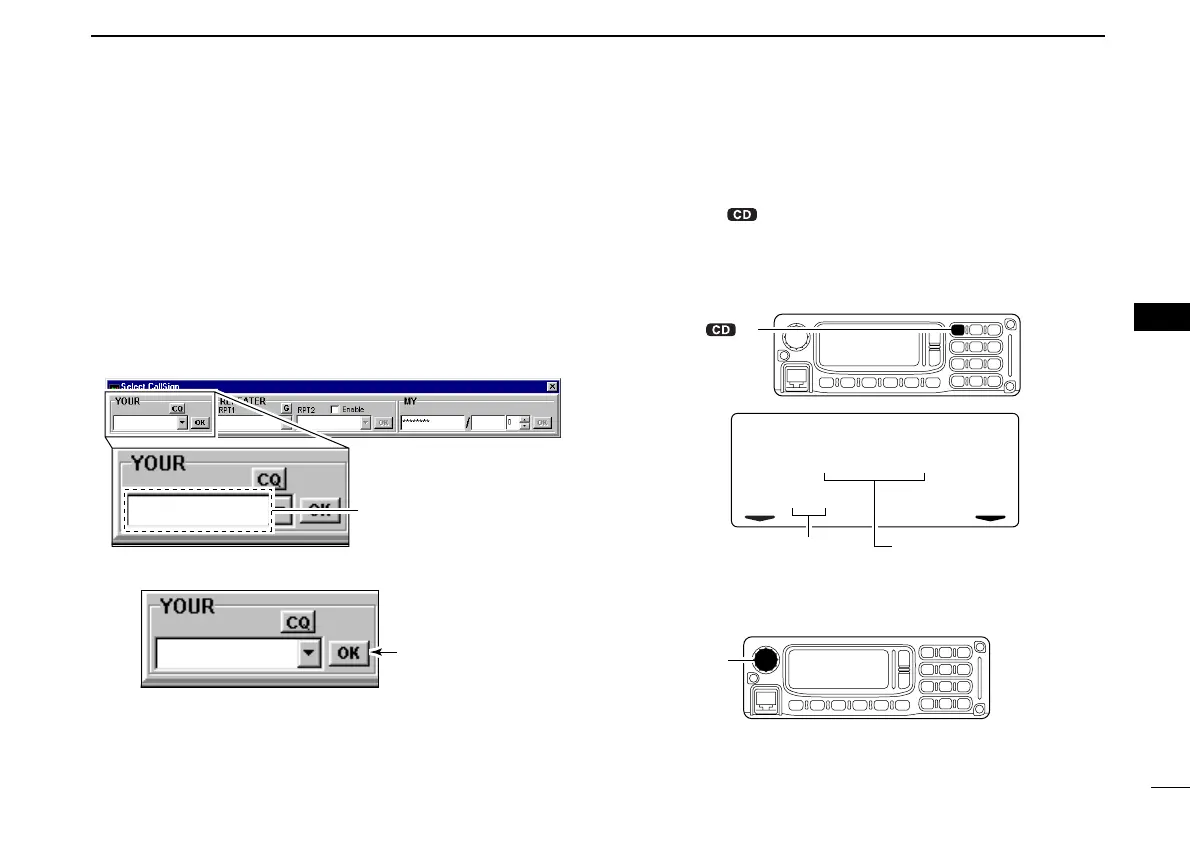42
6
CALL SIGN SETTING
New2001
6
■
Station/Repeater call sign setting
Station call sign must be set for the specified station call as
well as repeater operation in both Digital voice and data
modes communications.
DD
Setting with the application
qClick [CS] to shows the Select Call Sign screen.
wType the desired station/repeater call sign into the YOUR’s
text box directly.
• Call sign is also being programmed in RPT1 and RPT2.
eClick [OK] to program.
rRepeat steps w and e to program another station call
sign.
DD
Setting with the RC-24
qPush [CS••1] once to enter call sign select mode and
select station call sign item.
•“UR” and the selected call sign appear in the upper line, station
call sign channel number and programmed call sign appear in
the lower line.
wRotate [DIAL] to select the desired station call sign record
channel to be programmed.
E
s00:
UR
:CQCQCQ
W
[CS• •1]
Record
number
Selected call sign
Enter the desired call sign
directly.
ID-1_ENG_2.qxd 04.9.22 9:29 Page 42 (1,1)
