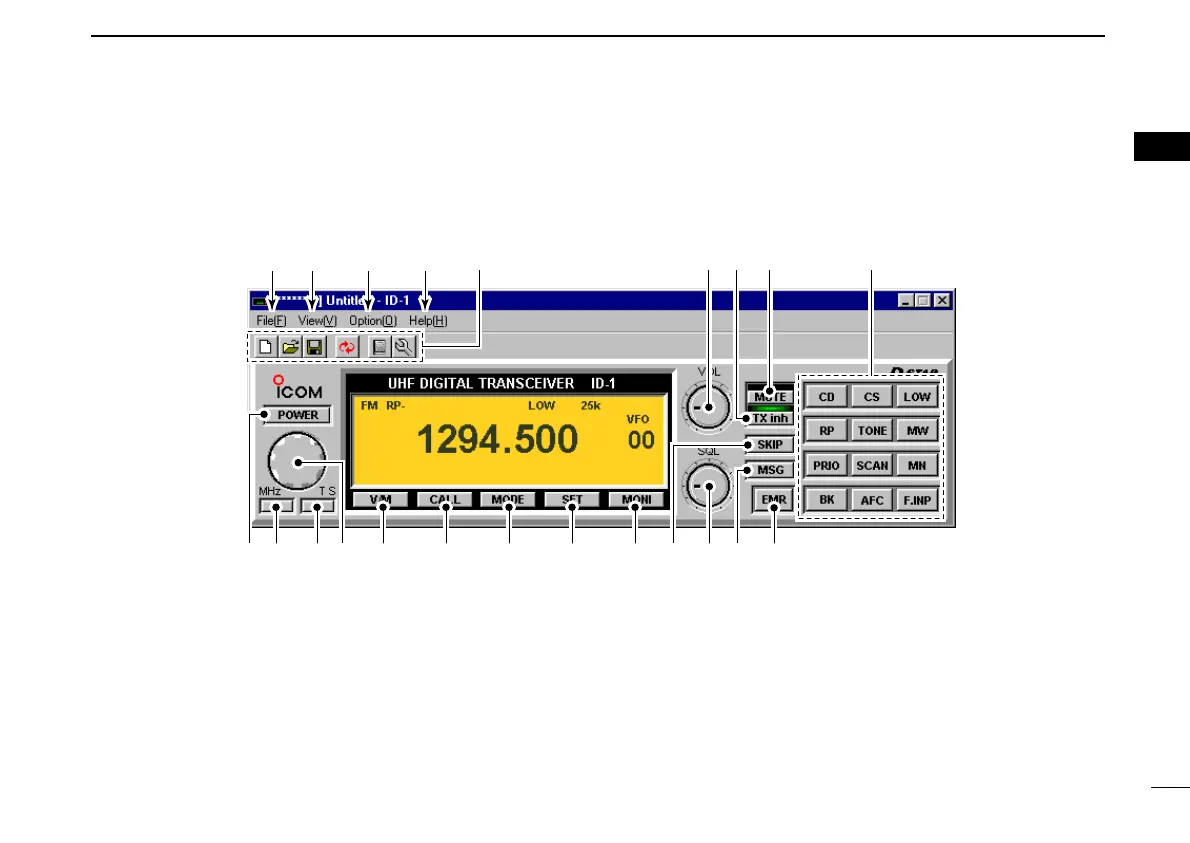4
1
PANEL DESCRIPTION
New2001
1
■
Application screens (on PC screen)
DD
Main screen
*The application screen can be seen after the application
installation. See page 30 for details.
qFILE MENU
Click to display the file menu to perform the following op-
eration.
• Transceiver initialization
• Opening a file
• Saving (over-write or with different file name) the set con-
tents
• Reads the transceivers memory data
(See NOTE on p. 6)
• Printing out the memory contents
• Quitting the application
wVIEW MENU
Click to display the view menu to display the following
screens or selections.
• Memory channel list screen
• Set mode screen
• Font size setting
• Tool bar indication ON/OFF
• My call sign screen
qw e r t
!0!1!2!4!5!6!7!8@0@1 !9@2
!3
yu i o
ID-1_ENG_2.qxd 04.9.22 9:29 Page 4 (1,1)
