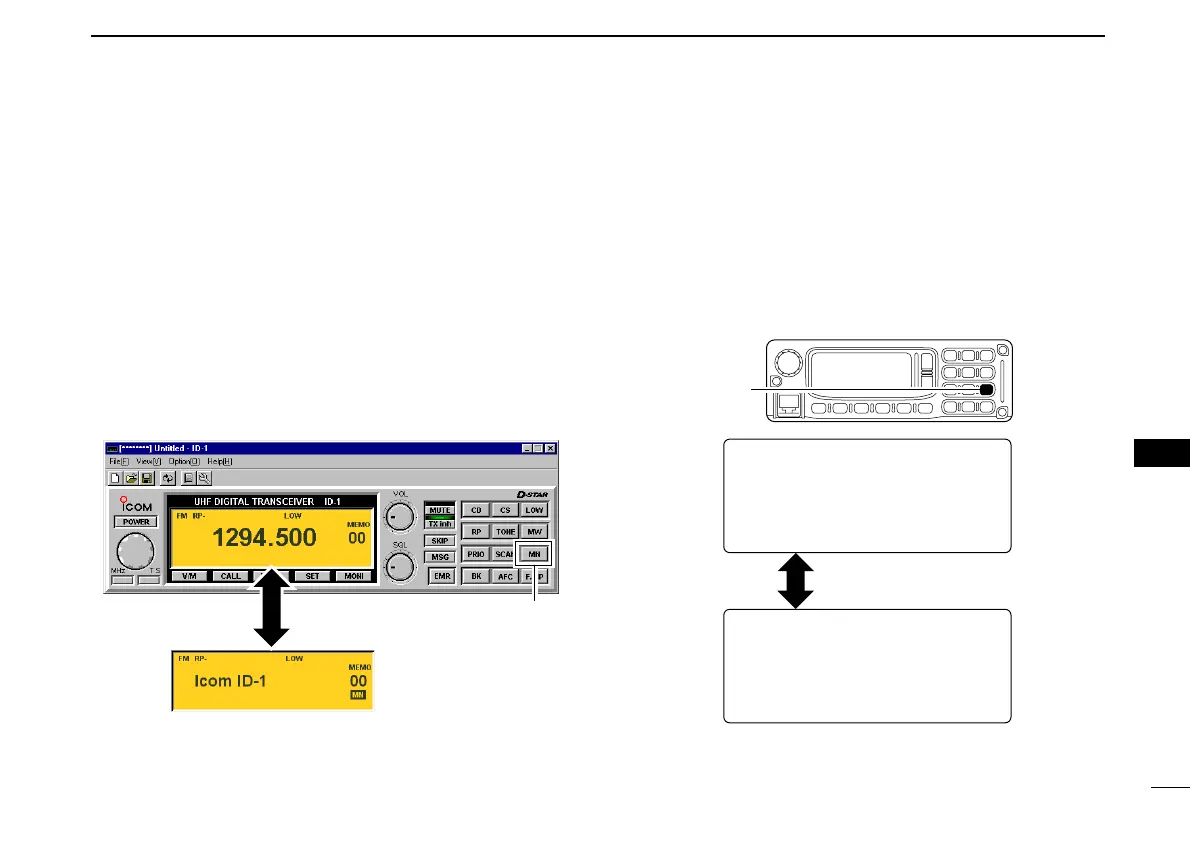82
10
MEMORY/CALL OPERATION
New2001
10
■ Memory name indication
During memory mode operation, the programmed memory
name can be displayed instead of the programmed frequency
for your preference.
DD
Selecting from the application
qClick [V/M] to select memory mode, if necessary.
•“MEMO” appears.
wClick [MN] to show the programmed memory name.
•“MN” appears.
• When no memory name is programmed, the programmed fre-
quency is displayed.
eTo cancel the indication, click [MN] again.
DD
Selecting with the RC-24
qPush [V/M] to select memory mode.
wSelect the desired memory channel with [DIAL] or keypad.
ePush [MN•9] momentarily to toggle the indication between
programmed memory name and frequency.
•“MN ON” or “MN OFF” displayed for a while when memory
name indication or frequency indication is selected, respectively.
LOW
FM
1294.500 M00
LOW
FM
Icom
ID-1 M00
[MN•9]
Selected with [MN•9].
Click
Toggles indication with [MN].
ID-1_ENG_2.qxd 04.9.22 9:30 Page 82 (1,1)
