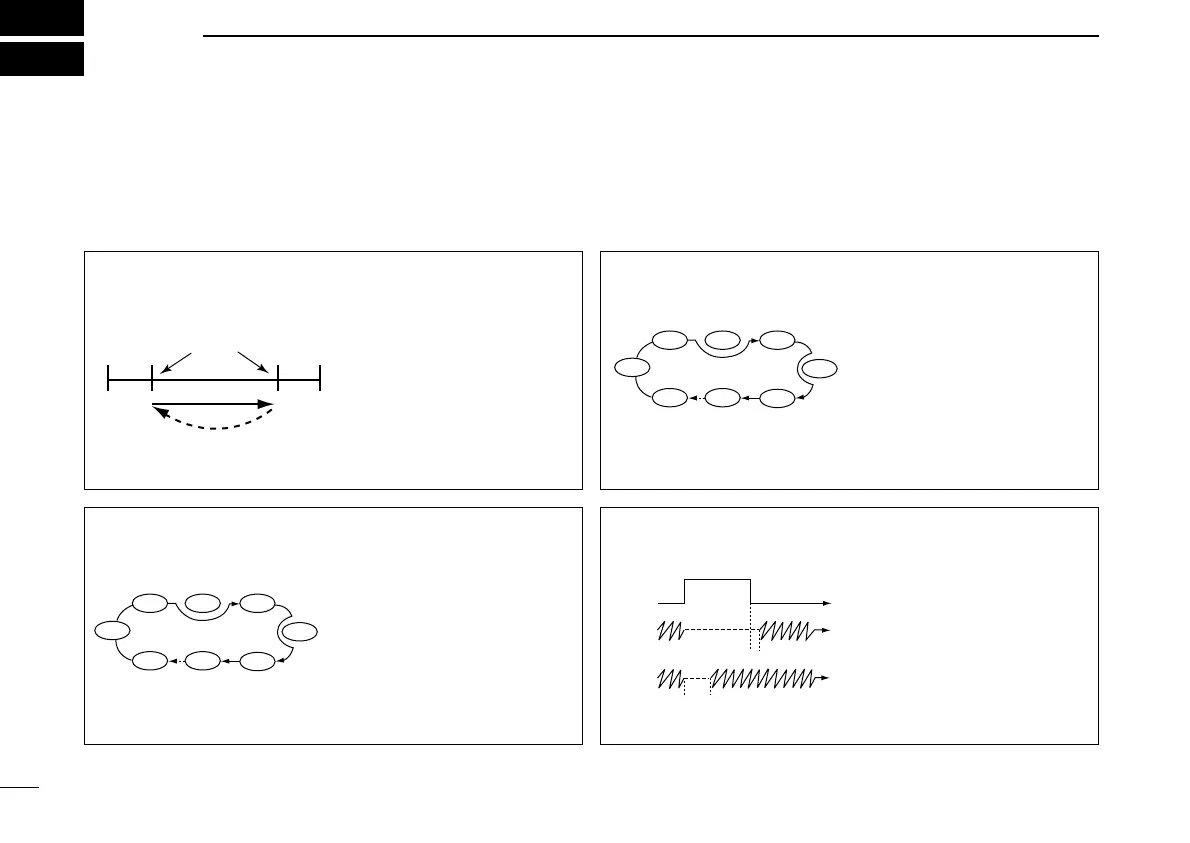83
SCAN OPERATION
New2001
11
■ Scan types
Scanning searches for signals automatically and makes it
easier to locate new stations for contact or listening purposes.
There are 3 scan types and 4 resume conditions to suit your
operating needs.
MODE SELECT SCAN
Repeatedly scans all memory
channels with the selected op-
erating mode.
FMDV DV
DV
DVDVDV
DD
M 00
M 04
M 01 M 02 M 03
M 05
M 99
M 06
PROGRAMMED SCAN
Repeatedly scans between
two user-programmed fre-
quencies. Used for checking
for frequencies within a speci-
fied range such as repeater
output frequencies, etc.
Band
edge
Band
edge
Scan edges
Scan
Jump
MPA MPB
Start End
MEMORY SCAN
Repeatedly scans memory
channels except those set as
skip channels. Used for often-
called channels and for by-
passing normally busy
channels such as repeater
frequencies.
SKIP
SKIP
M 00
M 04
M 01 M 02 M 03
M 05
M 99
M 06
SCAN RESUME
CONDITION (p. 89)
4 resume conditions are avail-
able: 3 timer scans and pause
scan. When receiving a sig-
nal, pause scan pauses until
the signal disappears; timer
scans pause for 5, 10 or
15 sec.
Pause
scan
Receiving
a signal
Timer
scan
Pausing
2 sec.
ID-1_ENG_2.qxd 04.9.22 9:30 Page 83 (1,1)
