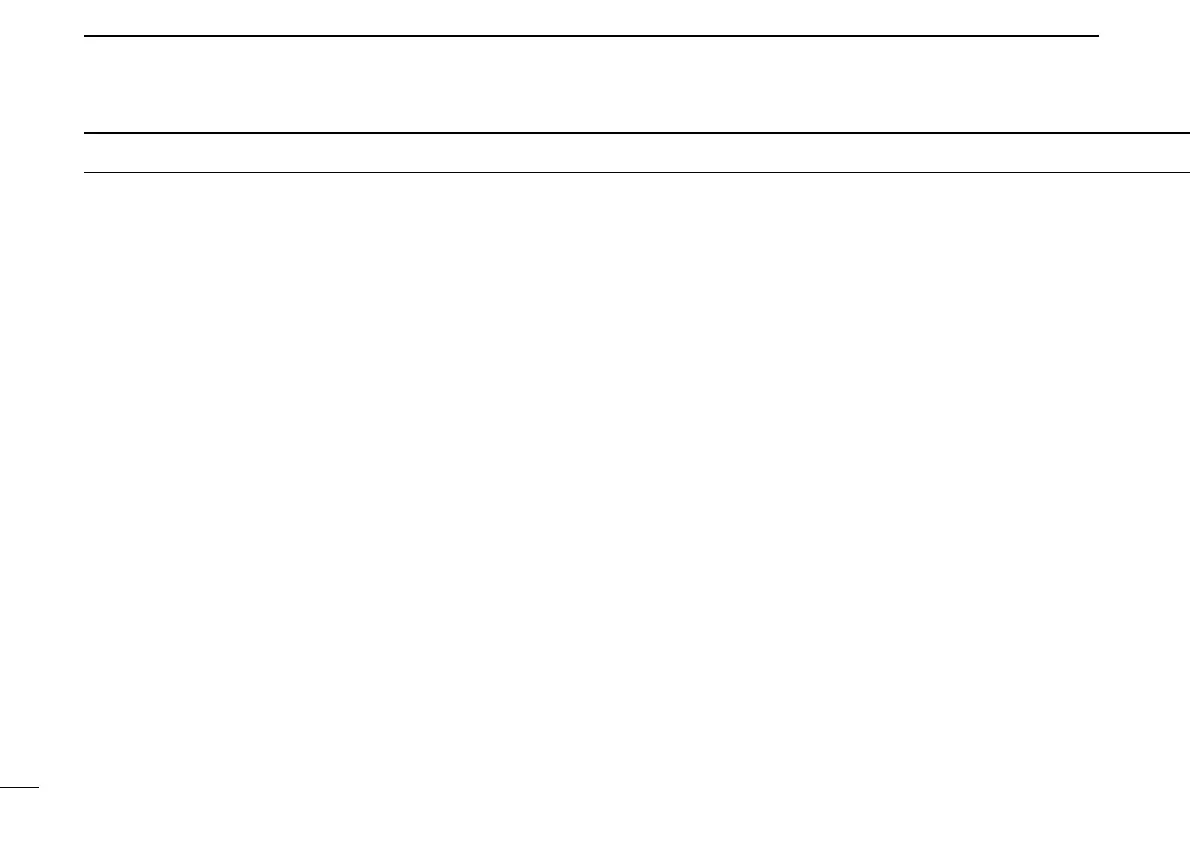New2001
v
TABLE OF CONTENTS
FOREWORD .................................................................................... i
IMPORTANT .............................................................................. i
EXPLICIT DEFINITIONS ........................................................... i
PRECAUTION ........................................................................... ii
SUPPLIED ACCESSORIES ..................................................... iv
TABLE OF CONTENTS ............................................................ v
1 PANEL DESCRIPTION .................................................. 1–12
■ Front panel ........................................................................ 1
■ Rear panel ........................................................................ 2
■ Microphones (HM-118N) ................................................... 3
■ Application screens (on PC screen) ................................. 4
■ Remote controller (RC-24; Optional for some versions) ... 9
2 INSTALLATION AND CONNECTIONS ....................... 13–17
■ Unpacking ....................................................................... 13
■ Selecting a location ......................................................... 13
■ Antenna connection ........................................................ 13
■ Power supply connections .............................................. 15
■ Microphone and speaker connections ............................ 16
■ Connecting a PC ............................................................. 17
3 DRIVER INSTALLATION ............................................. 18–29
■ Microsoft
®
Windows
®
XP ................................................. 18
■ Microsoft
®
Windows
®
98/Me ............................................ 22
■ Microsoft
®
Windows
®
2000 .............................................. 23
■ COM port confirmation .................................................... 28
4 APPLICATION INSTALLATION .................................. 30–31
5 BASIC OPERATION .................................................... 32–38
■ Preparation ..................................................................... 32
■ Squelch level adjustment (FM mode only) ...................... 33
■ Audio level adjustment .................................................... 34
■ VFO and memory mode ................................................. 34
■ Setting a frequency ......................................................... 35
■ Tuning step selection ...................................................... 37
■ Lock function (RC-24 only) ............................................. 38
■ Operating mode selection ............................................... 38
6 CALL SIGN SETTING ................................................. 39–44
■ Your call sign setting ....................................................... 39
■ Station/Repeater call sign setting ................................... 42
7 TRANSMIT AND RECEIVE— VOICE .......................... 45–54
■ FM mode operation ......................................................... 45
■ Digital voice mode operation .......................................... 45
■ When receiving a Digital call............................................ 47
■ Short message function .................................................. 49
■ Monitor function .............................................................. 53
8 REPEATER OPERATION— VOICE ............................ 55–63
■ About D-STAR system .................................................... 55
■ General ........................................................................... 56
■ Accessing an FM repeater .............................................. 57
■ Repeater tone frequency setting...................................... 59
■ Offset frequency setting .................................................. 60
■ Accessing a Digital repeater ........................................... 61
9 DATA OPERATION ...................................................... 64–70
■ General ........................................................................... 64
■ Precaution ....................................................................... 64
■ Internet access ............................................................... 65
■ Data transferring ............................................................. 68
■ Low-speed data communication ..................................... 70
ID-1_ENG_2.qxd 04.9.22 9:29 Page v (1,1)
