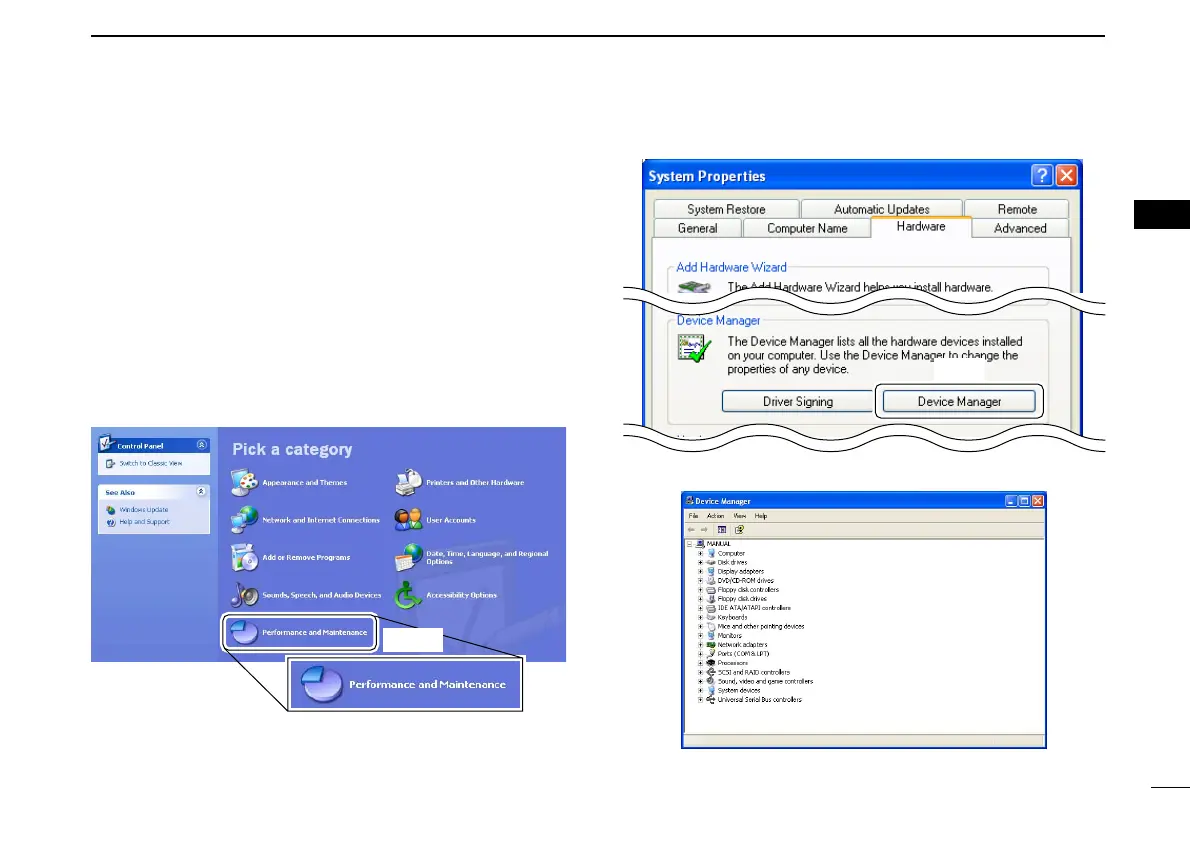28
3
DRIVER INSTALLATION
New2001
3
■ COM port confirmation
After the driver installation, confirm the driver availability and
the port number are recommended.
In this section, screen shots of Windows XP are used for in-
struction example. However, the instructions are similar to an-
other operating systems, Windows 98, Me and 2000.
qBoot up the Windows.
wSelect the “Control Panel” in the Start menu.
• Control panel appears as shown in the next step below.
eClick the “Performance and Maintenance.”
• Performance and Maintenance menu appears.
rClick the “System,” then click the “Hardware” tab in the dis-
played System Properties screen.
tClick the [Device Manager].
• Device Manager screen appears as below.
ID-1_ENG_2.qxd 04.9.22 9:29 Page 28 (1,1)
