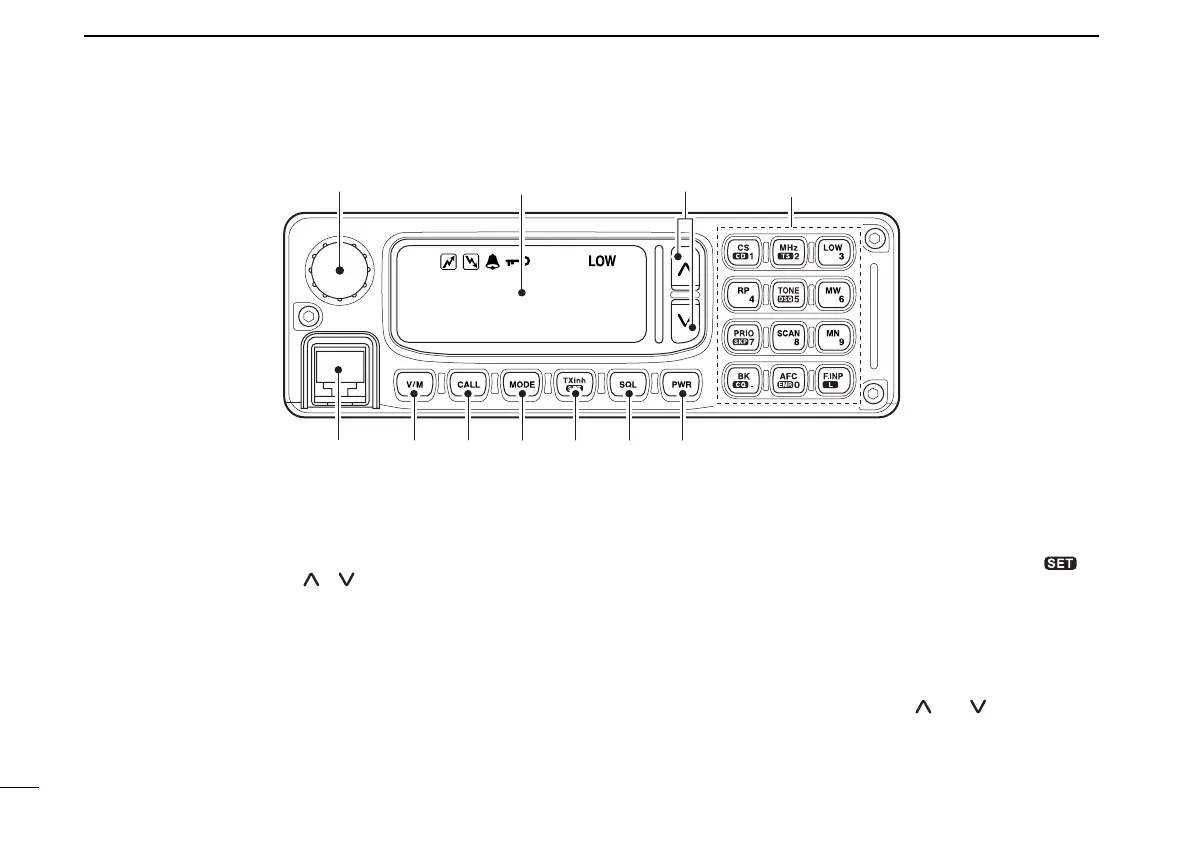9
1 PANEL DESCRIPTION
New2001
■ Remote controller (RC-24; Optional for some versions)
1294.
500
00
DV RP-
q
w
e
r
t y u i o
Function display (p. 12)
Keypad (pgs. 10, 11)
qTUNING DIAL [DIAL]
Selects the operating frequency (p. 35), memory channel
(p. 72), the setting of the set mode value or condition and
the scanning direction.
wUP/DOWN SWITCHES [ ]/[ ]
➥ Adjusts the audio output level. (p. 34)
➥ After pushing [SQL], adjusts squelch level. (p. 33)
eMICROPHONE CONNECTOR [MIC]
Connects the microphone, supplied with the transceiver.
rVFO/MEMORY SWITCH [V/M] (p. 34)
Push to toggle VFO and memory mode.
tCALL SWITCH [CALL] (p. 73)
Push to select and toggle call channel 1, 2 and 3.
yOPERATING MODE SWITCH [MODE] (p. 38)
Push to select an operating mode from FM, DV (Digital
Voice) and DD (Data mode).
uTRANSMIT INHIBIT•SET MODE SWITCH [TXinh• ]
➥ Push to inhibits a transmission during DD mode. (p. 67)
➥ Push to enter the message indication mode during DV
mode. (p. 50)
➥ Push for 0.5 sec. to enter set mode. (p. 100)
iSQUELCH SWITCH [SQL] (p. 33)
Push this switch then push either [ ] or [ ] switch to ad-
just the squelch level.
oPOWER SWITCH [PWR] (p. 33)
Turns power ON and OFF when pushed for 0.5 sec.
ID-1_ENG_2.qxd 04.9.22 9:29 Page 9 (1,1)
