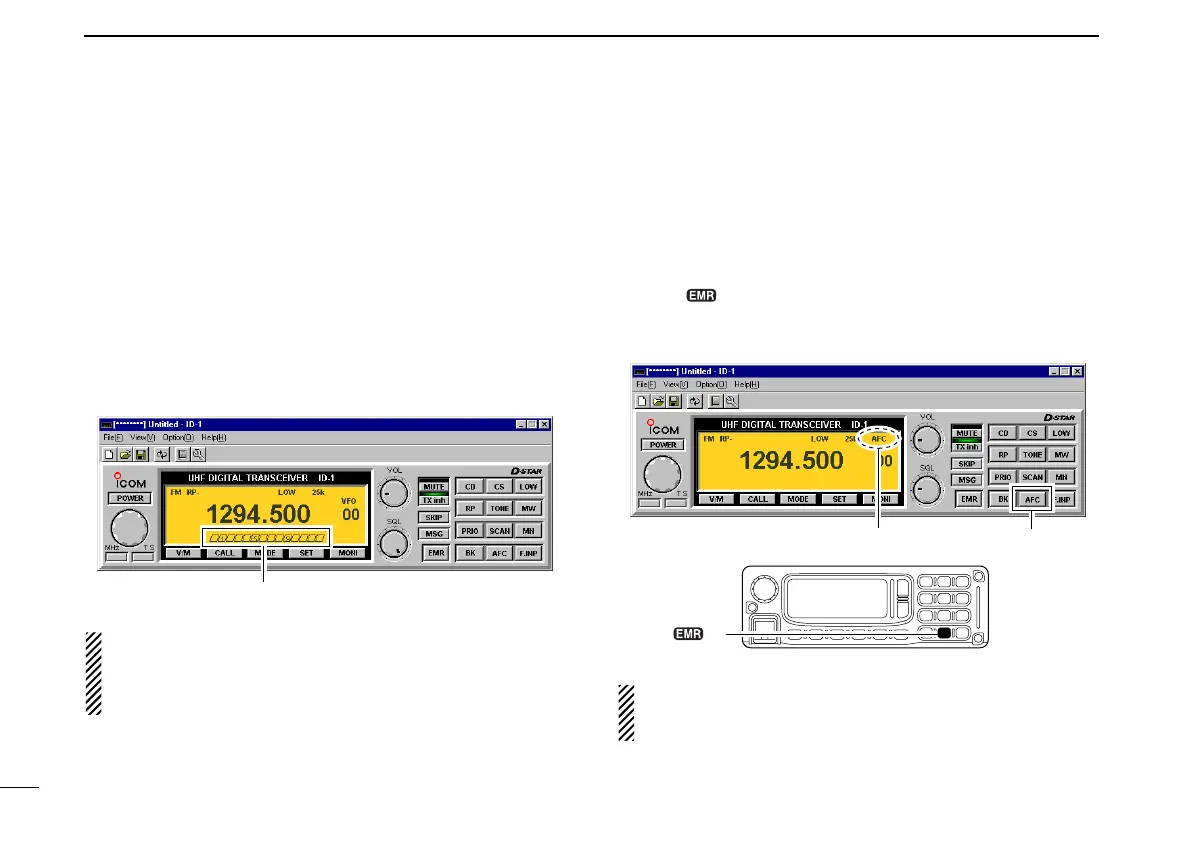111
14 OTHER FUNCTIONS
New2001
■ S-meter squelch
The ID-1 has an S-meter squelch. The S-meter squelch al-
lows you to set a minimum signal level needed to open the
squelch.
➥ Set [SQL] clockwise past the 12 o’clock position in the ap-
plication (main screen) to activate the S-meter squelch.
• S-meter squelch level can be adjusted between 12 o’clock and
fully clockwise position.
• When setting the squelch from the RC-24, a level greater than
‘19’ activates the squelch attenuator.
• The S/RF meter shows the set level with the reversed indication.
NOTE: The squelch attenuator functions even when the
monitor function is in use. Thus set the [SQL] within 10 to
12 o’clock position (12 to 19 level when setting with the
RC-24) is recommended when using the monitor function.
■ AFC function
The AFC (Automatic Frequency Control) function tunes the
displayed frequency automatically when an off-set frequency
is received. It activates in FM and Digital voice modes only.
➥ Click [AFC] in the application (main screen); or push
[AFC••0] on the RC-24 to turn the AFC function ON
and OFF.
•“AFC” appears when the function ON.
NOTE: The AFC function may not tune the signal properly
when a weak signal is received and/or strong nearby sig-
nals are received.
ID-1_ENG_2.qxd 04.9.22 9:30 Page 111 (1,1)
