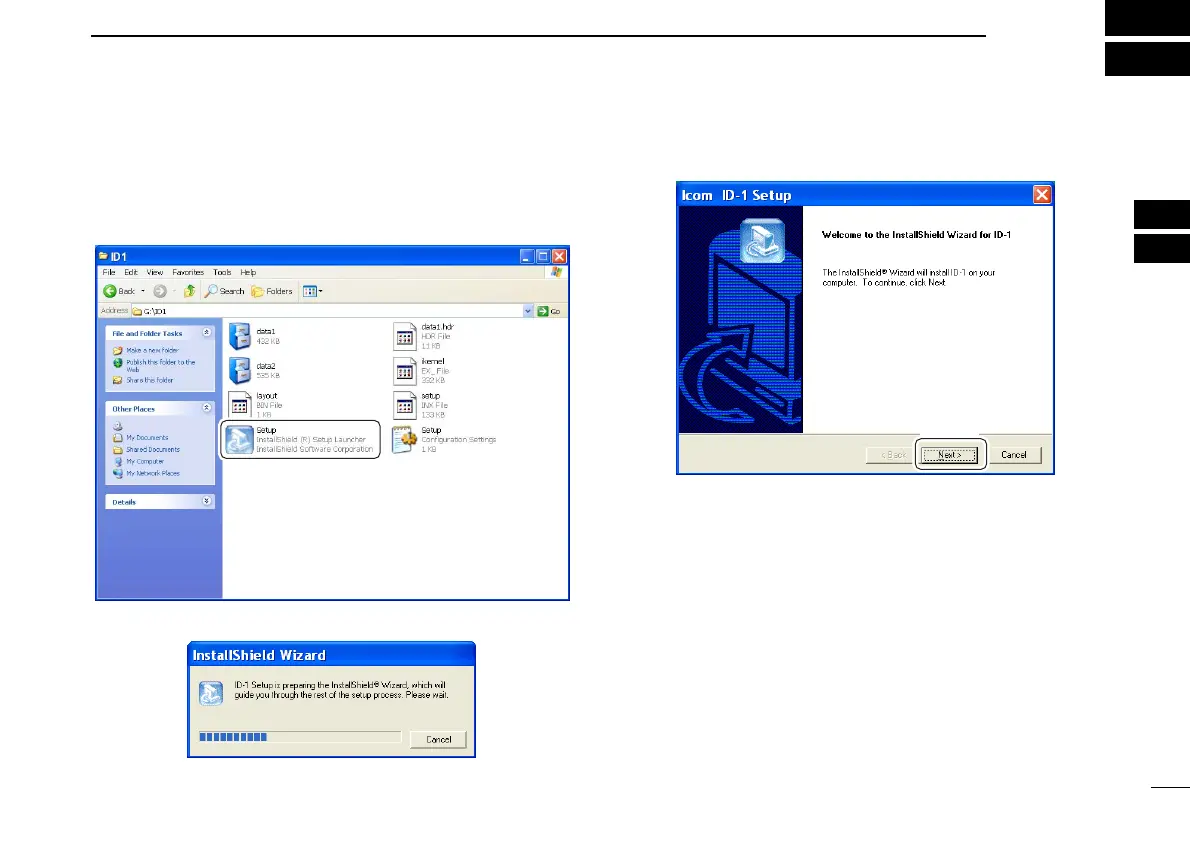30
4
APPLICATION INSTALLATION
3
4
qInsert the CD into the CD drive.
wOpen the CD drive contents via “My computer” or “Win-
dows Explorer.”
•“Driver” and “ID1” folders are available.
eDouble click “Setup.exe” file in “ID1” folder.
• The “InstallShield
®
Wizard” starts preparing the installation.
rAfter the preparation, the following dialog is displayed.
Click [Next>].
ID-1_ENG_2.qxd 04.9.22 9:29 Page 30 (1,1)
