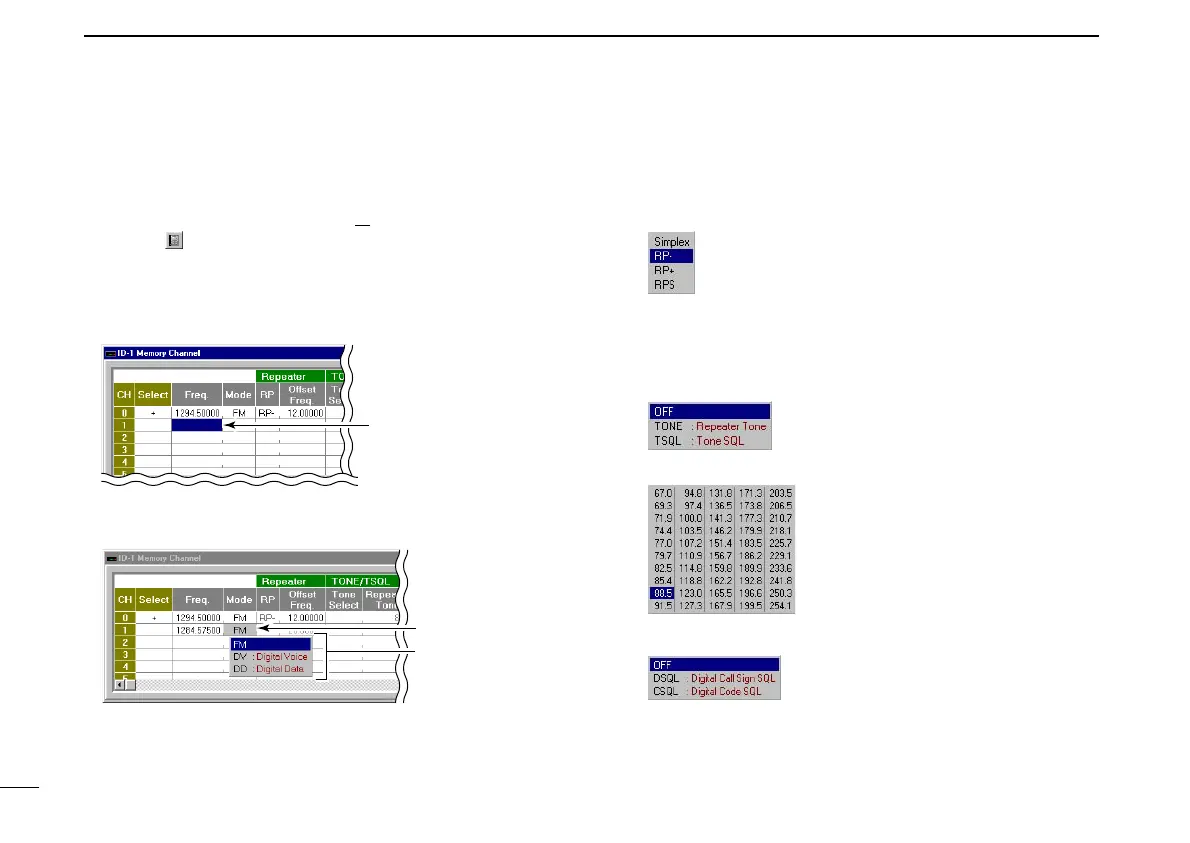75
10 MEMORY/CALL OPERATION
New2001
DD
Programming from the application
— Memory Channel screen
qDisplay the Memory channel screen.
- Select “Edit Memory Channel(M
)...” in View menu.
- Click “” in tool bar.
- Press [F6] key on the PC keyboard.
wClick to select the “Freq.” cell of desired memory or call
channel, then enter the desired operating frequency from
the PC keyboard directly.
eDouble click the Mode cell in the same memory/call chan-
nel, then select the desired operating mode.
rSet the other items as follows.
• Repeaters— RP
Double click the cell, then select the
desired duplex condition.
• Repeaters— Offset Freq.
Click to select the cell, then enter the desired offset fre-
quency from the PC keyboard directly.
• TONE/TSQL— Tone Select
Double click the cell, then select the
desired tone condition.
• TONE/TSQL— Repeater Tone, TSQL Tone
Double click the cell, then select the
desired tone frequency.
• Digital— DSQL
Double click the cell, then select the
desired digital squelch condition.
• Digital— Code
Click to select the cell, then enter the desired digital code
number from the PC keyboard directly.
Double click the
Mode cell, then
select the desired
operating mode.
Click to select, then
enter the desired
operating frequency.
ID-1_ENG_2.qxd 04.9.22 9:30 Page 75 (1,1)
