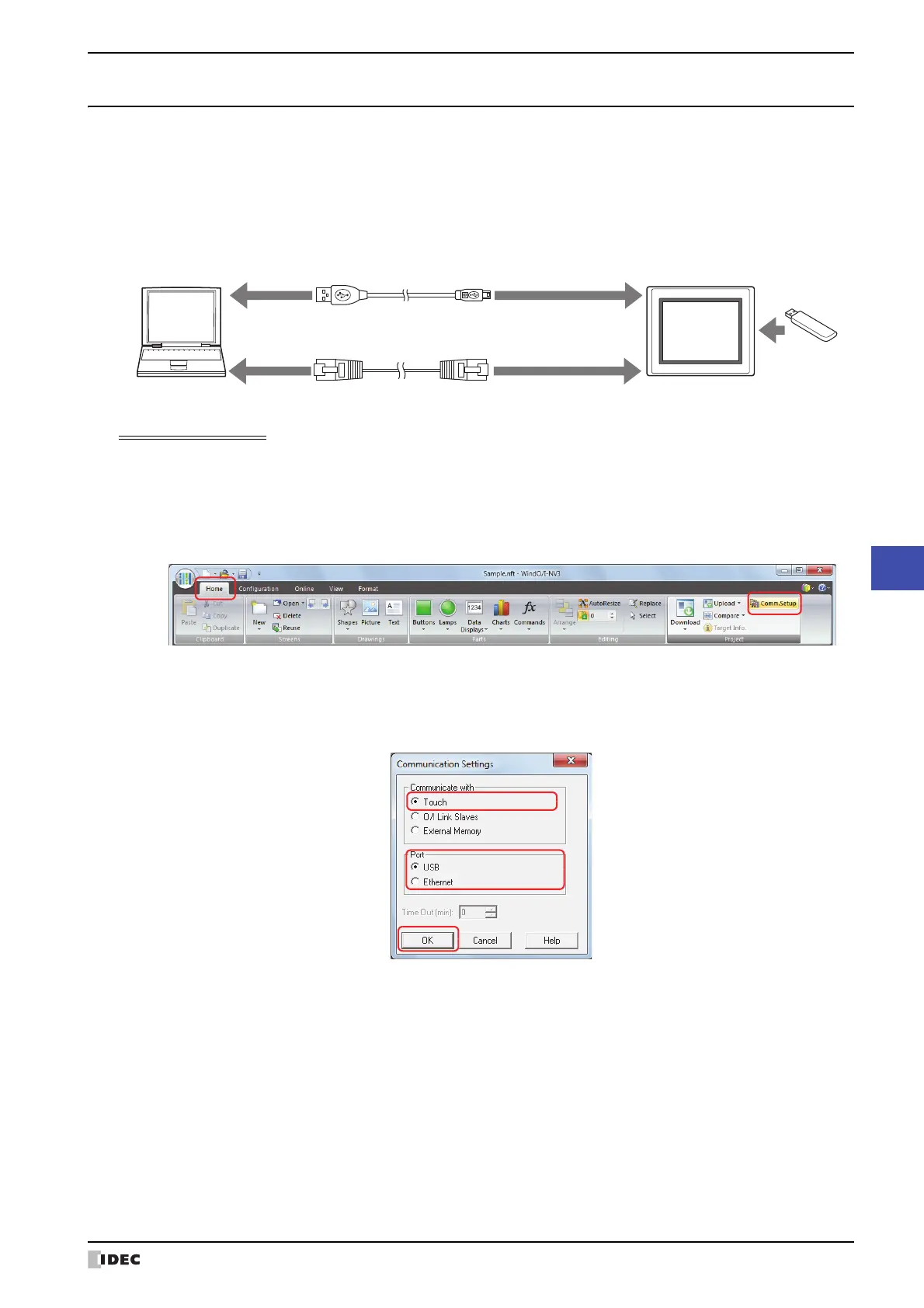SmartAXIS Touch User's Manual 26-3
1 USB Flash Drives
26
External Memory Devices
1.4 Reading/Writing Data
● Using WindO/I-NV3 to read and write to an external memory inserted in the Touch
This procedure shows how to read and write data to the External Memory Folder specified for the project currently
running on the Touch.
Use either method below to make the connection.
• Connect a USB cable to the USB port on the computer and the USB interface on the Touch.
• Connect an Ethernet cable to the Ethernet port on the computer and the Ethernet interface on the Touch.
Communication settings
Follow these procedures to configure the communication device and port to allow reading and writing to the USB flash
drive inserted in the Touch.
1 On the Home tab, in the Project group, click Comm. Setup.
The Communication Settings dialog box appears.
2 Select Touch under Communicate with.
3 Select the type of connection under Port, and then click OK.
Computer Touch
USB Cable
Ethernet Cable
USB flash drive
To USB Port To USB Interface
Mini-B PlugA Plug
To Ethernet Port To Ethernet Interface
