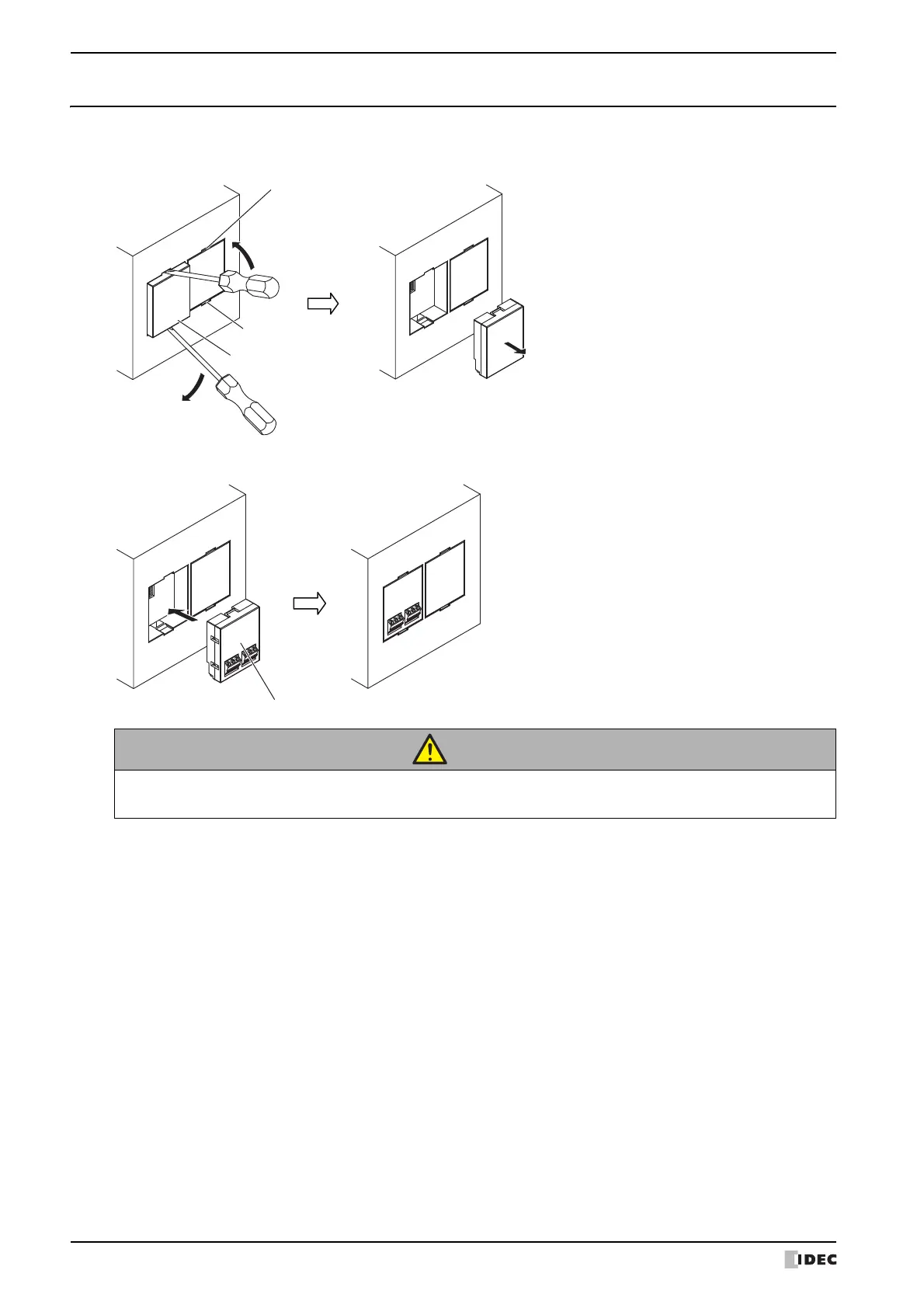1 Touch
29-22 SmartAXIS Touch User's Manual
1.8 Attaching Cartridges (FT1A-*14KA/SA only)
1 Insert flat head screwdrivers into the screwdriver insertion slots in both locations of the unit, and while pushing the
tabs of the cartridge cover, pull the cartridge cover directly upward to remove it.
2 Pay careful attention to the direction of the cartridge and attach it directly onto the unit.
Screwdriver insertion slot
Cartridge cover
Screwdriver
insertion slot
CAUTION
Attach the cartridge directly onto the unit. If the cartridge is attached when tilted, it may be damaged or cause
communication problems.
