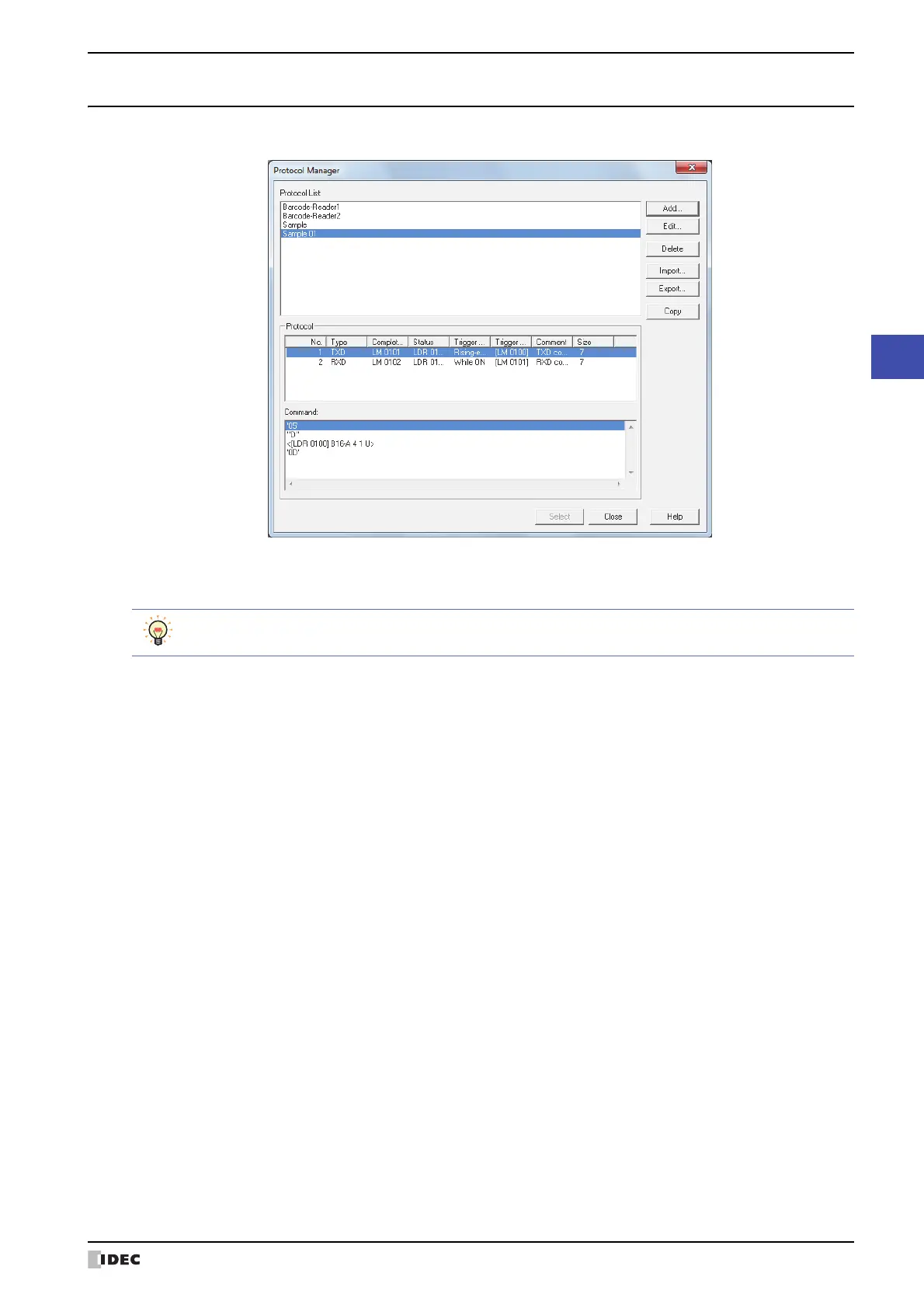SmartAXIS Touch User's Manual 22-21
5 User Communication
22
Communication
5.3 Protocol Manager
The protocol for user communication is collectively managed in Protocol Manager.
■ Protocol List
Displays a list of registered user communication protocols and sample protocols provided by WindO/I-NV3.
■ Add
Adds user communication protocols to the Protocol List.
Click this button to display the User Communication Protocol Settings dialog box. Specify the user communication
protocol to be registered in the User Communication Protocol Settings dialog box. For details, refer to “User
Communication Protocol Settings Dialog Box” on page 22-23.
■ Edit
Changes the selected user communication protocol.
Click this button to display the User Communication Protocol Settings dialog box. Change the user communication
protocol in the User Communication Protocol Settings dialog box. For details, refer to “User Communication Protocol
Settings Dialog Box” on page 22-23.
■ Delete
Deletes the selected user communication protocol.
■ Import
Imports a saved user communication protocol file. Click this button to display the Open dialog box. For details, refer
to “Importing user communication protocol” on page 22-20.
■ Export
Export and saves a selected user communication protocol as a file.
Click this button to display the Save As dialog box. For details, refer to “Saving registered user communication
protocol as a file” on page 22-19.
Saved user communication protocols can be imported using Import.
■ Copy
Copies the selected user communication protocol.
Click this button to display the Protocol File Name Settings dialog box. For details, refer to “Protocol File Name Setting
Dialog Box” on page 22-25.
The bar code reader protocols such as Barcode-Reader1, Barcode-Reader2, and Barcode-Reader3 are
supplied as samples with WindO/I-NV3.