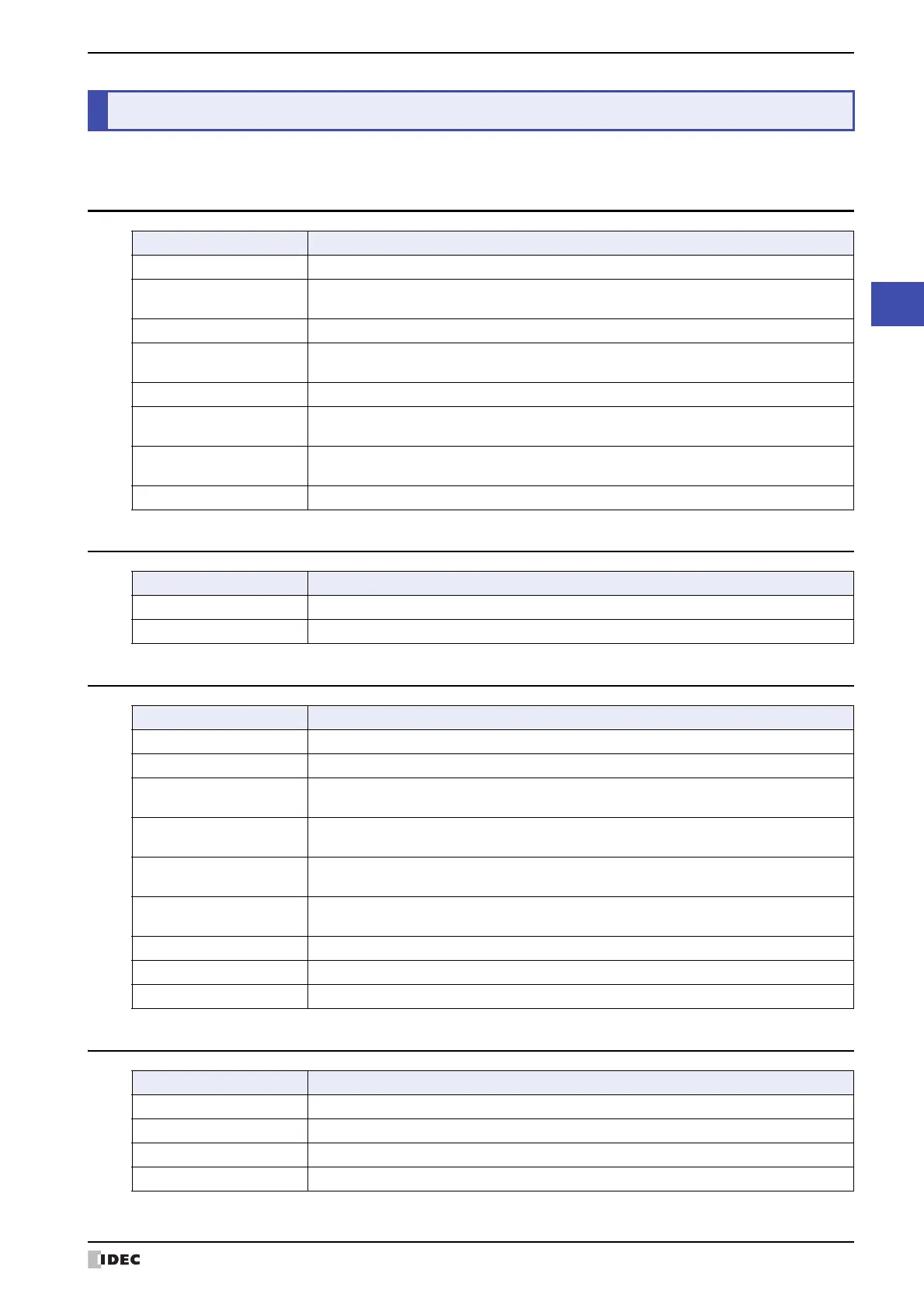SmartAXIS Touch User’s Manual 5-3
3 Part Types
5
Drawings and Parts
This section describes the parts that can be used on the Touch.
3.1 Buttons
3.2 Lamps
3.3 Data Displays
3.4 Charts
3Part Types
Part Description
Bit Button Writes a 0 or 1 to a bit device.
Word Button
Writes a value to a word device. Can be used to indirectly specify the destination address or
to perform operations on the written value.
Goto Screen Button Switches to another screen or displays a window.
Key Button
Performs a variety of functions including uploading and downloading, copying files, and
operating other parts.
Multi-Button Executes multiple commands at once.
Keypad
A part comprised of Key Buttons. Enters numbers and characters into numerical or
character input parts.
Selector Switch
Writes a 0 or 1 to a bit device. This is an exclusive control that only writes a single value as
1 and all other values as 0.
Potentiometer Writes a value selected by pressing a slider button to a word device.
Part Description
Pilot Lamp Displays images. Switches the displayed image according to the value of a bit device.
Multi-State Lamp Displays images. Switches the displayed image according to the value of a word device.
Part Description
Numerical Input Uses either a Keypad or Key Button to write entered numbers.
Character Input Uses either a Keypad or Key Button to write the character code for entered characters.
Picture Display
Displays images. Switches, moves or enlarges/reduces the displayed image according to the
value of a word device, the bit status within a word device or at a fixed period.
Message Display
Loads fixed text strings and values of word device as character codes and displays them on
the screen.
Message Switching Display
Switches the displayed fixed text string according to the value of a word device or the bit
status within a word device.
Alarm List Display
Switches the displayed fixed text string according to the value of device. Can display alarms
and multiple fixed text strings.
Alarm Log Display Displays the alarm log stored in the internal memory of the Touch.
Numerical Display Displays the numerical in the specified format.
Calendar Displays the date and time using the Touch's calendar data.
Part Description
Bar Chart Displays values of devices in a Bar Chart.
Line Chart Displays data logs and values of devices in a Line Chart.
Pie Chart Displays values of devices in a Pie Chart.
Meter Displays values of devices using a needle gauge.
