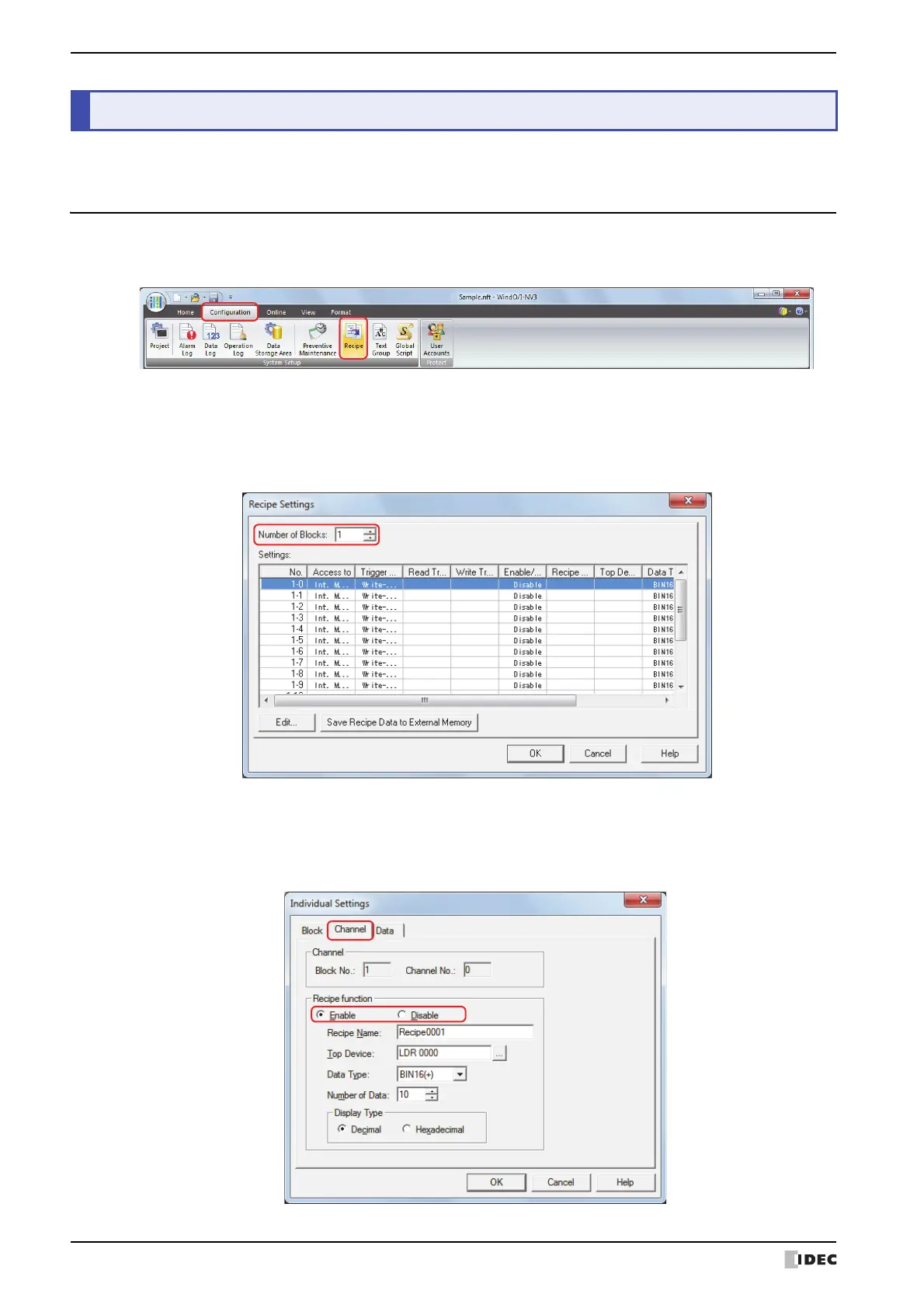2 Recipe Function Configuration Procedure
18-4 SmartAXIS Touch User’s Manual
This section describes the configuration procedure for the Recipe function.
2.1 Configuring Recipe Function Operations and Devices
1 On the Configuration tab, in the System Setup group, click Recipe.
The Recipe Settings dialog box is displayed.
2 Specify the number of blocks to use as data for the recipe in Number of Blocks.
The operation using the data for the recipe is configured in blocks (0 to 64). One channel is used for one item of data
for the recipe. One block is 16 channels.
The maximum number of blocks that can be configured is 64 blocks. The maximum number of devices that can be
configured for one channel is 8,192 devices.
3 Select the number of the data for the recipe to configure in Settings, and then click Edit.
The Individual Settings dialog box is displayed.
4 On the Channel tab, under Recipe function, select Enable.
The channel for the block number displayed in Channel is enabled.
2 Recipe Function Configuration Procedure