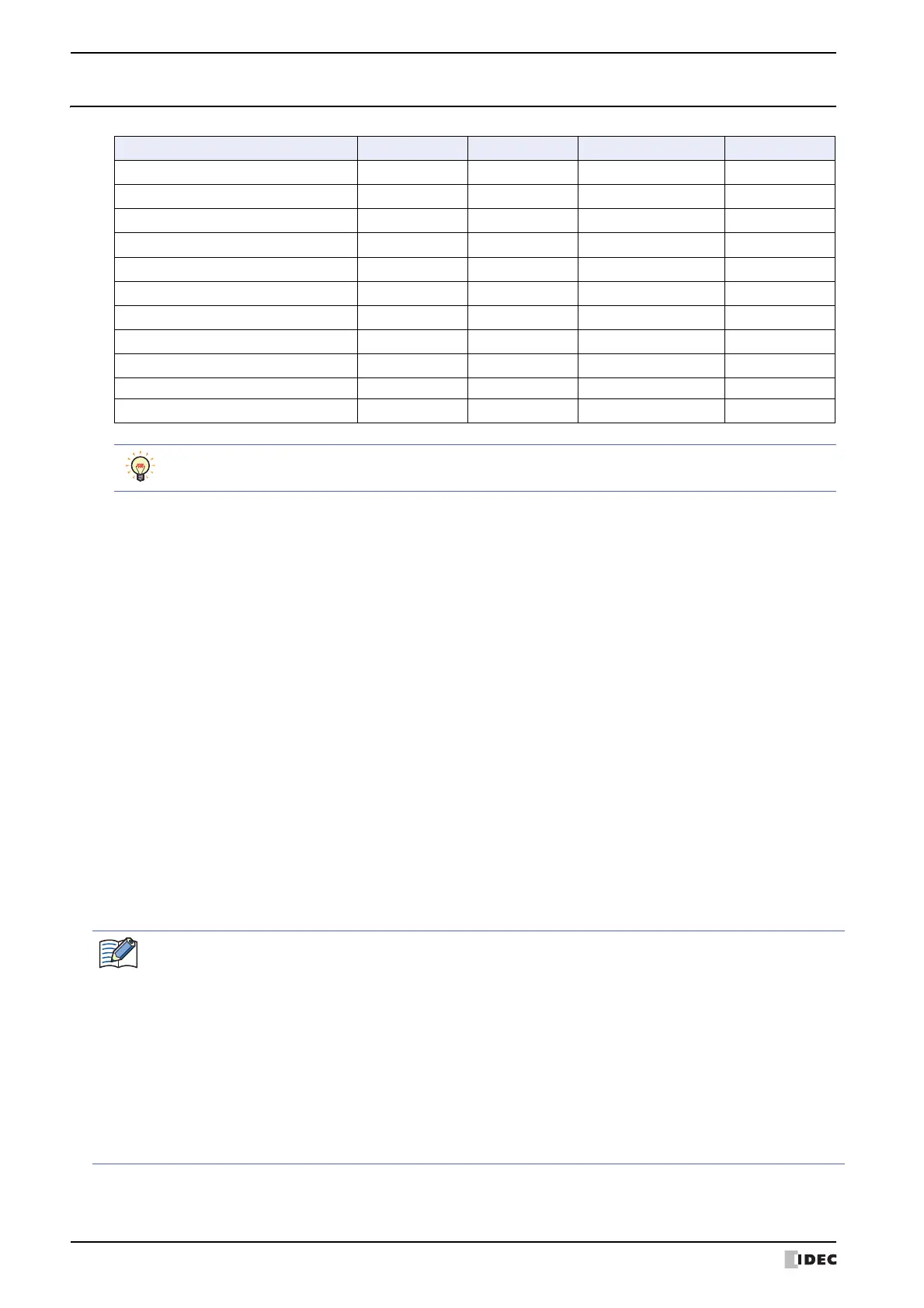2 Word Devices
27-12 SmartAXIS Touch User's Manual
2.2 Control Device Addresses
■ Input (WI)
Devices for handling bit device inputs (I) in word units
■ Output (WQ)
Devices for handling bit device outputs (Q) in word units
■ Shift Register (WR)
Devices for handling bit device shift registers (R) in word units
■ Internal Relay (WM)
Devices for handling bit device internal relays (M) in word units
■ Special Internal Relay (WM)
Devices for handling bit device special internal relays (M) in word units
■ Timer (TP, TC)
This timer is used internally by the Touch. These can be used as an ON delay Timer or OFF delay Timer.
■ Counter (CP, CC)
This counter is used internally by the Touch. These can be used as an addition type counter or reverse counter.
■ Data Register (D)
This is a word unit device used for storing numerical data internally in the Touch. It can also be used as a bit unit
device.
*1 Multiples of 20 only
*2 Multiples of 16 only
Device Name Symbol R/W Address Range Base
Input WI R 0 10
Output WQ R/W 0 10
Shift Register WM R/W
0 to 112
*2
10
Internal Relay WR R/W
0 to 1260
*1
10
Special Internal Relay WM R/W
8000 to 8160
*1
10
Timer Setting Value TP R/W 000 to 199 10
Timer Count Value TC R 000 to 199 10
Counter Setting Value CP R/W 000 to 199 10
Counter Count Value CC R 000 to 199 10
Data Register D R/W 0000 to 1999 10
Special Data Register D R/W 8000 to 8199 10
R/W stands for Read/Write. R/W enables reading and writing of values, whereas R enables reading only.
• Control devices must have a "#" before the device type only when the WindO/I-NV3 is used.
In addition, on the Device Monitor a "#" is displayed before the device type.
Example: When setting D100
WindO/I-NV3: #D100
WindLDR: D100
• Do not simultaneously write values to the same control device using the HMI function and the control function.
• Operations in scripts of control function are as follows.
- Bit of Data register can be handled as a bit device.
- Calculations in which both bit and word devices are used are not allowed.
- Bit devices are always processed as bits, and values of those devices are 0(OFF) or 1(ON).
