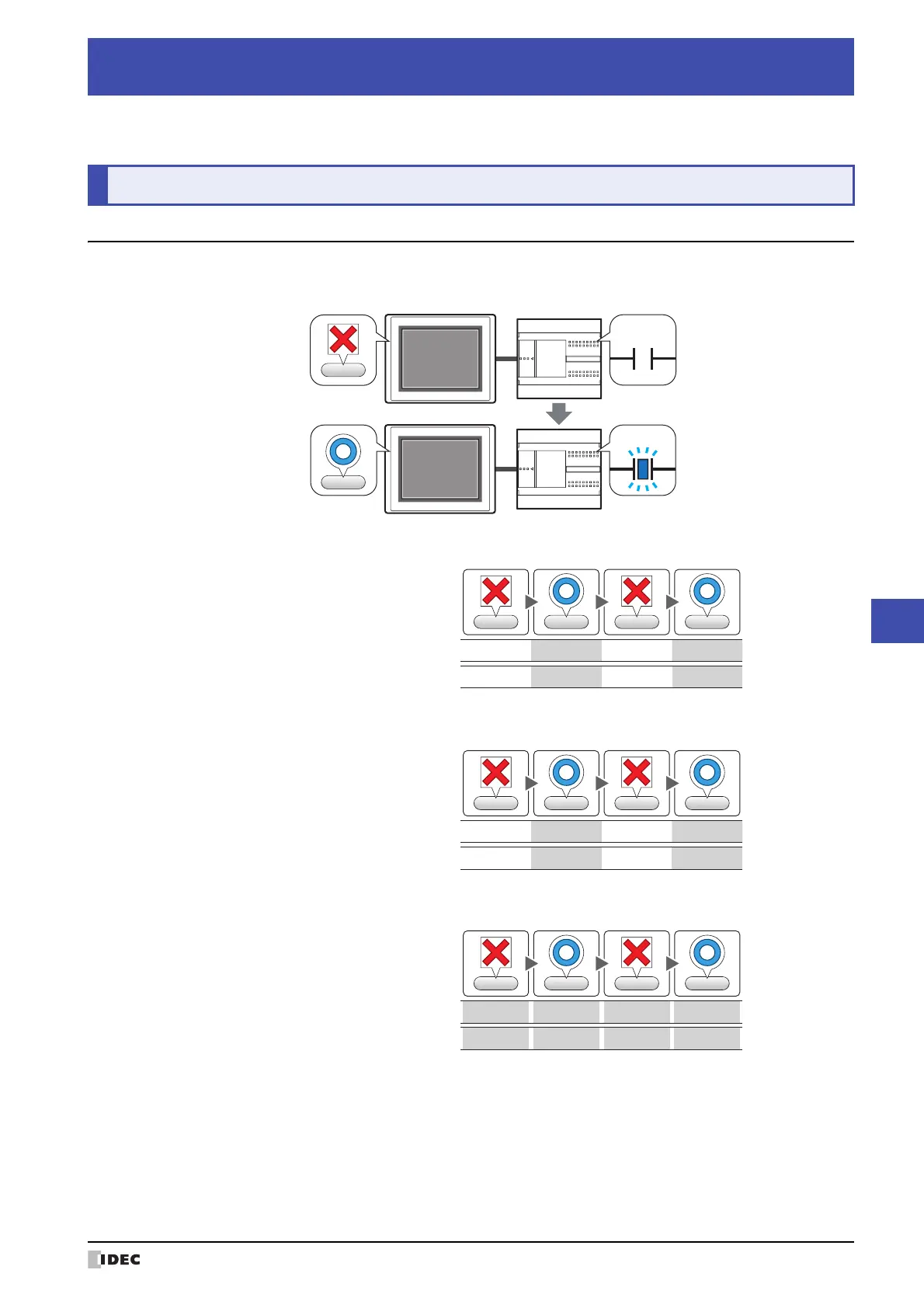SmartAXIS Touch User’s Manual 11-1
11
Commands
This chapter describes how to setup commands and their operation on the Touch.
1.1 How the Bit Write Command is Used
Writes a 0 or 1 to a bit device.
■ Set
■ Reset
■ Momentary
Chapter 11 Commands
1 Bit Write Command
Touch
External device
0
1
Condition
Condition
Not satisfiedNot satisfiedNot satisfied
SatisfiedSatisfiedSatisfied
Writes a 1 to the specified bit device
when the trigger condition is
satisfied.
1
State of condition
Data written
1
Action
Write Write
Condition Condition Condition Condition
SatisfiedSatisfiedSatisfiedNot satisfiedNot satisfiedNot satisfied SatisfiedSatisfiedSatisfied
Not satisfiedNot satisfiedNot satisfied
Writes a 0 to the specified bit device
when the trigger condition is
satisfied.
0
State of condition
Data written
0
Action
Write Write
Condition Condition Condition Condition
SatisfiedSatisfiedSatisfiedNot satisfiedNot satisfiedNot satisfied SatisfiedSatisfiedSatisfied
Not satisfiedNot satisfiedNot satisfied
Writes a 1 to the specified bit device
when the trigger condition is
satisfied.
When the trigger condition is no
longer satisfied, a 0 is written to the
specified bit device.
0
State of condition
Data written
1
0 1
Action
WriteWrite
Write
Write
Condition Condition Condition Condition
SatisfiedSatisfiedSatisfied
Not satisfiedNot satisfiedNot satisfied SatisfiedSatisfiedSatisfiedNot satisfiedNot satisfiedNot satisfied